[乐意黎原创]PHP抛PHP Startup:Unable to load dynamic library "bcmath,Libmcrypt,mhash,mcrypt"等警告及模块动态安装详解_php centos php startup: unable to load dynamic lib-程序员宅基地
技术标签: 服务器及编程语言配置
如下,Centos里启动 php-fpm 时,控制台总在抛若干警告。
[root@aerchi] #service php-fpm start
Starting php-fpm daemon is success[28-Nov-2018 17:45:40] NOTICE: PHP message: PHP Warning: PHP Startup: Unable to load dynamic library 'curl' (tried: /usr/local/php/lib/php/extensions/no-debug-zts-20170718/curl (/usr/local/php/lib/php/extensions/no-debug-zts-20170718/curl: cannot open shared object file: No such file or directory), /usr/local/php/lib/php/extensions/no-debug-zts-20170718/curl.so (/usr/local/php/lib/php/extensions/no-debug-zts-20170718/curl.so: cannot open shared object file: No such file or directory)) in Unknown on line 0
[28-Nov-2018 17:45:40] NOTICE: PHP message: PHP Warning: PHP Startup: Unable to load dynamic library 'bcmath.so' (tried: /usr/local/php/lib/php/extensions/no-debug-zts-20170718/bcmath.so (/usr/local/php/lib/php/extensions/no-debug-zts-20170718/bcmath.so: cannot open shared object file: No such file or directory), /usr/local/php/lib/php/extensions/no-debug-zts-20170718/bcmath.so.so (/usr/local/php/lib/php/extensions/no-debug-zts-20170718/bcmath.so.so: cannot open shared object file: No such file or directory)) in Unknown on line 0
[28-Nov-2018 17:45:40] NOTICE: PHP message: PHP Warning: PHP Startup: Unable to load dynamic library 'fileinfo' (tried: /usr/local/php/lib/php/extensions/no-debug-zts-20170718/fileinfo (/usr/local/php/lib/php/extensions/no-debug-zts-20170718/fileinfo: cannot open shared object file: No such file or directory), /usr/local/php/lib/php/extensions/no-debug-zts-20170718/fileinfo.so (/usr/local/php/lib/php/extensions/no-debug-zts-20170718/fileinfo.so: cannot open shared object file: No such file or directory)) in Unknown on line 0
[28-Nov-2018 17:45:40] NOTICE: PHP message: PHP Warning: PHP Startup: Unable to load dynamic library 'mbstring' (tried: /usr/local/php/lib/php/extensions/no-debug-zts-20170718/mbstring (/usr/local/php/lib/php/extensions/no-debug-zts-20170718/mbstring: cannot open shared object file: No such file or directory), /usr/local/php/lib/php/extensions/no-debug-zts-20170718/mbstring.so (/usr/local/php/lib/php/extensions/no-debug-zts-20170718/mbstring.so: cannot open shared object file: No such file or directory)) in Unknown on line 0
[28-Nov-2018 17:45:40] NOTICE: PHP message: PHP Warning: PHP Startup: Unable to load dynamic library 'mysqli' (tried: /usr/local/php/lib/php/extensions/no-debug-zts-20170718/mysqli (/usr/local/php/lib/php/extensions/no-debug-zts-20170718/mysqli: cannot open shared object file: No such file or directory), /usr/local/php/lib/php/extensions/no-debug-zts-20170718/mysqli.so (/usr/local/php/lib/php/extensions/no-debug-zts-20170718/mysqli.so: cannot open shared object file: No such file or directory)) in Unknown on line 0
[28-Nov-2018 17:45:40] NOTICE: PHP message: PHP Warning: PHP Startup: Unable to load dynamic library 'openssl' (tried: /usr/local/php/lib/php/extensions/no-debug-zts-20170718/openssl (/usr/local/php/lib/php/extensions/no-debug-zts-20170718/openssl: cannot open shared object file: No such file or directory), /usr/local/php/lib/php/extensions/no-debug-zts-20170718/openssl.so (/usr/local/php/lib/php/extensions/no-debug-zts-20170718/openssl.so: cannot open shared object file: No such file or directory)) in Unknown on line 0
[28-Nov-2018 17:45:40] NOTICE: PHP message: PHP Warning: PHP Startup: Unable to load dynamic library 'pdo_mysql' (tried: /usr/local/php/lib/php/extensions/no-debug-zts-20170718/pdo_mysql (/usr/local/php/lib/php/extensions/no-debug-zts-20170718/pdo_mysql: cannot open shared object file: No such file or directory), /usr/local/php/lib/php/extensions/no-debug-zts-20170718/pdo_mysql.so (/usr/local/php/lib/php/extensions/no-debug-zts-20170718/pdo_mysql.so: cannot open shared object file: No such file or directory)) in Unknown on line 0
[28-Nov-2018 17:45:40] NOTICE: PHP message: PHP Warning: PHP Startup: Unable to load dynamic library 'bcmath.so' (tried: /usr/local/php/lib/php/extensions/no-debug-zts-20170718/bcmath.so (/usr/local/php/lib/php/extensions/no-debug-zts-20170718/bcmath.so: cannot open shared object file: No such file or directory), /usr/local/php/lib/php/extensions/no-debug-zts-20170718/bcmath.so.so (/usr/local/php/lib/php/extensions/no-debug-zts-20170718/bcmath.so.so: cannot open shared object file: No such file or directory)) in Unknown on line 0
[28-Nov-2018 17:45:40] NOTICE: PHP message: PHP Warning: PHP Startup: Unable to load dynamic library 'curl.so' (tried: /usr/local/php/lib/php/extensions/no-debug-zts-20170718/curl.so (/usr/local/php/lib/php/extensions/no-debug-zts-20170718/curl.so: cannot open shared object file: No such file or directory), /usr/local/php/lib/php/extensions/no-debug-zts-20170718/curl.so.so (/usr/local/php/lib/php/extensions/no-debug-zts-20170718/curl.so.so: cannot open shared object file: No such file or directory)) in Unknown on line 0
[28-Nov-2018 17:45:40] NOTICE: PHP message: PHP Warning: PHP Startup: Unable to load dynamic library 'fileinfo.so' (tried: /usr/local/php/lib/php/extensions/no-debug-zts-20170718/fileinfo.so (/usr/local/php/lib/php/extensions/no-debug-zts-20170718/fileinfo.so: cannot open shared object file: No such file or directory), /usr/local/php/lib/php/extensions/no-debug-zts-20170718/fileinfo.so.so (/usr/local/php/lib/php/extensions/no-debug-zts-20170718/fileinfo.so.so: cannot open shared object file: No such file or directory)) in Unknown on line 0
[28-Nov-2018 17:45:40] NOTICE: PHP message: PHP Warning: PHP Startup: Unable to load dynamic library 'json.so' (tried: /usr/local/php/lib/php/extensions/no-debug-zts-20170718/json.so (/usr/local/php/lib/php/extensions/no-debug-zts-20170718/json.so: cannot open shared object file: No such file or directory), /usr/local/php/lib/php/extensions/no-debug-zts-20170718/json.so.so (/usr/local/php/lib/php/extensions/no-debug-zts-20170718/json.so.so: cannot open shared object file: No such file or directory)) in Unknown on line 0
[28-Nov-2018 17:45:40] NOTICE: PHP message: PHP Warning: PHP Startup: Unable to load dynamic library 'mcrypt.so' (tried: /usr/local/php/lib/php/extensions/no-debug-zts-20170718/mcrypt.so (/usr/local/php/lib/php/extensions/no-debug-zts-20170718/mcrypt.so: cannot open shared object file: No such file or directory), /usr/local/php/lib/php/extensions/no-debug-zts-20170718/mcrypt.so.so (/usr/local/php/lib/php/extensions/no-debug-zts-20170718/mcrypt.so.so: cannot open shared object file: No such file or directory)) in Unknown on line 0
[28-Nov-2018 17:45:40] NOTICE: PHP message: PHP Warning: PHP Startup: Unable to load dynamic library 'phar.so' (tried: /usr/local/php/lib/php/extensions/no-debug-zts-20170718/phar.so (/usr/local/php/lib/php/extensions/no-debug-zts-20170718/phar.so: cannot open shared object file: No such file or directory), /usr/local/php/lib/php/extensions/no-debug-zts-20170718/phar.so.so (/usr/local/php/lib/php/extensions/no-debug-zts-20170718/phar.so.so: cannot open shared object file: No such file or directory)) in Unknown on line 0
[28-Nov-2018 17:45:40] NOTICE: PHP message: PHP Warning: PHP Startup: Unable to load dynamic library 'zip.so' (tried: /usr/local/php/lib/php/extensions/no-debug-zts-20170718/zip.so (/usr/local/php/lib/php/extensions/no-debug-zts-20170718/zip.so: cannot open shared object file: No such file or directory), /usr/local/php/lib/php/extensions/no-debug-zts-20170718/zip.so.so (/usr/local/php/lib/php/extensions/no-debug-zts-20170718/zip.so.so: cannot open shared object file: No such file or directory)) in Unknown on line 0
[28-Nov-2018 17:45:40] ERROR: unable to bind listening socket for address '127.0.0.1:9000': Address already in use (98)由于折腾 Centos主机不是很溜, 安装php时参考了别人的配置,编译php时没有开启若干扩展(很大的一个坑啊).
在实际使用中抛错了,再想添加扩展,然而不想卸载后再重装,这下就需要用到phpize来帮忙了。
比如增加bcmath扩展的支持,这是一个支持大整数计算的扩展。
由于windows系统是自带而且内置,linux“本类函数仅在 PHP 编译时配置了 --enable-bcmath 时可用”(引号内是手册中的话)
PHP 版本: php-7.2.11,
PHP源文件路径: /usr/local/src/php-7.2.11
PHP的安装后路径: /usr/local/php/
php.ini 文件路径: /etc/php.ini
对应的模块.ini 文件路径: /etc/php.d/
php-config 路径: /usr/local/php/bin/php-config
扩展模块安装路径: /usr/local/php/lib/php/extensions/no-debug-zts-20170718
解决方法:
首先,确保抛警告的模块都已经安装。
1. 进入源文件路径目录: cd /usr/local/src/php-7.2.11/ext
2. 进入bcmath目录(安装其它模块,换成其它模块名称即可): cd bcmath
3. 然后执行输入: /usr/local/php/bin/phpize
4. 然后再执行: ./configure --with-php-config=/usr/local/php/bin/php-config
5. 执行命令: make && make install
注:(基于安装bcmatch, 以上命令均在 /usr/local/src/php-7.2.11/ext/bcmath 下执行)
控制台操作步骤:
[root@aerchi ext]# cd /usr/local/src/php-7.2.11/ext/bcmath
[root@aerchi bcmath]# ls
bcmath.c config.m4 CREDITS package.xml tests
bcmath.lo config.w32 libbcmath php_bcmath.h
[root@aerchi bcmath]# /usr/local/php/bin/phpize
Configuring for:
PHP Api Version: 20170718
Zend Module Api No: 20170718
Zend Extension Api No: 320170718
[root@aerchi bcmath]# ./configure --with-php-config=/usr/local/php/bin/php-config
...
...
config.status: creating config.h
[root@aerchi bcmath]# make && make install
...
...
----------------------------------------------------------------------
Libraries have been installed in:
/usr/local/src/php-7.2.11/ext/bcmath/modules
See any operating system documentation about shared libraries for
more information, such as the ld(1) and ld.so(8) manual pages.
----------------------------------------------------------------------
Build complete.
Don't forget to run 'make test'.
Installing shared extensions: /usr/local/php/lib/php/extensions/no-debug-zts-20170718/以上,提示安装完成, 然后进入 /usr/local/php/lib/php/extensions/no-debug-zts-20170718/ 路径 下查看:

如下,模块安装完成,下面,来检查一下。
[root@aerchi ~]# /usr/local/php/sbin/php-fpm -t
[30-Nov-2018 17:09:32] NOTICE: PHP message: PHP Warning: PHP Startup: Unable to load dynamic library 'curl' (tried: /usr/local/php/lib/php/extensions/no-debug- zts-20170718/curl (/usr/local/php/lib/php/extensions/no-debug-zts-20170718/curl: cannot open shared object file: No such file or directory), /usr/local/php/lib/ php/extensions/no-debug-zts-20170718/curl.so (/usr/local/php/lib/php/extensions/ no-debug-zts-20170718/curl.so: cannot open shared object file: No such file or d irectory)) in Unknown on line 0
[30-Nov-2018 17:09:32] NOTICE: PHP message: PHP Warning: PHP Startup: Unable to load dynamic library 'bcmath' (tried: /usr/local/php/lib/php/extensions/no-debu g-zts-20170718/bcmath (/usr/local/php/lib/php/extensions/no-debug-zts-20170718/b cmath: cannot open shared object file: No such file or directory), /usr/local/ph p/lib/php/extensions/no-debug-zts-20170718/bcmath.so (/usr/local/php/lib/php/ext ensions/no-debug-zts-20170718/bcmath.so: undefined symbol: _tsrm_ls_cache)) in U nknown on line 0
[30-Nov-2018 17:09:32] NOTICE: PHP message: PHP Warning: PHP Startup: Unable to load dynamic library 'fileinfo' (tried: /usr/local/php/lib/php/extensions/no-de bug-zts-20170718/fileinfo (/usr/local/php/lib/php/extensions/no-debug-zts-201707 18/fileinfo: cannot open shared object file: No such file or directory), /usr/lo cal/php/lib/php/extensions/no-debug-zts-20170718/fileinfo.so (/usr/local/php/lib /php/extensions/no-debug-zts-20170718/fileinfo.so: undefined symbol: file_global s)) in Unknown on line 0
[30-Nov-2018 17:09:32] NOTICE: PHP message: PHP Warning: PHP Startup: Unable to load dynamic library 'mbstring' (tried: /usr/local/php/lib/php/extensions/no-de bug-zts-20170718/mbstring (/usr/local/php/lib/php/extensions/no-debug-zts-201707 18/mbstring: cannot open shared object file: No such file or directory), /usr/lo cal/php/lib/php/extensions/no-debug-zts-20170718/mbstring.so (/usr/local/php/lib /php/extensions/no-debug-zts-20170718/mbstring.so: cannot open shared object fil e: No such file or directory)) in Unknown on line 0
[30-Nov-2018 17:09:32] NOTICE: PHP message: PHP Warning: PHP Startup: Unable to load dynamic library 'mysqli' (tried: /usr/local/php/lib/php/extensions/no-debu g-zts-20170718/mysqli (/usr/local/php/lib/php/extensions/no-debug-zts-20170718/m ysqli: cannot open shared object file: No such file or directory), /usr/local/ph p/lib/php/extensions/no-debug-zts-20170718/mysqli.so (/usr/local/php/lib/php/ext ensions/no-debug-zts-20170718/mysqli.so: cannot open shared object file: No such file or directory)) in Unknown on line 0
[30-Nov-2018 17:09:32] NOTICE: PHP message: PHP Warning: PHP Startup: Unable to load dynamic library 'openssl' (tried: /usr/local/php/lib/php/extensions/no-deb ug-zts-20170718/openssl (/usr/local/php/lib/php/extensions/no-debug-zts-20170718 /openssl: cannot open shared object file: No such file or directory), /usr/local /php/lib/php/extensions/no-debug-zts-20170718/openssl.so (/usr/local/php/lib/php /extensions/no-debug-zts-20170718/openssl.so: cannot open shared object file: No such file or directory)) in Unknown on line 0
[30-Nov-2018 17:09:32] NOTICE: PHP message: PHP Warning: PHP Startup: Unable to load dynamic library 'pdo_mysql' (tried: /usr/local/php/lib/php/extensions/no-d ebug-zts-20170718/pdo_mysql (/usr/local/php/lib/php/extensions/no-debug-zts-2017 0718/pdo_mysql: cannot open shared object file: No such file or directory), /usr /local/php/lib/php/extensions/no-debug-zts-20170718/pdo_mysql.so (/usr/local/php /lib/php/extensions/no-debug-zts-20170718/pdo_mysql.so: cannot open shared objec t file: No such file or directory)) in Unknown on line 0
[30-Nov-2018 17:09:32] NOTICE: PHP message: PHP Warning: PHP Startup: Unable to load dynamic library 'bcmath.so' (tried: /usr/local/php/lib/php/extensions/no-d ebug-zts-20170718/bcmath.so (/usr/local/php/lib/php/extensions/no-debug-zts-2017 0718/bcmath.so: undefined symbol: _tsrm_ls_cache), /usr/local/php/lib/php/extens ions/no-debug-zts-20170718/bcmath.so.so (/usr/local/php/lib/php/extensions/no-de bug-zts-20170718/bcmath.so.so: cannot open shared object file: No such file or d irectory)) in Unknown on line 0
[30-Nov-2018 17:09:32] NOTICE: PHP message: PHP Warning: PHP Startup: Unable to load dynamic library 'fileinfo.so' (tried: /usr/local/php/lib/php/extensions/no -debug-zts-20170718/fileinfo.so (/usr/local/php/lib/php/extensions/no-debug-zts- 20170718/fileinfo.so: undefined symbol: file_globals), /usr/local/php/lib/php/ex tensions/no-debug-zts-20170718/fileinfo.so.so (/usr/local/php/lib/php/extensions /no-debug-zts-20170718/fileinfo.so.so: cannot open shared object file: No such f ile or directory)) in Unknown on line 0
[30-Nov-2018 17:09:32] NOTICE: PHP message: PHP Warning: PHP Startup: Invalid l ibrary (maybe not a PHP library) 'phar.so' in Unknown on line 0
[30-Nov-2018 17:09:32] NOTICE: PHP message: PHP Warning: PHP Startup: Unable to load dynamic library 'zip.so' (tried: /usr/local/php/lib/php/extensions/no-debu g-zts-20170718/zip.so (/usr/local/php/lib/php/extensions/no-debug-zts-20170718/z ip.so: undefined symbol: executor_globals), /usr/local/php/lib/php/extensions/no -debug-zts-20170718/zip.so.so (/usr/local/php/lib/php/extensions/no-debug-zts-20 170718/zip.so.so: cannot open shared object file: No such file or directory)) in Unknown on line 0
[30-Nov-2018 17:09:32] NOTICE: configuration file /usr/local/php/etc/php-fpm.con f test is successful(注:针对上面检查的问题,极有可能是php.ini 配置文件里没有启用扩展模块路径,见其次)
进入 php.ini 查看,抛错的正是启用的扩展模块.

其次, 在php.ini配置文件中,修改 extension_dir的路径(大概 730 行左右)及启用对应模块等。
如笔者的php 扩展模块路径为: /usr/local/php/lib/php/extensions/no-debug-zts-20170718/
原始:
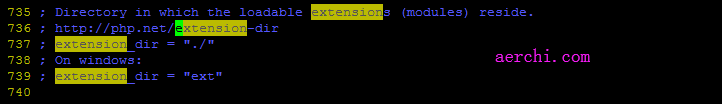
修改后:
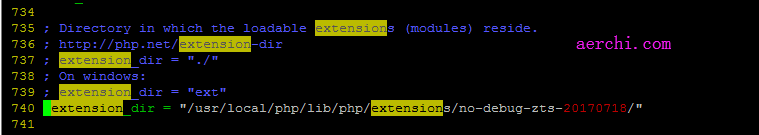
最后,别忘记了重启php-fpm, 并重启nginx 或者apache,reload不行,一定要重启.
ps -ef|grep nginx # 查看nginx 进程
#php-fpm
pkill -9 php-fpm
service php-fpm stop
service php-fpm start
#nginx
/usr/local/nginx/sbin/nginx -s stop
/usr/local/nginx/sbin/nginx -s reload
/usr/local/nginx/sbin/nginx //启动
#apache
apachectl stop
apachectl start
升级 php 7.2 后,使用微信提供的加解密代码时,提示 call to undefined function mcrypt_module_open() ;大脑疯狂运转1秒钟后,得出结论:php 7.2的扩展有变动;查阅相关资料知晓,mcrypt 扩展从 php 7.1.0 开始废弃;自 php 7.2.0 起,会移到 pecl。还好,安装过程不复杂。
环境:centos 7
-
yum 安装依赖包:
yum install libmcrypt libmcrypt-devel mcrypt mhash - pecl
apt-get install php-pecl
安装Libmcrypt
# cd /usr/local/src
# wget https://sourceforge.net/projects/mcrypt/files/Libmcrypt/2.5.8/libmcrypt-2.5.8.tar.gz/download
# tar -zxvf libmcrypt-2.5.8.tar.gz
# cd libmcrypt-2.5.8
# /usr/local/php5/bin/phpize #动态编译php模块,使其可以使用configure编译。
# ./configure --with-php-config=/usr/local/php/bin/php-config
# make && make install
# libmcript默认安装在/usr/local安装mhash
Mhash是基于离散数学原理的不可逆向的php加密方式扩展库,其在默认情况下不开启。mhash的可以用于创建校验数值,消息摘要,消息认证码,以及无需原文的关键信息保存(如密码)等。
# cd /usr/local/src
# wget https://sourceforge.net/projects/mhash/files/mhash/0.9.9.9/mhash-0.9.9.9.tar.gz/download
# tar -zxvf mhash-0.9.9.9.tar.gz
# cd mhash-0.9.9.9
# /usr/local/php5/bin/phpize
# ./configure --with-php-config=/usr/local/php/bin/php-config
# make && make install安装mcrypt
Mcrypt 扩展库可以实现加密解密功能,就是既能将明文加密,也可以密文还原。PHP加密扩展库Mcrypt的算法和加密模式.
# cd /usr/local/src
---------------------
# wget https://sourceforge.net/projects/mcrypt/files/Libmcrypt/2.5.8/libmcrypt-2.5.8.tar.gz/download
# tar -zxvf mcrypt-2.6.8.tar.gz
# cd mcrypt-2.6.8
或
# wget http://pecl.php.net/get/mcrypt-1.0.1.tgz
# tar xf mcrypt-1.0.1.tgz
# cd mcrypt-1.0.1
-------------------
# /usr/local/php/bin/phpize
# ./configure --with-php-config=/usr/local/php/bin/php-config
# make && make install 安装完毕,按照编译安装后的提示
注:比如,zip, phar, fileinfo 模块安装也是类似, 只需将 解决方法 (2) 里的模块路径 分别换成 zip, phar, fileinfo, 并执行3、4、5步即可。
其它方法:
1. 打开/usr/local/php/bin/php-config注释掉:extension_dir='/usr/local/php/lib/php/extensions/no-debug-zts-20170718/'解决的
网上的解决方法是打开/usr/local/php/bin/php-config
注释掉:extension_dir='/usr/local/php/lib/php/extensions/no-debug-zts-20170718/',
但是无效,最终解决方式删除 /etc/php.d 下的对应的 .ini 报错文件!!!
2. 将/etc/php.d/ 目录下的.ini文件全部重命名为.so文件, 或删除对应的 *.ini 文件
如:cp /etc/php.d/zip.ini /etc/php.d/zip.so若有扩展被重复加载了,打开/etc/php.ini文件,注释扩展加载的地方即可
vi /etc/php.ini # 将redis、memcache、swoo加载的地方注释即可
/etc/init.d/php-fpm restart3. 其它:
PHP 目录结构:
1. build 和编译有关的目录。
2. ext 扩展库代码,例如 mysql、zlib、iconv 等我们熟悉的扩展库。其中/ext/standard/目录下是常用的标准函数集。
3. main 主目录包含主要的 PHP 宏和定义。
4. sapi 和各种服务器的接口调用,例如apache、IIS等,也包含一般的fastcgi、cgi等。
5. win32 和 Windows 下编译 PHP 有关的脚本。
6. Zend 文件夹核心的引擎,所有的 Zend API 定义与宏等。
7. scripts Linux 下的脚本目录。
8. tests 测试脚本目录
9. sapi 各类 Web 服务器的接口。
10.TSRM Zend 和 PHP 的 “线程安全资源管理器” (TSRM) 目录。
11.pear 这个目录就是“PHP 扩展与应用仓库”的目录。包含了PEAR 的核心文件。
其中几个重要的文件绝对值得你共时间去了解:
php-src/main/php.h, 位于PHP 主目录。这个文件包含了绝大部分 PHP 宏及 API 定义。
php-src/Zend/zend.h, 位于 Zend 主目录。这个文件包含了绝大部分 Zend 宏及 API定义。
php-src/Zend/zend_API.h, 也位于 Zend 主目录,包含了Zend API的定义
PHP 安装,详见: https://blog.csdn.net/aerchi/article/details/72777795
乐意黎
2018-11-30
智能推荐
利用“PECL”安装PHP扩展,比如“xlswriter”_pecl install xlswriter-程序员宅基地
文章浏览阅读248次。安装php扩展。_pecl install xlswriter
如何使用SQL Server配置管理器-程序员宅基地
文章浏览阅读8.4k次,点赞6次,收藏21次。SQL Server configuration manager is a tool provided by Microsoft SQL Server. When we install SQL Server, it is installed automatically. It is used for the following purposes. SQL Server配置管理器是Mic..._sql native client 11.0 配置客户端协议
微软官方推出的四款工具,太实用了,值得收藏_微软资源库-程序员宅基地
文章浏览阅读1.1k次。所以今天小编给大家分享4个微软官方推出的实用工具,每一个都非常好用,对于大家日常办公,非常有必要,感兴趣的朋友可以下载试试!_微软资源库
android 平台上使用opencl 调用gpu 进行加速_cl社区1024地址-程序员宅基地
文章浏览阅读1.6k次。其实去年就已经把Android上OpenCL的demo做出来了,但是由于种种原因一直没有开源–嗯现在就不吝啬了~奉献给大家~后面在Android上还实现了很多种并行化的算法,比如SHA-1、HDR、K-means、NL-means、SRAD等等,会在近期整理好之后开源的。原文发表在了异构开发技术社区整理成教程是队友做的,十分感谢~原博文地址: 原文链接已经失效,无法查看了,好遗憾队友的博客项目github地址代码CSDN地址下面是干货:Android平台利用OpenCL框架实现并行._cl社区1024地址
scratch列表移位 电子学会图形化编程scratch等级考试四级真题和答案解析2019_scratch四级19年3月-程序员宅基地
文章浏览阅读2.1k次,点赞14次,收藏21次。27、列表移位1、准备工作(1)选择Baseball 1背景;(2)选择Batter角色和Tennis Ball角色;2、功能实现(1)按下空格键,Batter和Tennis Ball移到适当的位置,准备击球(2)按下空格键,Batter挥动球杆后,Tennis Ball向右移动,直到碰到舞台边缘后消失;(3)再次按下空格键,可以再次挥动球杆,Tennis Ball再次从Batter旁边向右飞出..._scratch四级19年3月
jax-ws和jax-rs_使用JAX-RS和Spring构建HATEOAS API-程序员宅基地
文章浏览阅读119次。jax-ws和jax-rs 在我以前的博客文章中,我展示了如何使用Spring Boot配置Jersey多么容易。 我对Spring Boot和Jersey的探索并未结束,我研究了在Spring Boot应用程序中将Spring HATEOAS与Jersey一起使用的可能性。 Spring HATEOS允许创建遵循HATEOAS原理的REST表示形式,并且(截至撰写本文时)具有使用链接的基本J..._jax.ws.rs demo
随便推点
解决 IDEA tomcat启动时的错误:idea Error:java: Compilation failed: internal java compiler_tomcat compilation failed internal java compiler e-程序员宅基地
文章浏览阅读1.9k次,点赞2次,收藏3次。最近使用idea后台开发功能,启动tomcat时报错,具体错误如下:Error:java: Compilation failed: internal java compiler error百度了一些文章,不过都不管用!!!!!!我的解决方案如下:在setting-->Build,Execution,Deployment-->Compiler 中找到build process hea..._tomcat compilation failed internal java compiler error
Ubuntu16.04安装CodeChecker及CodeChecker服务器的配置_ubuntu codechecker-程序员宅基地
文章浏览阅读1.3k次。Ubuntu安装CodeChecker首先环境使用的是Ubuntu16.04发行版其自带的python版本为3.5,gcc版本为5CodeChecker需要python版本>=3.6经过实验,发现Ubuntu版本过低时,如果不能按照如下方法使用apt直接安装python,那么需要使用gcc对python源码进行进行编译安装。此时gcc版本应至少>=5。否则无法对python进行编译安装(至少gcc4.8.1不行)因此如果需要gcc降级,那么务必在安装CodeChecker安装结束后再_ubuntu codechecker
3.Mapper.xml 详解-程序员宅基地
文章浏览阅读1.6w次,点赞12次,收藏108次。文章目录Mapper.xml 详解1. parameterType2. resultType3. 级联查询3.1 一对多3.2 多对多Mapper.xml 详解MyBatis 主要有两个的配置文件:config.xml 和 Mapper.xml,这两个配置文件可以自定义文件名。config.xml 是全局配置文件,主要配置 MyBatis 的数据源(DataSource),事务管理(TransactionManager)以及打印 SQL 语句,开启二级缓存,注册 Mapper.xml 等。Map_mapper.xml
ensp提示抓包工具wireshark配置路径不正确_ensp抓包工具wireshark配置路径不正确-程序员宅基地
文章浏览阅读2.4w次,点赞30次,收藏61次。太久没有使用模拟器,今天突然打不开抓包工具了,莫慌,马上上解决方法。出现这个问题的原因可能是因为各位老铁们在升级软件的时候位置变了,或者是先安装了ensp后面才安装的wireshark。解决方法:单击 eNSP的菜单 - 工具 - 选项 - 工具设置,在引用工具里面 设置你安装的 wireshark 路径。有的老铁可能已经忘记了安装路径,这边告知大家如何找到安装路径,先找到电脑里面的wireshark请注意看一下是不是真实的安装路径如果不是请同理选中快捷方式右键选中打开文件所在位置下_ensp抓包工具wireshark配置路径不正确
全网疯传,阿里 P8 技术官的架构笔记外泄:微服务分布式架构实践手册_阿里p8分布式架构笔记-程序员宅基地
文章浏览阅读132次。阿里 P8 大佬的架构笔记:微服务分布式架构实践手册从企业的真实需求出发,理论结合实际,深入讲解 Spring Cloud 微服务和分布式系统的知识。_阿里p8分布式架构笔记
宏基台式计算机编号,ACER如何查询型号名称序列号SNID?-程序员宅基地
文章浏览阅读5.5k次。本帖最后由 fs_2010 于 2012-10-6 21:58 编辑Ps:一年一度的国庆,如今的国庆长假都过了一大半,也相信友友们买到了算了心中的一台本本了,一刚刚开始购买的时候,有许多的方方面面的东西都没有注意到多少,当时在估计也就是为这一个价格而下手的,哪一台本本到手了之后,怎么才能让自己安下心来使用呢?怎么查看出厂日期的?还有保修方面的等等原因……所以提供一点点的信息,让猿们参考参考、、、注..._查看snid