6、Flink四大基石之Window详解与详细示例(一)_flink四大基石之window详解与详细示例(一)-程序员宅基地
技术标签: flink flink 流批一体化 checkpoint # Flink专栏 flink window 大数据 flink state watermarker
Flink 系列文章
一、Flink 专栏
Flink 专栏系统介绍某一知识点,并辅以具体的示例进行说明。
-
1、Flink 部署系列
本部分介绍Flink的部署、配置相关基础内容。 -
2、Flink基础系列
本部分介绍Flink 的基础部分,比如术语、架构、编程模型、编程指南、基本的datastream api用法、四大基石等内容。 -
3、Flik Table API和SQL基础系列
本部分介绍Flink Table Api和SQL的基本用法,比如Table API和SQL创建库、表用法、查询、窗口函数、catalog等等内容。 -
4、Flik Table API和SQL提高与应用系列
本部分是table api 和sql的应用部分,和实际的生产应用联系更为密切,以及有一定开发难度的内容。 -
5、Flink 监控系列
本部分和实际的运维、监控工作相关。
二、Flink 示例专栏
Flink 示例专栏是 Flink 专栏的辅助说明,一般不会介绍知识点的信息,更多的是提供一个一个可以具体使用的示例。本专栏不再分目录,通过链接即可看出介绍的内容。
两专栏的所有文章入口点击:Flink 系列文章汇总索引
本文主要介绍Flink的window,针对常用的window详细介绍。具体示例在下一篇进行介绍。
本文部分图片来源于互联网。
截至本篇之前,针对Flink的基本操作已经完成。通过前面的内容,可以熟练的使用Flink的基本功能,比如source、transformation、sink。从本篇开始介绍Flink的四大基石,即Windows、State、Time-watermarker和Checkpoint,本篇为第一篇,开始介绍Window。
一、Flink的window
1、window介绍
Windows是处理无限流的核心。Windows将流划分为有限大小的“buckets”,我们可以在其上进行计算。
窗口Flink程序的一般结构如下所示。第一个片段指的是键控流,而第二个片段指非键控流。可以看出,唯一的区别是对键控流的keyBy(…)调用和对非键控流变为windowAll(…)的window(…)。这也将作为页面其余部分的路线图。
流计算中一般在对流数据进行操作之前都会先进行开窗,即基于一个什么样的窗口上做这个计算。Flink提供了开箱即用的各种窗口,比如滑动窗口、滚动窗口、会话窗口以及非常灵活的自定义的窗口。
在流处理应用中,数据是连续不断的,有时需要做一些聚合类的处理,例如在过去的1分钟内有多少用户点击了我们的网页。
在这种情况下,必须定义一个窗口(window),用来收集最近1分钟内的数据,并对这个窗口内的数据进行计算。
2、window API
- Keyed Windows
stream
.keyBy(...) <- keyed versus non-keyed windows
.window(...) <- required: "assigner"
[.trigger(...)] <- optional: "trigger" (else default trigger)
[.evictor(...)] <- optional: "evictor" (else no evictor)
[.allowedLateness(...)] <- optional: "lateness" (else zero)
[.sideOutputLateData(...)] <- optional: "output tag" (else no side output for late data)
.reduce/aggregate/fold/apply() <- required: "function"
[.getSideOutput(...)] <- optional: "output tag"
- Non-Keyed Windows
stream
.windowAll(...) <- required: "assigner"
[.trigger(...)] <- optional: "trigger" (else default trigger)
[.evictor(...)] <- optional: "evictor" (else no evictor)
[.allowedLateness(...)] <- optional: "lateness" (else zero)
[.sideOutputLateData(...)] <- optional: "output tag" (else no side output for late data)
.reduce/aggregate/fold/apply() <- required: "function"
[.getSideOutput(...)] <- optional: "output tag"
在上文中,方括号([…])中的命令是可选的。
这表明Flink允许您以多种不同的方式自定义窗口逻辑,使其最适合您的需求。
使用keyby的流,应该使用window方法
未使用keyby的流,应该调用windowAll方法
1)、WindowAssigner
window/windowAll 方法接收的输入是一个 WindowAssigner, WindowAssigner 负责将每条输入的数据分发到正确的 window 中,Flink提供了很多各种场景用的WindowAssigner:
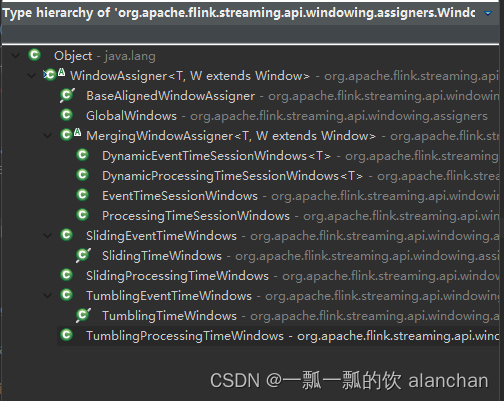
如果需要自己定制数据分发策略,则可以实现一个 class,继承自 WindowAssigner。
2)、Trigger
trigger 用来判断一个窗口是否需要被触发,每个 WindowAssigner 都自带一个默认的trigger,如果默认的 trigger 不能满足你的需求,则可以自定义一个类,继承自Trigger 即可。
- onElement()
- onEventTime()
- onProcessingTime()
此抽象类的这三个方法会返回一个 TriggerResult, TriggerResult 有如下几种可能的选择: - CONTINUE 不做任何事情
- FIRE 触发 window
- PURGE 清空整个 window 的元素并销毁窗口
- FIRE_AND_PURGE 触发窗口,然后销毁窗口
Trigger 的抽象类源码如下
package org.apache.flink.streaming.api.windowing.triggers;
import org.apache.flink.annotation.PublicEvolving;
import org.apache.flink.api.common.functions.RuntimeContext;
import org.apache.flink.api.common.state.MergingState;
import org.apache.flink.api.common.state.State;
import org.apache.flink.api.common.state.StateDescriptor;
import org.apache.flink.api.common.state.ValueState;
import org.apache.flink.api.common.typeinfo.TypeInformation;
import org.apache.flink.metrics.MetricGroup;
import org.apache.flink.streaming.api.windowing.windows.Window;
import java.io.Serializable;
/**
* A {@code Trigger} determines when a pane of a window should be evaluated to emit the
* results for that part of the window.
*
* <p>A pane is the bucket of elements that have the same key (assigned by the
* {@link org.apache.flink.api.java.functions.KeySelector}) and same {@link Window}. An element can
* be in multiple panes if it was assigned to multiple windows by the
* {@link org.apache.flink.streaming.api.windowing.assigners.WindowAssigner}. These panes all
* have their own instance of the {@code Trigger}.
*
* <p>Triggers must not maintain state internally since they can be re-created or reused for
* different keys. All necessary state should be persisted using the state abstraction
* available on the {@link TriggerContext}.
*
* <p>When used with a {@link org.apache.flink.streaming.api.windowing.assigners.MergingWindowAssigner}
* the {@code Trigger} must return {@code true} from {@link #canMerge()} and
* {@link #onMerge(Window, OnMergeContext)} most be properly implemented.
*
* @param <T> The type of elements on which this {@code Trigger} works.
* @param <W> The type of {@link Window Windows} on which this {@code Trigger} can operate.
*/
@PublicEvolving
public abstract class Trigger<T, W extends Window> implements Serializable {
/**
* Called for every element that gets added to a pane. The result of this will determine
* whether the pane is evaluated to emit results.
* 每次往 window 增加一个元素的时候都会触发
* @param element The element that arrived.
* @param timestamp The timestamp of the element that arrived.
* @param window The window to which the element is being added.
* @param ctx A context object that can be used to register timer callbacks.
*/
public abstract TriggerResult onElement(T element, long timestamp, W window, TriggerContext ctx) throws Exception;
/**
* Called when a processing-time timer that was set using the trigger context fires.
* 当 processing-time timer 被触发的时候会调用
* @param time The timestamp at which the timer fired.
* @param window The window for which the timer fired.
* @param ctx A context object that can be used to register timer callbacks.
*/
public abstract TriggerResult onProcessingTime(long time, W window, TriggerContext ctx) throws Exception;
/**
* Called when an event-time timer that was set using the trigger context fires.
* 当 event-time timer 被触发的时候会调用
* @param time The timestamp at which the timer fired.
* @param window The window for which the timer fired.
* @param ctx A context object that can be used to register timer callbacks.
*/
public abstract TriggerResult onEventTime(long time, W window, TriggerContext ctx) throws Exception;
/**
* Returns true if this trigger supports merging of trigger state and can therefore
* be used with a
* {@link org.apache.flink.streaming.api.windowing.assigners.MergingWindowAssigner}.
*
* <p>If this returns {@code true} you must properly implement
* {@link #onMerge(Window, OnMergeContext)}
*/
public boolean canMerge() {
return false;
}
/**
* Called when several windows have been merged into one window by the
* {@link org.apache.flink.streaming.api.windowing.assigners.WindowAssigner}.
* 对两个 `rigger 的 state 进行 merge 操作
* @param window The new window that results from the merge.
* @param ctx A context object that can be used to register timer callbacks and access state.
*/
public void onMerge(W window, OnMergeContext ctx) throws Exception {
throw new UnsupportedOperationException("This trigger does not support merging.");
}
/**
* Clears any state that the trigger might still hold for the given window. This is called
* when a window is purged. Timers set using {@link TriggerContext#registerEventTimeTimer(long)}
* and {@link TriggerContext#registerProcessingTimeTimer(long)} should be deleted here as
* well as state acquired using {@link TriggerContext#getPartitionedState(StateDescriptor)}.
* window 销毁的时候被调用
*/
public abstract void clear(W window, TriggerContext ctx) throws Exception;
// ------------------------------------------------------------------------
/**
* A context object that is given to {@link Trigger} methods to allow them to register timer
* callbacks and deal with state.
*/
public interface TriggerContext {
/**
* Returns the current processing time.
*/
long getCurrentProcessingTime();
/**
* Returns the metric group for this {@link Trigger}. This is the same metric
* group that would be returned from {@link RuntimeContext#getMetricGroup()} in a user
* function.
*
* <p>You must not call methods that create metric objects
* (such as {@link MetricGroup#counter(int)} multiple times but instead call once
* and store the metric object in a field.
*/
MetricGroup getMetricGroup();
/**
* Returns the current watermark time.
*/
long getCurrentWatermark();
/**
* Register a system time callback. When the current system time passes the specified
* time {@link Trigger#onProcessingTime(long, Window, TriggerContext)} is called with the time specified here.
*
* @param time The time at which to invoke {@link Trigger#onProcessingTime(long, Window, TriggerContext)}
*/
void registerProcessingTimeTimer(long time);
/**
* Register an event-time callback. When the current watermark passes the specified
* time {@link Trigger#onEventTime(long, Window, TriggerContext)} is called with the time specified here.
*
* @param time The watermark at which to invoke {@link Trigger#onEventTime(long, Window, TriggerContext)}
* @see org.apache.flink.streaming.api.watermark.Watermark
*/
void registerEventTimeTimer(long time);
/**
* Delete the processing time trigger for the given time.
*/
void deleteProcessingTimeTimer(long time);
/**
* Delete the event-time trigger for the given time.
*/
void deleteEventTimeTimer(long time);
/**
* Retrieves a {@link State} object that can be used to interact with
* fault-tolerant state that is scoped to the window and key of the current
* trigger invocation.
*
* @param stateDescriptor The StateDescriptor that contains the name and type of the
* state that is being accessed.
* @param <S> The type of the state.
* @return The partitioned state object.
* @throws UnsupportedOperationException Thrown, if no partitioned state is available for the
* function (function is not part os a KeyedStream).
*/
<S extends State> S getPartitionedState(StateDescriptor<S, ?> stateDescriptor);
/**
* Retrieves a {@link ValueState} object that can be used to interact with
* fault-tolerant state that is scoped to the window and key of the current
* trigger invocation.
*
* @param name The name of the key/value state.
* @param stateType The class of the type that is stored in the state. Used to generate
* serializers for managed memory and checkpointing.
* @param defaultState The default state value, returned when the state is accessed and
* no value has yet been set for the key. May be null.
*
* @param <S> The type of the state.
* @return The partitioned state object.
* @throws UnsupportedOperationException Thrown, if no partitioned state is available for the
* function (function is not part os a KeyedStream).
* @deprecated Use {@link #getPartitionedState(StateDescriptor)}.
*/
@Deprecated
<S extends Serializable> ValueState<S> getKeyValueState(String name, Class<S> stateType, S defaultState);
/**
* Retrieves a {@link ValueState} object that can be used to interact with
* fault-tolerant state that is scoped to the window and key of the current
* trigger invocation.
*
* @param name The name of the key/value state.
* @param stateType The type information for the type that is stored in the state.
* Used to create serializers for managed memory and checkpoints.
* @param defaultState The default state value, returned when the state is accessed and
* no value has yet been set for the key. May be null.
*
* @param <S> The type of the state.
* @return The partitioned state object.
* @throws UnsupportedOperationException Thrown, if no partitioned state is available for the
* function (function is not part os a KeyedStream).
* @deprecated Use {@link #getPartitionedState(StateDescriptor)}.
*/
@Deprecated
<S extends Serializable> ValueState<S> getKeyValueState(String name, TypeInformation<S> stateType, S defaultState);
}
/**
* Extension of {@link TriggerContext} that is given to
* {@link Trigger#onMerge(Window, OnMergeContext)}.
*/
public interface OnMergeContext extends TriggerContext {
<S extends MergingState<?, ?>> void mergePartitionedState(StateDescriptor<S, ?> stateDescriptor);
}
}
3)、Evictor
evictor 主要用于做一些数据的自定义操作,可以在执行用户代码之前,也可以在执行用户代码之后。
evictBefore() 包含要在窗口函数之前应用的eviction逻辑,而evictAfter()包含将在窗口函数之后应用的逻辑。在应用窗口函数之前eviction的元素将不会被它处理。
CountEvictor:保留窗口中最多用户指定数量的元素,并丢弃窗口缓冲区开头的剩余元素。
DeltaEvictor:取一个DeltaFunction和一个阈值,计算窗口缓冲区中最后一个元素和其余元素之间的增量,并删除增量大于或等于阈值的元素。
TimeEvictor:以毫秒为单位的间隔作为参数,对于给定的窗口,它在其元素中找到最大时间戳max_ts,并删除所有时间戳小于max_ts-interval的元素。
本接口提供了两个重要的方法,即evicBefore 和 evicAfter两个方法,具体如下:
@PublicEvolving
public interface Evictor<T, W extends Window> extends Serializable {
/**
* Optionally evicts elements. Called before windowing function.
*
* @param elements The elements currently in the pane.
* @param size The current number of elements in the pane.
* @param window The {@link Window}
* @param evictorContext The context for the Evictor
*/
void evictBefore(Iterable<TimestampedValue<T>> elements, int size, W window, EvictorContext evictorContext);
/**
* Optionally evicts elements. Called after windowing function.
*
* @param elements The elements currently in the pane.
* @param size The current number of elements in the pane.
* @param window The {@link Window}
* @param evictorContext The context for the Evictor
*/
void evictAfter(Iterable<TimestampedValue<T>> elements, int size, W window, EvictorContext evictorContext);
/**
* A context object that is given to {@link Evictor} methods.
*/
interface EvictorContext {
/**
* Returns the current processing time.
*/
long getCurrentProcessingTime();
/**
* Returns the metric group for this {@link Evictor}. This is the same metric
* group that would be returned from {@link RuntimeContext#getMetricGroup()} in a user
* function.
*
* <p>You must not call methods that create metric objects
* (such as {@link MetricGroup#counter(int)} multiple times but instead call once
* and store the metric object in a field.
*/
MetricGroup getMetricGroup();
/**
* Returns the current watermark time.
*/
long getCurrentWatermark();
}
}
Flink 提供了如下三种通用的 evictor:
- CountEvictor 保留指定数量的元素
- TimeEvictor 设定一个阈值 interval,删除所有不再 max_ts - interval 范围内的元素,其中 max_ts 是窗口内时间戳的最大值
- DeltaEvictor 通过执行用户给定的 DeltaFunction 以及预设的 theshold,判断是否删
除一个元素。
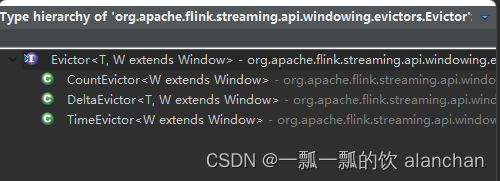
3、window的生命周期
应该属于该窗口的第一个元素到达后,就会立即创建一个窗口,并且当时间(事件或处理时间)超过其结束时间戳加上用户指定的允许延迟时,该窗口将被完全删除(请参阅允许延迟)。
Flink只保证删除基于时间的窗口,而不保证删除其他类型的窗口,例如全局窗口(请参见窗口分配器)。
例如,使用基于事件时间的窗口策略,该策略每5分钟创建一个不重叠(或滚动)的窗口,并且允许的延迟为1分钟,当时间戳位于该时间间隔内的第一个元素到达时,Flink将为12:00到12:05之间的时间间隔创建一个新窗口,并且当水印超过12:06时间戳时,它将删除该窗口。
此外,每个窗口都将有一个触发器(请参阅触发器)和一个附加的函数(ProcessWindowFunction、ReduceFunction或AggregateFunction)(请参阅窗口函数)。
该函数将包含要应用于窗口内容的计算,而触发器指定了窗口被视为准备应用该函数的条件。
触发策略可能类似于“当窗口中的元素数超过4时”,或者“当水印经过窗口末尾时”。
触发器还可以决定在创建和删除窗口之间的任何时间清除窗口的内容。在这种情况下,清除仅指窗口中的元素,而不是窗口元数据。
这意味着仍然可以向该窗口添加新数据。
除此之外,您还可以指定一个Evictor(请参见Evictor),该Evictor能够在触发器触发后以及应用该函数之前和/或之后从窗口中删除元素。
简单的说,当有第一个属于该window的元素到达时就创建了一个window,当时间或事件触发该windowremoved的时候则结束。每个window都有一个Trigger和一个Function,function用于计算,trigger用于触发window条件。同时也可以使用Evictor在Trigger触发前后对window的元素进行处理。
4、window的分类
1)、Tumbling Windows
滚动窗口分配器(Tumbling windows assigner)将每个元素分配给指定窗口大小的窗口。滚动窗口具有固定大小,不会重叠。例如,如果指定大小为 5 分钟的滚动窗口,则将评估当前窗口,并且每 5 分钟启动一个新窗口,如下图所示。
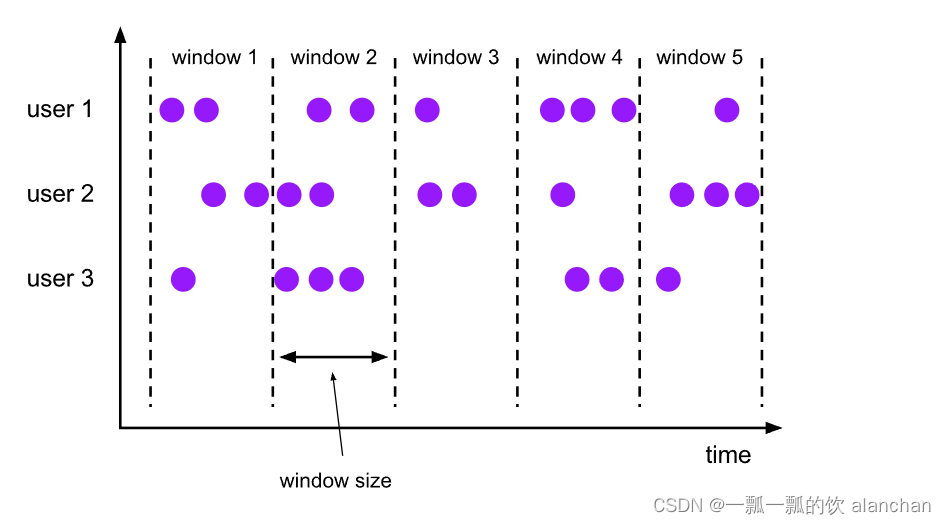
示例代码
DataStream<T> input = ...;
// tumbling event-time windows
input
.keyBy(<key selector>)
.window(TumblingEventTimeWindows.of(Time.seconds(5)))
.<windowed transformation>(<window function>);
// tumbling processing-time windows
input
.keyBy(<key selector>)
.window(TumblingProcessingTimeWindows.of(Time.seconds(5)))
.<windowed transformation>(<window function>);
// daily tumbling event-time windows offset by -8 hours.
input
.keyBy(<key selector>)
.window(TumblingEventTimeWindows.of(Time.days(1), Time.hours(-8)))
.<windowed transformation>(<window function>);
2)、Sliding Windows
滑动窗口分配器(sliding windows assigner)将元素分配给固定长度的窗口。与滚动窗口分配器类似,窗口的大小由窗口大小参数配置。窗口滑动参数控制滑动窗口的启动频率。因此,如果 sliding小于size,则滑动窗口可能会重叠。在这种情况下,元素被分配给多个窗口。例如,可以有大小为 10 分钟的窗口,该窗口滑动 5 分钟。这样,您每 5 分钟就会得到一个窗口,其中包含过去 10 分钟内到达的事件,如下图所示。
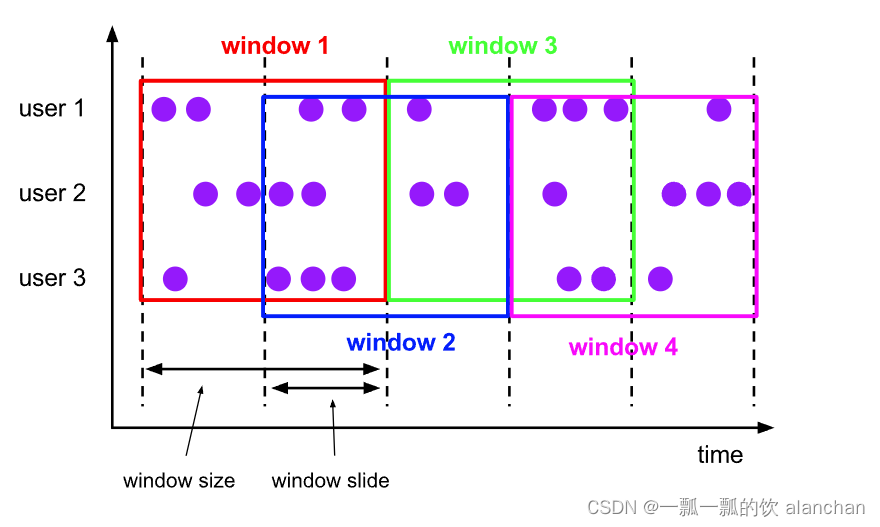
示例代码
ataStream<T> input = ...;
// sliding event-time windows
input
.keyBy(<key selector>)
.window(SlidingEventTimeWindows.of(Time.seconds(10), Time.seconds(5)))
.<windowed transformation>(<window function>);
// sliding processing-time windows
input
.keyBy(<key selector>)
.window(SlidingProcessingTimeWindows.of(Time.seconds(10), Time.seconds(5)))
.<windowed transformation>(<window function>);
// sliding processing-time windows offset by -8 hours
input
.keyBy(<key selector>)
.window(SlidingProcessingTimeWindows.of(Time.hours(12), Time.hours(1), Time.hours(-8)))
.<windowed transformation>(<window function>);
3)、Session Windows
会话窗口分配器(session windows assigner)按活动会话对元素进行分组。与滚动窗口和滑动窗口相比,会话窗口不重叠,也没有固定的开始和结束时间。相反,当会话窗口在一段时间内未收到元素时(即,当出现不活动间隙时),会话窗口将关闭。会话窗口分配器可以配置静态会话间隙或会话间隙提取器功能,该函数定义不活动时间的时间。当此时间段到期时,当前会话将关闭,后续元素将分配给新的会话窗口。
会话窗口分配器按活动会话对元素进行分组。
与滚动窗口和滑动窗口不同,会话窗口不重叠,也没有固定的开始和结束时间。
相反,当会话窗口在一定时间段内没有接收到元素时,即,当出现不活动间隙时,会话窗口将关闭。
会话窗口分配器可以配置有静态会话间隙,也可以配置有会话间隙提取器功能,该功能定义不活动时段的长度。
当这段时间到期时,当前会话将关闭,随后的元素将分配给新的会话窗口。
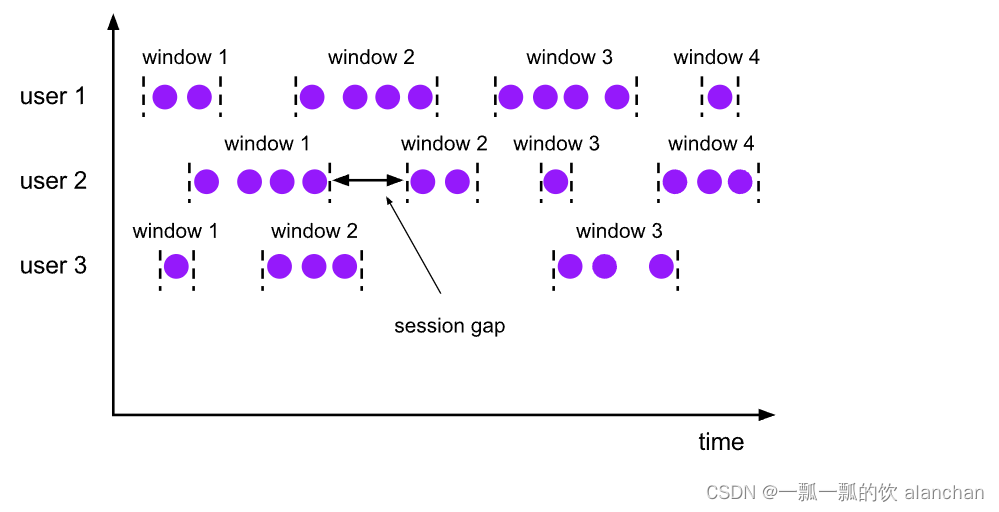
代码示例
DataStream<T> input = ...;
// event-time session windows with static gap
input
.keyBy(<key selector>)
.window(EventTimeSessionWindows.withGap(Time.minutes(10)))
.<windowed transformation>(<window function>);
// event-time session windows with dynamic gap
input
.keyBy(<key selector>)
.window(EventTimeSessionWindows.withDynamicGap((element) -> {
// determine and return session gap
}))
.<windowed transformation>(<window function>);
// processing-time session windows with static gap
input
.keyBy(<key selector>)
.window(ProcessingTimeSessionWindows.withGap(Time.minutes(10)))
.<windowed transformation>(<window function>);
// processing-time session windows with dynamic gap
input
.keyBy(<key selector>)
.window(ProcessingTimeSessionWindows.withDynamicGap((element) -> {
// determine and return session gap
}))
.<windowed transformation>(<window function>);
由于会话窗口没有固定的开始和结束,因此它们的计算方式与翻转和滑动窗口不同。在内部,会话窗口运算符为每个到达记录创建一个新窗口,如果窗口彼此靠近而不是定义的间隙,则将它们合并在一起。为了可合并,会话窗口运算符需要一个合并触发器和一个合并窗口函数,例如 ReduceFunction、AggregateFunction 或 ProcessWindowFunction。
4)、Global Windows
全局窗口分配器(global windows assigner)将具有相同键的所有元素分配给同一个全局窗口。只有自己自定义触发器的时候该窗口才能使用。否则,将不会执行任何计算,因为全局窗口没有一个自然的终点,我们可以在该端点处理聚合元素。
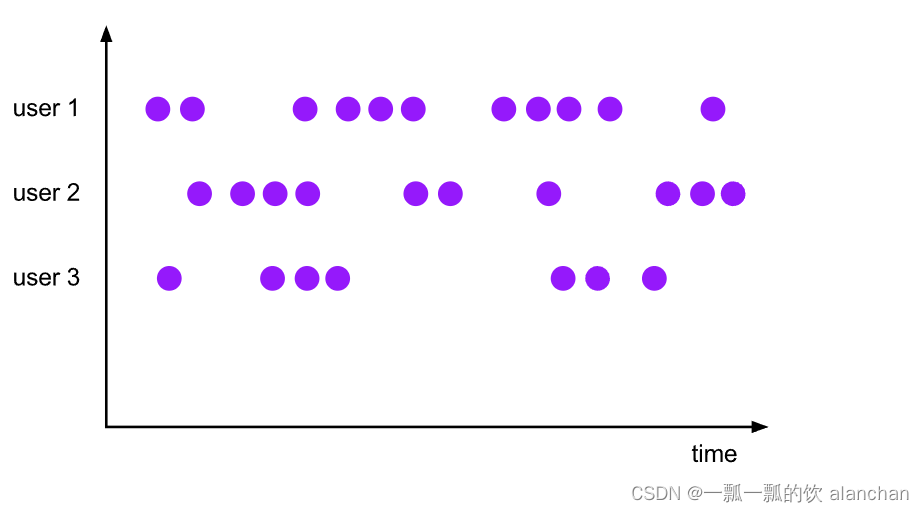
代码示例
DataStream<T> input = ...;
input
.keyBy(<key selector>)
.window(GlobalWindows.create())
.<windowed transformation>(<window function>);
5)、按照时间time和数量count分类
- time-window,时间窗口,根据时间划分窗口,如:每xx小时统计最近xx小时的数据
- count-window,数量窗口,根据数量划分窗口,如:每xx条/行数据统计最近xx条/行数据
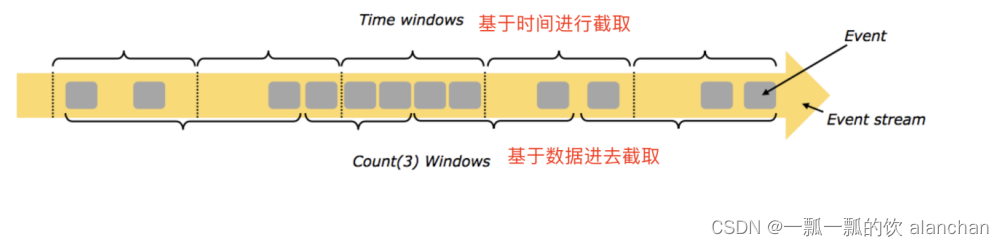
6)、按照滑动间隔slide和窗口大小size分类
-
tumbling-window,滚动窗口,size=slide,如,每隔10s统计最近10s的数据
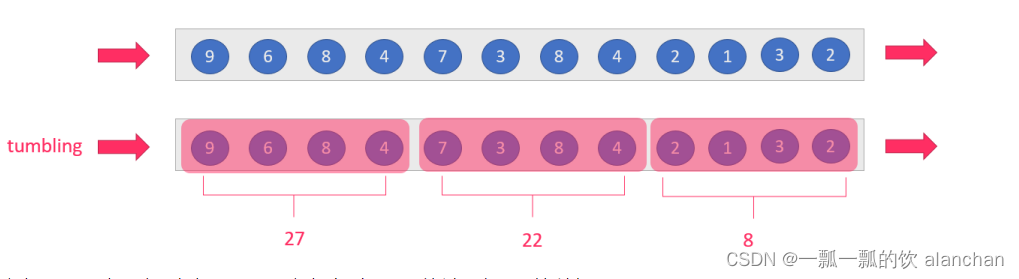
-
sliding-window,滑动窗口,size>slide,如,每隔5s统计最近10s的数据
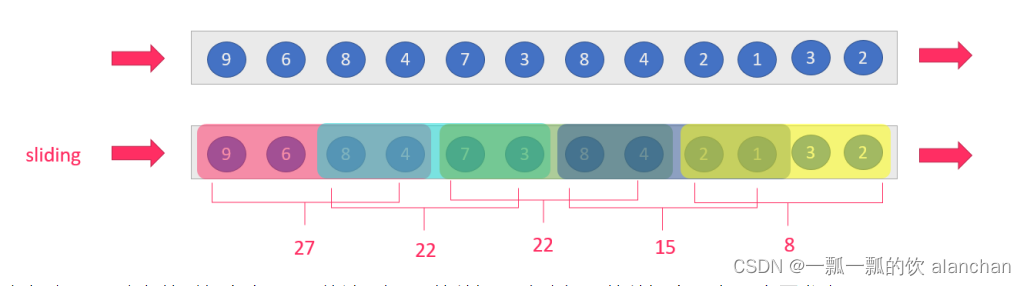
当size<slide的时候,如每隔15s统计最近10s的数据,会有数据丢失,视具体情况而定是否使用
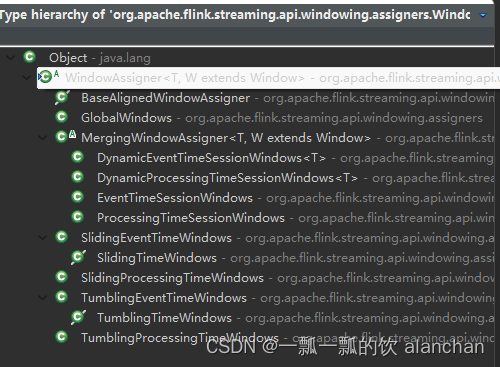
结合实际的业务应用选择适用的接口很重要,一般而言,TumblingTimeWindows、SlidingTimeWindows需要重点关注,而EventTimeSessionWindows和ProcessingTimeSessionWindows是Flink的session会话窗口,需要设置会话超时时间,如果超时则触发window计算。
5、窗口函数
定义窗口分配器(window assigner)后,需要指定要在每个窗口上执行的计算。这是 window 函数的职责,一旦系统确定窗口已准备好处理,它就用于处理每个(可能是keyed)窗口的元素。
window 函数有 ReduceFunction、AggregateFunction 或 ProcessWindowFunction 。前两个可以更有效地执行,因为 Flink 可以在每个窗口到达时增量聚合元素。ProcessWindowFunction 获取窗口中包含的所有元素的可迭代对象,以及有关元素所属窗口的其他元信息。
使用 ProcessWindowFunction 的窗口化转换不能像其他情况那样有效地执行,因为 Flink 在调用函数之前必须在内部缓冲窗口的所有元素。通过将 ProcessWindowFunction 与 ReduceFunction 或 AggregateFunction 结合使用来获取窗口元素的增量聚合和 ProcessWindowFunction 接收的其他窗口元数据,可以缓解此问题。
1)、ReduceFunction
ReduceFunction 指定如何将输入中的两个元素组合在一起以生成相同类型的输出元素。Flink 使用 ReduceFunction 以增量方式聚合窗口的元素。
代码示例-计算2个字段的和
DataStream<Tuple2<String, Long>> input = ...;
input
.keyBy(<key selector>)
.window(<window assigner>)
.reduce(new ReduceFunction<Tuple2<String, Long>> {
public Tuple2<String, Long> reduce(Tuple2<String, Long> v1, Tuple2<String, Long> v2) {
return new Tuple2<>(v1.f0, v1.f1 + v2.f1);
}
});
2)、AggregateFunction
聚合函数是 ReduceFunction 的通用版本,具有三种类型:输入类型 (IN)、累加器类型 (ACC) 和输出类型 (OUT)。输入类型是输入流中的元素类型,AggregateFunction 具有将一个输入元素添加到累加器的方法。该接口还具有用于创建初始累加器、将两个累加器合并为一个累加器以及从累加器中提取输出(OUT 类型)的方法。与 ReduceFunction 相同,Flink 将在窗口的输入元素到达时增量聚合它们。
代码示例-计算两个字段的平均值
private static class AverageAggregate
implements AggregateFunction<Tuple2<String, Long>, Tuple2<Long, Long>, Double> {
@Override
public Tuple2<Long, Long> createAccumulator() {
return new Tuple2<>(0L, 0L);
}
@Override
public Tuple2<Long, Long> add(Tuple2<String, Long> value, Tuple2<Long, Long> accumulator) {
return new Tuple2<>(accumulator.f0 + value.f1, accumulator.f1 + 1L);
}
@Override
public Double getResult(Tuple2<Long, Long> accumulator) {
return ((double) accumulator.f0) / accumulator.f1;
}
@Override
public Tuple2<Long, Long> merge(Tuple2<Long, Long> a, Tuple2<Long, Long> b) {
return new Tuple2<>(a.f0 + b.f0, a.f1 + b.f1);
}
}
DataStream<Tuple2<String, Long>> input = ...;
input
.keyBy(<key selector>)
.window(<window assigner>)
.aggregate(new AverageAggregate());
3)、ProcessWindowFunction
ProcessWindowFunction 获取一个包含窗口所有元素的 Iterable,以及一个可以访问时间和状态信息的 Context 对象,这使其能够提供比其他窗口函数更大的灵活性。这是以性能和资源消耗为代价的,因为元素不能增量聚合,而是需要在内部缓冲,直到窗口被认为准备好进行处理。
代码示例-统计个数
DataStream<Tuple2<String, Long>> input = ...;
input
.keyBy(t -> t.f0)
.window(TumblingEventTimeWindows.of(Time.minutes(5)))
.process(new MyProcessWindowFunction());
/* ... */
public class MyProcessWindowFunction
extends ProcessWindowFunction<Tuple2<String, Long>, String, String, TimeWindow> {
@Override
public void process(String key, Context context, Iterable<Tuple2<String, Long>> input, Collector<String> out) {
long count = 0;
for (Tuple2<String, Long> in: input) {
count++;
}
out.collect("Window: " + context.window() + "count: " + count);
}
}
将 ProcessWindowFunction 用于简单的聚合(如计数)效率非常低。一般是将 ReduceFunction 或 AggregateFunction 与 ProcessWindowFunction 结合使用,以获取增量聚合和 ProcessWindowFunction 的添加信息。
4)、ProcessWindowFunction with Incremental Aggregation
ProcessWindowFunction 可以与 ReduceFunction 或 AggregateFunction 结合使用,以便在元素到达窗口时以增量方式聚合元素。当窗口关闭时,将向进程窗口函数提供聚合结果。这允许它以增量方式计算窗口,同时可以访问 ProcessWindowFunction 的其他窗口元信息。
1、Incremental Window Aggregation with ReduceFunction
下面的示例演示如何将增量 ReduceFunction 与 ProcessWindowFunction 结合使用,以返回窗口中的最小事件以及窗口的开始时间。
DataStream<SensorReading> input = ...;
input
.keyBy(<key selector>)
.window(<window assigner>)
.reduce(new MyReduceFunction(), new MyProcessWindowFunction());
// Function definitions
private static class MyReduceFunction implements ReduceFunction<SensorReading> {
public SensorReading reduce(SensorReading r1, SensorReading r2) {
return r1.value() > r2.value() ? r2 : r1;
}
}
private static class MyProcessWindowFunction
extends ProcessWindowFunction<SensorReading, Tuple2<Long, SensorReading>, String, TimeWindow> {
public void process(String key,
Context context,
Iterable<SensorReading> minReadings,
Collector<Tuple2<Long, SensorReading>> out) {
SensorReading min = minReadings.iterator().next();
out.collect(new Tuple2<Long, SensorReading>(context.window().getStart(), min));
}
}
2、Incremental Window Aggregation with AggregateFunction
下面的示例演示如何将增量聚合函数与 ProcessWindowFunction 结合使用以计算平均值,并发出键和窗口以及平均值。
DataStream<Tuple2<String, Long>> input = ...;
input
.keyBy(<key selector>)
.window(<window assigner>)
.aggregate(new AverageAggregate(), new MyProcessWindowFunction());
// Function definitions
/**
* The accumulator is used to keep a running sum and a count. The {@code getResult} method
* computes the average.
*/
private static class AverageAggregate
implements AggregateFunction<Tuple2<String, Long>, Tuple2<Long, Long>, Double> {
@Override
public Tuple2<Long, Long> createAccumulator() {
return new Tuple2<>(0L, 0L);
}
@Override
public Tuple2<Long, Long> add(Tuple2<String, Long> value, Tuple2<Long, Long> accumulator) {
return new Tuple2<>(accumulator.f0 + value.f1, accumulator.f1 + 1L);
}
@Override
public Double getResult(Tuple2<Long, Long> accumulator) {
return ((double) accumulator.f0) / accumulator.f1;
}
@Override
public Tuple2<Long, Long> merge(Tuple2<Long, Long> a, Tuple2<Long, Long> b) {
return new Tuple2<>(a.f0 + b.f0, a.f1 + b.f1);
}
}
private static class MyProcessWindowFunction
extends ProcessWindowFunction<Double, Tuple2<String, Double>, String, TimeWindow> {
public void process(String key,
Context context,
Iterable<Double> averages,
Collector<Tuple2<String, Double>> out) {
Double average = averages.iterator().next();
out.collect(new Tuple2<>(key, average));
}
}
以上,详细的介绍了Flink的window的概念、编码示例,下一篇详细的介绍每个window的用法。
智能推荐
使用nginx解决浏览器跨域问题_nginx不停的xhr-程序员宅基地
文章浏览阅读1k次。通过使用ajax方法跨域请求是浏览器所不允许的,浏览器出于安全考虑是禁止的。警告信息如下:不过jQuery对跨域问题也有解决方案,使用jsonp的方式解决,方法如下:$.ajax({ async:false, url: 'http://www.mysite.com/demo.do', // 跨域URL ty..._nginx不停的xhr
在 Oracle 中配置 extproc 以访问 ST_Geometry-程序员宅基地
文章浏览阅读2k次。关于在 Oracle 中配置 extproc 以访问 ST_Geometry,也就是我们所说的 使用空间SQL 的方法,官方文档链接如下。http://desktop.arcgis.com/zh-cn/arcmap/latest/manage-data/gdbs-in-oracle/configure-oracle-extproc.htm其实简单总结一下,主要就分为以下几个步骤。..._extproc
Linux C++ gbk转为utf-8_linux c++ gbk->utf8-程序员宅基地
文章浏览阅读1.5w次。linux下没有上面的两个函数,需要使用函数 mbstowcs和wcstombsmbstowcs将多字节编码转换为宽字节编码wcstombs将宽字节编码转换为多字节编码这两个函数,转换过程中受到系统编码类型的影响,需要通过设置来设定转换前和转换后的编码类型。通过函数setlocale进行系统编码的设置。linux下输入命名locale -a查看系统支持的编码_linux c++ gbk->utf8
IMP-00009: 导出文件异常结束-程序员宅基地
文章浏览阅读750次。今天准备从生产库向测试库进行数据导入,结果在imp导入的时候遇到“ IMP-00009:导出文件异常结束” 错误,google一下,发现可能有如下原因导致imp的数据太大,没有写buffer和commit两个数据库字符集不同从低版本exp的dmp文件,向高版本imp导出的dmp文件出错传输dmp文件时,文件损坏解决办法:imp时指定..._imp-00009导出文件异常结束
python程序员需要深入掌握的技能_Python用数据说明程序员需要掌握的技能-程序员宅基地
文章浏览阅读143次。当下是一个大数据的时代,各个行业都离不开数据的支持。因此,网络爬虫就应运而生。网络爬虫当下最为火热的是Python,Python开发爬虫相对简单,而且功能库相当完善,力压众多开发语言。本次教程我们爬取前程无忧的招聘信息来分析Python程序员需要掌握那些编程技术。首先在谷歌浏览器打开前程无忧的首页,按F12打开浏览器的开发者工具。浏览器开发者工具是用于捕捉网站的请求信息,通过分析请求信息可以了解请..._初级python程序员能力要求
Spring @Service生成bean名称的规则(当类的名字是以两个或以上的大写字母开头的话,bean的名字会与类名保持一致)_@service beanname-程序员宅基地
文章浏览阅读7.6k次,点赞2次,收藏6次。@Service标注的bean,类名:ABDemoService查看源码后发现,原来是经过一个特殊处理:当类的名字是以两个或以上的大写字母开头的话,bean的名字会与类名保持一致public class AnnotationBeanNameGenerator implements BeanNameGenerator { private static final String C..._@service beanname
随便推点
二叉树的各种创建方法_二叉树的建立-程序员宅基地
文章浏览阅读6.9w次,点赞73次,收藏463次。1.前序创建#include<stdio.h>#include<string.h>#include<stdlib.h>#include<malloc.h>#include<iostream>#include<stack>#include<queue>using namespace std;typed_二叉树的建立
解决asp.net导出excel时中文文件名乱码_asp.net utf8 导出中文字符乱码-程序员宅基地
文章浏览阅读7.1k次。在Asp.net上使用Excel导出功能,如果文件名出现中文,便会以乱码视之。 解决方法: fileName = HttpUtility.UrlEncode(fileName, System.Text.Encoding.UTF8);_asp.net utf8 导出中文字符乱码
笔记-编译原理-实验一-词法分析器设计_对pl/0作以下修改扩充。增加单词-程序员宅基地
文章浏览阅读2.1k次,点赞4次,收藏23次。第一次实验 词法分析实验报告设计思想词法分析的主要任务是根据文法的词汇表以及对应约定的编码进行一定的识别,找出文件中所有的合法的单词,并给出一定的信息作为最后的结果,用于后续语法分析程序的使用;本实验针对 PL/0 语言 的文法、词汇表编写一个词法分析程序,对于每个单词根据词汇表输出: (单词种类, 单词的值) 二元对。词汇表:种别编码单词符号助记符0beginb..._对pl/0作以下修改扩充。增加单词
android adb shell 权限,android adb shell权限被拒绝-程序员宅基地
文章浏览阅读773次。我在使用adb.exe时遇到了麻烦.我想使用与bash相同的adb.exe shell提示符,所以我决定更改默认的bash二进制文件(当然二进制文件是交叉编译的,一切都很完美)更改bash二进制文件遵循以下顺序> adb remount> adb push bash / system / bin /> adb shell> cd / system / bin> chm..._adb shell mv 权限
投影仪-相机标定_相机-投影仪标定-程序员宅基地
文章浏览阅读6.8k次,点赞12次,收藏125次。1. 单目相机标定引言相机标定已经研究多年,标定的算法可以分为基于摄影测量的标定和自标定。其中,应用最为广泛的还是张正友标定法。这是一种简单灵活、高鲁棒性、低成本的相机标定算法。仅需要一台相机和一块平面标定板构建相机标定系统,在标定过程中,相机拍摄多个角度下(至少两个角度,推荐10~20个角度)的标定板图像(相机和标定板都可以移动),即可对相机的内外参数进行标定。下面介绍张氏标定法(以下也这么称呼)的原理。原理相机模型和单应矩阵相机标定,就是对相机的内外参数进行计算的过程,从而得到物体到图像的投影_相机-投影仪标定
Wayland架构、渲染、硬件支持-程序员宅基地
文章浏览阅读2.2k次。文章目录Wayland 架构Wayland 渲染Wayland的 硬件支持简 述: 翻译一篇关于和 wayland 有关的技术文章, 其英文标题为Wayland Architecture .Wayland 架构若是想要更好的理解 Wayland 架构及其与 X (X11 or X Window System) 结构;一种很好的方法是将事件从输入设备就开始跟踪, 查看期间所有的屏幕上出现的变化。这就是我们现在对 X 的理解。 内核是从一个输入设备中获取一个事件,并通过 evdev 输入_wayland