TensorFlow图像分类:如何构建分类器-程序员宅基地
导言
图像分类对于我们来说是一件非常容易的事情,但是对于一台机器来说,在人工智能和深度学习广泛使用之前,这是一项艰巨的任务。自动驾驶汽车能够实时检测物体并采取相应必要的行动,并且由于TensorFlow图像分类,大部分都可以实现。
在本文中,将你共同学习以下内容:
什么是TensorFlow?
什么是图像分类?
TensorFlow图像分类:Fashion-MNIST
CIFAR 10:CNN
什么是TensorFlow?
TensorFlow是Google的开源机器学习框架,用于跨越一些列任务进行数据流编程。图中的节点表示数学运算,而图表边表示在它们之间传递的多维数据阵列。
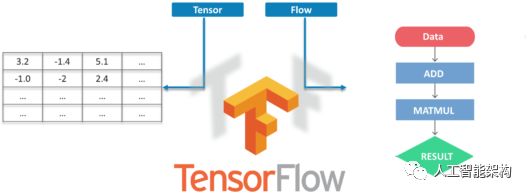
Tensors是多维数组,是二维表到具有更高维度的数据的扩展。TensorFlow的许多功能使其适合深度学习,它的核心开源库可以帮助大家开发和训练ML模型。
什么是图像分类?
图像分类的目的是将数字图像中的所有像素分类为若干类或主题之一。然后,该分类数据可用于显示图像中的物体是否存在与以上分类或主题。
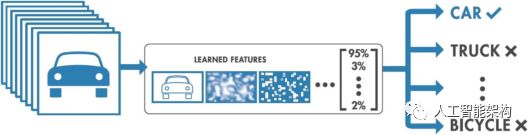
根据分类过程中的交互,有两种类型的分类:
监督
无监督
所以,我们直接通过两个例子学习TensorFlow图像分类。
TensorFlow图像分类:Fashion-MNIST

Fashion-MNIST数据集
在这里,我们将使用Fashion MNIST Dataset,它包含10个类别中的70,000个灰度图像。我们将使用60,000个进行训练,10,000个进行测试。如果你想自己尝试,可以直接从TensorFlow访问Fashion MNIST,导入并加载数据即可。
导入库
1from __future__ import absolute_import, division, print_function2# TensorFlow and tf.keras3import tensorflow as tf4from tensorflow import keras5# Helper libraries6import numpy as np7import matplotlib.pyplot as pltimport absolute_import, division, print_function
2# TensorFlow and tf.keras
3import tensorflow as tf
4from tensorflow import keras
5# Helper libraries
6import numpy as np
7import matplotlib.pyplot as plt
加载数据
1fashion_mnist = keras.datasets.fashion_mnist2(train_images, train_labels), (test_images, test_labels) = fashion_mnist.load_data()
2(train_images, train_labels), (test_images, test_labels) = fashion_mnist.load_data()
将把图像映射到类中
1class_names = ['T-shirt/top', 'Trouser', 'Pullover', 'Dress', 'Coat','Sandal', 'Shirt', 'Sneaker', 'Bag', 'Ankle boot']'T-shirt/top', 'Trouser', 'Pullover', 'Dress', 'Coat','Sandal', 'Shirt', 'Sneaker', 'Bag', 'Ankle boot']
探索数据
1train_images.shape2#Each Label is between 0-93train_labels4test_images.shape
2#Each Label is between 0-9
3train_labels
4test_images.shape
预处理数据
1plt.figure()2plt.imshow(train_images[0])3plt.colorbar()4plt.grid(False)5plt.show()6#If you inspect the first image in the training set, you will see that the pixel values fall in the range of 0 to 255.
2plt.imshow(train_images[0])
3plt.colorbar()
4plt.grid(False)
5plt.show()
6#If you inspect the first image in the training set, you will see that the pixel values fall in the range of 0 to 255.
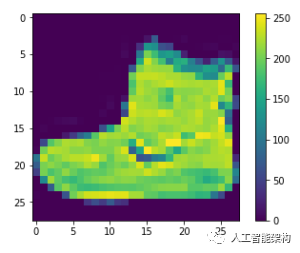
缩放0-1图像,将其输入神经网络
1train_images = train_images / 255.02test_images = test_images / 255.0255.0
2test_images = test_images / 255.0
显示部分图像
1plt.figure(figsize=(10,10)) 2for i in range(25): 3 plt.subplot(5,5,i+1) 4 plt.xticks([]) 5 plt.yticks([]) 6 plt.grid(False) 7 plt.imshow(train_images[i], cmap=plt.cm.binary) 8 plt.xlabel(class_names[train_labels[i]]) 9plt.show()1010,10))
2for i in range(25):
3 plt.subplot(5,5,i+1)
4 plt.xticks([])
5 plt.yticks([])
6 plt.grid(False)
7 plt.imshow(train_images[i], cmap=plt.cm.binary)
8 plt.xlabel(class_names[train_labels[i]])
9plt.show()
10
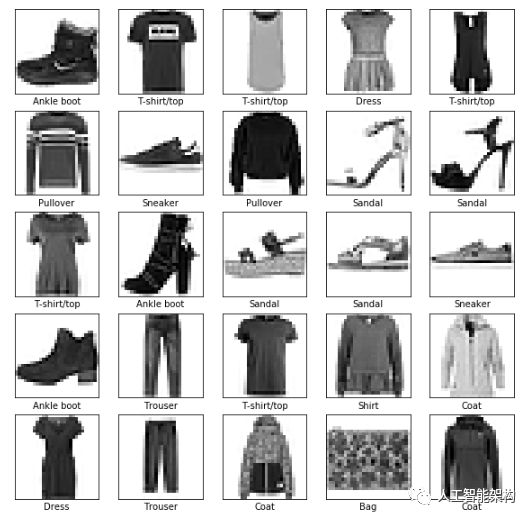
设置层
1model = keras.Sequential([2 keras.layers.Flatten(input_shape=(28, 28)),3 keras.layers.Dense(128, activation=tf.nn.relu),4 keras.layers.Dense(10, activation=tf.nn.softmax)5])
2 keras.layers.Flatten(input_shape=(28, 28)),
3 keras.layers.Dense(128, activation=tf.nn.relu),
4 keras.layers.Dense(10, activation=tf.nn.softmax)
5])
编译模型
1model.compile(optimizer='adam',2 loss='sparse_categorical_crossentropy',3 metrics=['accuracy'])'adam',
2 loss='sparse_categorical_crossentropy',
3 metrics=['accuracy'])
模型训练
1model.fit(train_images, train_labels, epochs=10)10)
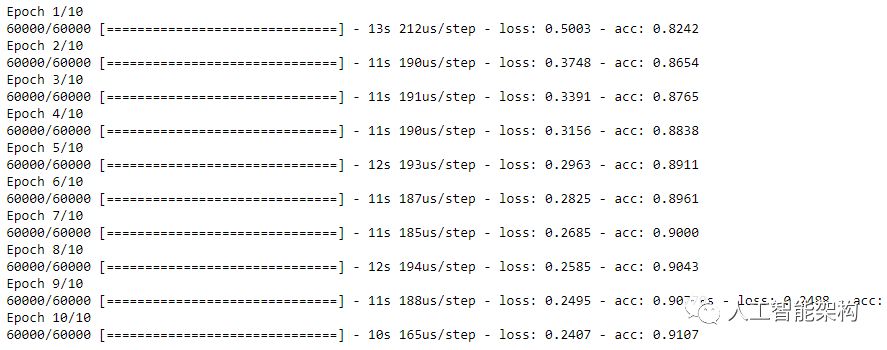
评估准确性
1test_loss, test_acc = model.evaluate(test_images, test_labels)2print('Test accuracy:', test_acc)
2print('Test accuracy:', test_acc)
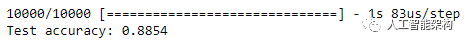
预测
1predictions = model.predict(test_images)2predictions[0]
2predictions[0]
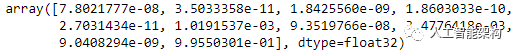
预测结果是10个数字的数组,即对应于图像的10种不同服装中的每一种。我们可以看到哪个标签具有最高的置信度值。
1np.argmax(predictions[0])2#Model is most confident that it's an ankle boot. Let's see if it's correct30])
2#Model is most confident that it's an ankle boot. Let's see if it's correct
3
输出:9
1test_labels[0]0]
查看10个全集
1def plot_image(i, predictions_array, true_label, img): 2 predictions_array, true_label, img = predictions_array[i], true_label[i], img[i] 3 plt.grid(False) 4 plt.xticks([]) 5 plt.yticks([]) 6 plt.imshow(img, cmap=plt.cm.binary) 7 predicted_label = np.argmax(predictions_array) 8 if predicted_label == true_label: 9 color = 'green'10 else:11 color = 'red'12 plt.xlabel("{} {:2.0f}% ({})".format(class_names[predicted_label],13 100*np.max(predictions_array),14 class_names[true_label]),15 color=color)16def plot_value_array(i, predictions_array, true_label):17 predictions_array, true_label = predictions_array[i], true_label[i]18 plt.grid(False)19 plt.xticks([])20 plt.yticks([])21 thisplot = plt.bar(range(10), predictions_array, color="#777777")22 plt.ylim([0, 1])23 predicted_label = np.argmax(predictions_array)24 thisplot[predicted_label].set_color('red')25 thisplot[true_label].set_color('green')def plot_image(i, predictions_array, true_label, img):
2 predictions_array, true_label, img = predictions_array[i], true_label[i], img[i]
3 plt.grid(False)
4 plt.xticks([])
5 plt.yticks([])
6 plt.imshow(img, cmap=plt.cm.binary)
7 predicted_label = np.argmax(predictions_array)
8 if predicted_label == true_label:
9 color = 'green'
10 else:
11 color = 'red'
12 plt.xlabel("{} {:2.0f}% ({})".format(class_names[predicted_label],
13 100*np.max(predictions_array),
14 class_names[true_label]),
15 color=color)
16def plot_value_array(i, predictions_array, true_label):
17 predictions_array, true_label = predictions_array[i], true_label[i]
18 plt.grid(False)
19 plt.xticks([])
20 plt.yticks([])
21 thisplot = plt.bar(range(10), predictions_array, color="#777777")
22 plt.ylim([0, 1])
23 predicted_label = np.argmax(predictions_array)
24 thisplot[predicted_label].set_color('red')
25 thisplot[true_label].set_color('green')
第0张和第10张图片
1i = 02plt.figure(figsize=(6,3))3plt.subplot(1,2,1)4plot_image(i, predictions, test_labels, test_images)5plt.subplot(1,2,2)6plot_value_array(i, predictions, test_labels)7plt.show()0
2plt.figure(figsize=(6,3))
3plt.subplot(1,2,1)
4plot_image(i, predictions, test_labels, test_images)
5plt.subplot(1,2,2)
6plot_value_array(i, predictions, test_labels)
7plt.show()
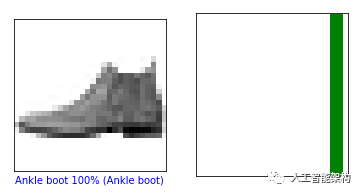
1i = 102plt.figure(figsize=(6,3))3plt.subplot(1,2,1)4plot_image(i, predictions, test_labels, test_images)5plt.subplot(1,2,2)6plot_value_array(i, predictions, test_labels)7plt.show()10
2plt.figure(figsize=(6,3))
3plt.subplot(1,2,1)
4plot_image(i, predictions, test_labels, test_images)
5plt.subplot(1,2,2)
6plot_value_array(i, predictions, test_labels)
7plt.show()
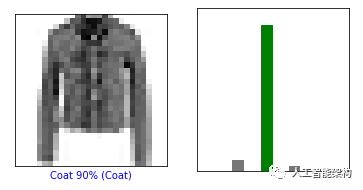
绘制几幅图像进行预测。正确为绿色,不正确为红色
1num_rows = 5 2num_cols = 3 3num_images = num_rows*num_cols 4plt.figure(figsize=(2*2*num_cols, 2*num_rows)) 5for i in range(num_images): 6 plt.subplot(num_rows, 2*num_cols, 2*i+1) 7 plot_image(i, predictions, test_labels, test_images) 8 plt.subplot(num_rows, 2*num_cols, 2*i+2) 9 plot_value_array(i, predictions, test_labels)10plt.show()5
2num_cols = 3
3num_images = num_rows*num_cols
4plt.figure(figsize=(2*2*num_cols, 2*num_rows))
5for i in range(num_images):
6 plt.subplot(num_rows, 2*num_cols, 2*i+1)
7 plot_image(i, predictions, test_labels, test_images)
8 plt.subplot(num_rows, 2*num_cols, 2*i+2)
9 plot_value_array(i, predictions, test_labels)
10plt.show()
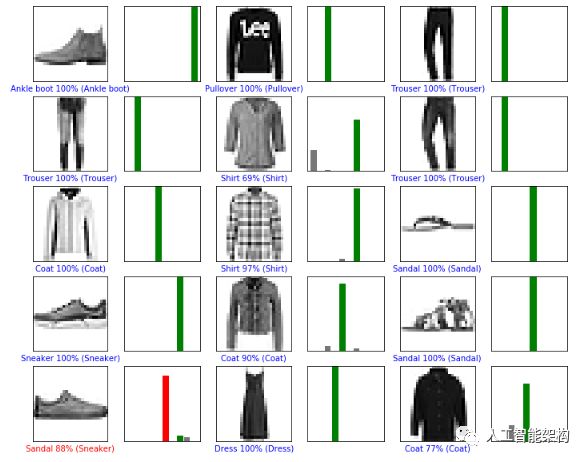
使用训练的模型对单个图像进行预测
1# Grab an image from the test dataset 2img = test_images[0] 3 4print(img.shape) 5 6# Add the image to a batch where it's the only member. 7img = (np.expand_dims(img,0)) 8 9print(img.shape)1011predictions_single = model.predict(img) 12print(predictions_single)# Grab an image from the test dataset
2img = test_images[0]
3
4print(img.shape)
5
6# Add the image to a batch where it's the only member.
7img = (np.expand_dims(img,0))
8
9print(img.shape)
10
11predictions_single = model.predict(img)
12print(predictions_single)
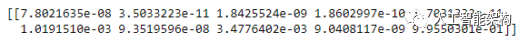
1plot_value_array(0, predictions_single, test_labels)2plt.xticks(range(10), class_names, rotation=45)3plt.show()0, predictions_single, test_labels)
2plt.xticks(range(10), class_names, rotation=45)
3plt.show()
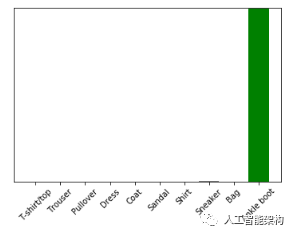
批量处理唯一图像的预测
1prediction_result = np.argmax(predictions_single[0])0])
CIFAR-10: CNN
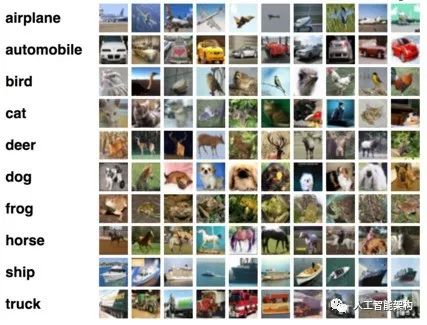
CIFAR-10数据集由飞机、狗、猫和其他物体组成。对图像进行预处理,然后在所有样本上训练卷积神经网络。需要对图像进行标准化。通过这个用例肯定能解释你曾经对TensorFlow图像分类的疑虑。
下载数据
1from urllib.request import urlretrieve 2from os.path import isfile, isdir 3from tqdm import tqdm 4import tarfile 5cifar10_dataset_folder_path = 'cifar-10-batches-py' 6class DownloadProgress(tqdm): 7 last_block = 0 8 def hook(self, block_num=1, block_size=1, total_size=None): 9 self.total = total_size10 self.update((block_num - self.last_block) * block_size)11 self.last_block = block_num12""" 13 check if the data (zip) file is already downloaded14 if not, download it from "https://www.cs.toronto.edu/~kriz/cifar-10-python.tar.gz" and save as cifar-10-python.tar.gz15"""16if not isfile('cifar-10-python.tar.gz'):17 with DownloadProgress(unit='B', unit_scale=True, miniters=1, desc='CIFAR-10 Dataset') as pbar:18 urlretrieve(19 'https://www.cs.toronto.edu/~kriz/cifar-10-python.tar.gz',20 'cifar-10-python.tar.gz',21 pbar.hook)22if not isdir(cifar10_dataset_folder_path):23 with tarfile.open('cifar-10-python.tar.gz') as tar:24 tar.extractall()25 tar.close()from urllib.request import urlretrieve
2from os.path import isfile, isdir
3from tqdm import tqdm
4import tarfile
5cifar10_dataset_folder_path = 'cifar-10-batches-py'
6class DownloadProgress(tqdm):
7 last_block = 0
8 def hook(self, block_num=1, block_size=1, total_size=None):
9 self.total = total_size
10 self.update((block_num - self.last_block) * block_size)
11 self.last_block = block_num
12"""
13 check if the data (zip) file is already downloaded
14 if not, download it from "https://www.cs.toronto.edu/~kriz/cifar-10-python.tar.gz" and save as cifar-10-python.tar.gz
15"""
16if not isfile('cifar-10-python.tar.gz'):
17 with DownloadProgress(unit='B', unit_scale=True, miniters=1, desc='CIFAR-10 Dataset') as pbar:
18 urlretrieve(
19 'https://www.cs.toronto.edu/~kriz/cifar-10-python.tar.gz',
20 'cifar-10-python.tar.gz',
21 pbar.hook)
22if not isdir(cifar10_dataset_folder_path):
23 with tarfile.open('cifar-10-python.tar.gz') as tar:
24 tar.extractall()
25 tar.close()
导入必要的库
1import pickle2import numpy as np3import matplotlib.pyplot as pltimport pickle
2import numpy as np
3import matplotlib.pyplot as plt了解数据
原始数据批量为10000*3072张,用numpy数组表示,其中10000是样本数据的数量。图像时彩色的,尺寸为32*32.可以(width x height x num_channel)或(num_channel x width x height)的格式进行输入。我们定义标签。
重塑数据
将分为两个阶段重塑数据。
首先,将行向量(3072)分成3个。每个部分对应于每个通道,维度将是3*1024.然后将上一步的结果除以32,这里的32是图像的宽度,则将为3*32*32.
其次,我们必须将数据从(num_channel,width,height)转置为(width,height,num_channel)。使用转置函数。
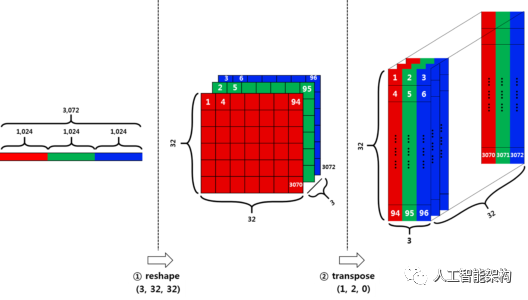
1def load_cfar10_batch(cifar10_dataset_folder_path, batch_id):2 with open(cifar10_dataset_folder_path + '/data_batch_' + str(batch_id), mode='rb') as file:3 # note the encoding type is 'latin1'4 batch = pickle.load(file, encoding='latin1')5 features = batch['data'].reshape((len(batch['data']), 3, 32, 32)).transpose(0, 2, 3, 1)6 labels = batch['labels']7 return features, labeldef load_cfar10_batch(cifar10_dataset_folder_path, batch_id):
2 with open(cifar10_dataset_folder_path + '/data_batch_' + str(batch_id), mode='rb') as file:
3 # note the encoding type is 'latin1'
4 batch = pickle.load(file, encoding='latin1')
5 features = batch['data'].reshape((len(batch['data']), 3, 32, 32)).transpose(0, 2, 3, 1)
6 labels = batch['labels']
7 return features, label
探索数据
1%matplotlib inline2%config InlineBackend.figure_format = 'retina'3import numpy as np4# Explore the dataset5batch_id = 36sample_id = 70007display_stats(cifar10_dataset_folder_path, batch_id, sample_id)
2%config InlineBackend.figure_format = 'retina'
3import numpy as np
4# Explore the dataset
5batch_id = 3
6sample_id = 7000
7display_stats(cifar10_dataset_folder_path, batch_id, sample_id)
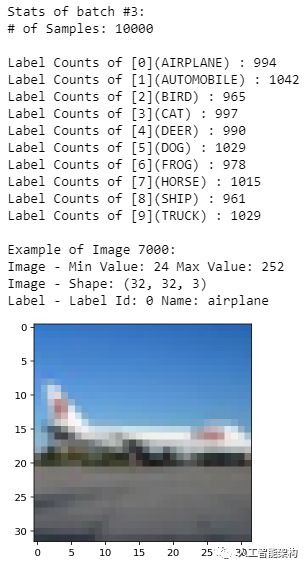
实现预处理功能
通过Min-Max Normalization标准化数据。可以简单的是所有x值的范围在0和1之间。
y = (x-min) / (max-min)
编码
1def one_hot_encode(x): 2 """ 3 argument 4 - x: a list of labels 5 return 6 - one hot encoding matrix (number of labels, number of class) 7 """ 8 encoded = np.zeros((len(x), 10)) 9 for idx, val in enumerate(x):10 encoded[idx][val] = 111 return encodeddef one_hot_encode(x):
2 """
3 argument
4 - x: a list of labels
5 return
6 - one hot encoding matrix (number of labels, number of class)
7 """
8 encoded = np.zeros((len(x), 10))
9 for idx, val in enumerate(x):
10 encoded[idx][val] = 1
11 return encoded预处理和保存数据
1def _preprocess_and_save(normalize, one_hot_encode, features, labels, filename): 2 features = normalize(features) 3 labels = one_hot_encode(labels) 4 pickle.dump((features, labels), open(filename, 'wb')) 5def preprocess_and_save_data(cifar10_dataset_folder_path, normalize, one_hot_encode): 6 n_batches = 5 7 valid_features = [] 8 valid_labels = [] 9 for batch_i in range(1, n_batches + 1):10 features, labels = load_cfar10_batch(cifar10_dataset_folder_path, batch_i)11 # find index to be the point as validation data in the whole dataset of the batch (10%)12 index_of_validation = int(len(features) * 0.1)13 # preprocess the 90% of the whole dataset of the batch14 # - normalize the features15 # - one_hot_encode the lables16 # - save in a new file named, "preprocess_batch_" + batch_number17 # - each file for each batch18 _preprocess_and_save(normalize, one_hot_encode,19 features[:-index_of_validation], labels[:-index_of_validation], 20 'preprocess_batch_' + str(batch_i) + '.p')21 # unlike the training dataset, validation dataset will be added through all batch dataset22 # - take 10% of the whold dataset of the batch23 # - add them into a list of24 # - valid_features25 # - valid_labels26 valid_features.extend(features[-index_of_validation:])27 valid_labels.extend(labels[-index_of_validation:])28 # preprocess the all stacked validation dataset29 _preprocess_and_save(normalize, one_hot_encode,30 np.array(valid_features), np.array(valid_labels),31 'preprocess_validation.p')32 # load the test dataset33 with open(cifar10_dataset_folder_path + '/test_batch', mode='rb') as file:34 batch = pickle.load(file, encoding='latin1')35 # preprocess the testing data36 test_features = batch['data'].reshape((len(batch['data']), 3, 32, 32)).transpose(0, 2, 3, 1)37 test_labels = batch['labels']38 # Preprocess and Save all testing data39 _preprocess_and_save(normalize, one_hot_encode,40 np.array(test_features), np.array(test_labels),41 'preprocess_training.p')def _preprocess_and_save(normalize, one_hot_encode, features, labels, filename):
2 features = normalize(features)
3 labels = one_hot_encode(labels)
4 pickle.dump((features, labels), open(filename, 'wb'))
5def preprocess_and_save_data(cifar10_dataset_folder_path, normalize, one_hot_encode):
6 n_batches = 5
7 valid_features = []
8 valid_labels = []
9 for batch_i in range(1, n_batches + 1):
10 features, labels = load_cfar10_batch(cifar10_dataset_folder_path, batch_i)
11 # find index to be the point as validation data in the whole dataset of the batch (10%)
12 index_of_validation = int(len(features) * 0.1)
13 # preprocess the 90% of the whole dataset of the batch
14 # - normalize the features
15 # - one_hot_encode the lables
16 # - save in a new file named, "preprocess_batch_" + batch_number
17 # - each file for each batch
18 _preprocess_and_save(normalize, one_hot_encode,
19 features[:-index_of_validation], labels[:-index_of_validation],
20 'preprocess_batch_' + str(batch_i) + '.p')
21 # unlike the training dataset, validation dataset will be added through all batch dataset
22 # - take 10% of the whold dataset of the batch
23 # - add them into a list of
24 # - valid_features
25 # - valid_labels
26 valid_features.extend(features[-index_of_validation:])
27 valid_labels.extend(labels[-index_of_validation:])
28 # preprocess the all stacked validation dataset
29 _preprocess_and_save(normalize, one_hot_encode,
30 np.array(valid_features), np.array(valid_labels),
31 'preprocess_validation.p')
32 # load the test dataset
33 with open(cifar10_dataset_folder_path + '/test_batch', mode='rb') as file:
34 batch = pickle.load(file, encoding='latin1')
35 # preprocess the testing data
36 test_features = batch['data'].reshape((len(batch['data']), 3, 32, 32)).transpose(0, 2, 3, 1)
37 test_labels = batch['labels']
38 # Preprocess and Save all testing data
39 _preprocess_and_save(normalize, one_hot_encode,
40 np.array(test_features), np.array(test_labels),
41 'preprocess_training.p')
建立网络
整个模型共有14层。
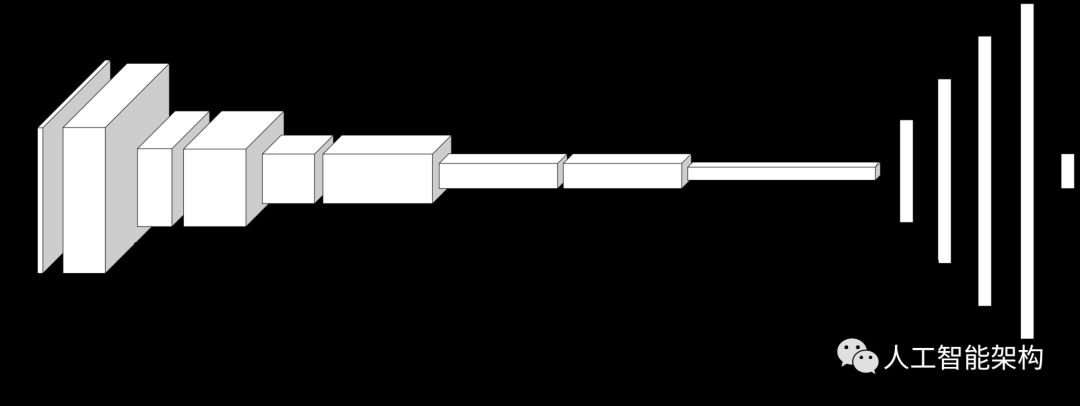
1import tensorflow as tf 2def conv_net(x, keep_prob): 3 conv1_filter = tf.Variable(tf.truncated_normal(shape=[3, 3, 3, 64], mean=0, stddev=0.08)) 4 conv2_filter = tf.Variable(tf.truncated_normal(shape=[3, 3, 64, 128], mean=0, stddev=0.08)) 5 conv3_filter = tf.Variable(tf.truncated_normal(shape=[5, 5, 128, 256], mean=0, stddev=0.08)) 6 conv4_filter = tf.Variable(tf.truncated_normal(shape=[5, 5, 256, 512], mean=0, stddev=0.08)) 7 # 1, 2 8 conv1 = tf.nn.conv2d(x, conv1_filter, strides=[1,1,1,1], padding='SAME') 9 conv1 = tf.nn.relu(conv1)10 conv1_pool = tf.nn.max_pool(conv1, ksize=[1,2,2,1], strides=[1,2,2,1], padding='SAME')11 conv1_bn = tf.layers.batch_normalization(conv1_pool)12 # 3, 413 conv2 = tf.nn.conv2d(conv1_bn, conv2_filter, strides=[1,1,1,1], padding='SAME')14 conv2 = tf.nn.relu(conv2)15 conv2_pool = tf.nn.max_pool(conv2, ksize=[1,2,2,1], strides=[1,2,2,1], padding='SAME') 16 conv2_bn = tf.layers.batch_normalization(conv2_pool)17 # 5, 618 conv3 = tf.nn.conv2d(conv2_bn, conv3_filter, strides=[1,1,1,1], padding='SAME')19 conv3 = tf.nn.relu(conv3)20 conv3_pool = tf.nn.max_pool(conv3, ksize=[1,2,2,1], strides=[1,2,2,1], padding='SAME') 21 conv3_bn = tf.layers.batch_normalization(conv3_pool)22 # 7, 823 conv4 = tf.nn.conv2d(conv3_bn, conv4_filter, strides=[1,1,1,1], padding='SAME')24 conv4 = tf.nn.relu(conv4)25 conv4_pool = tf.nn.max_pool(conv4, ksize=[1,2,2,1], strides=[1,2,2,1], padding='SAME')26 conv4_bn = tf.layers.batch_normalization(conv4_pool)27 # 928 flat = tf.contrib.layers.flatten(conv4_bn) 29 # 1030 full1 = tf.contrib.layers.fully_connected(inputs=flat, num_outputs=128, activation_fn=tf.nn.relu)31 full1 = tf.nn.dropout(full1, keep_prob)32 full1 = tf.layers.batch_normalization(full1)33 # 1134 full2 = tf.contrib.layers.fully_connected(inputs=full1, num_outputs=256, activation_fn=tf.nn.relu)35 full2 = tf.nn.dropout(full2, keep_prob)36 full2 = tf.layers.batch_normalization(full2)37 # 1238 full3 = tf.contrib.layers.fully_connected(inputs=full2, num_outputs=512, activation_fn=tf.nn.relu)39 full3 = tf.nn.dropout(full3, keep_prob)40 full3 = tf.layers.batch_normalization(full3) 41 # 1342 full4 = tf.contrib.layers.fully_connected(inputs=full3, num_outputs=1024, activation_fn=tf.nn.relu)43 full4 = tf.nn.dropout(full4, keep_prob)44 full4 = tf.layers.batch_normalization(full4) 45 # 1446 out = tf.contrib.layers.fully_connected(inputs=full3, num_outputs=10, activation_fn=None)47 return outimport tensorflow as tf
2def conv_net(x, keep_prob):
3 conv1_filter = tf.Variable(tf.truncated_normal(shape=[3, 3, 3, 64], mean=0, stddev=0.08))
4 conv2_filter = tf.Variable(tf.truncated_normal(shape=[3, 3, 64, 128], mean=0, stddev=0.08))
5 conv3_filter = tf.Variable(tf.truncated_normal(shape=[5, 5, 128, 256], mean=0, stddev=0.08))
6 conv4_filter = tf.Variable(tf.truncated_normal(shape=[5, 5, 256, 512], mean=0, stddev=0.08))
7 # 1, 2
8 conv1 = tf.nn.conv2d(x, conv1_filter, strides=[1,1,1,1], padding='SAME')
9 conv1 = tf.nn.relu(conv1)
10 conv1_pool = tf.nn.max_pool(conv1, ksize=[1,2,2,1], strides=[1,2,2,1], padding='SAME')
11 conv1_bn = tf.layers.batch_normalization(conv1_pool)
12 # 3, 4
13 conv2 = tf.nn.conv2d(conv1_bn, conv2_filter, strides=[1,1,1,1], padding='SAME')
14 conv2 = tf.nn.relu(conv2)
15 conv2_pool = tf.nn.max_pool(conv2, ksize=[1,2,2,1], strides=[1,2,2,1], padding='SAME')
16 conv2_bn = tf.layers.batch_normalization(conv2_pool)
17 # 5, 6
18 conv3 = tf.nn.conv2d(conv2_bn, conv3_filter, strides=[1,1,1,1], padding='SAME')
19 conv3 = tf.nn.relu(conv3)
20 conv3_pool = tf.nn.max_pool(conv3, ksize=[1,2,2,1], strides=[1,2,2,1], padding='SAME')
21 conv3_bn = tf.layers.batch_normalization(conv3_pool)
22 # 7, 8
23 conv4 = tf.nn.conv2d(conv3_bn, conv4_filter, strides=[1,1,1,1], padding='SAME')
24 conv4 = tf.nn.relu(conv4)
25 conv4_pool = tf.nn.max_pool(conv4, ksize=[1,2,2,1], strides=[1,2,2,1], padding='SAME')
26 conv4_bn = tf.layers.batch_normalization(conv4_pool)
27 # 9
28 flat = tf.contrib.layers.flatten(conv4_bn)
29 # 10
30 full1 = tf.contrib.layers.fully_connected(inputs=flat, num_outputs=128, activation_fn=tf.nn.relu)
31 full1 = tf.nn.dropout(full1, keep_prob)
32 full1 = tf.layers.batch_normalization(full1)
33 # 11
34 full2 = tf.contrib.layers.fully_connected(inputs=full1, num_outputs=256, activation_fn=tf.nn.relu)
35 full2 = tf.nn.dropout(full2, keep_prob)
36 full2 = tf.layers.batch_normalization(full2)
37 # 12
38 full3 = tf.contrib.layers.fully_connected(inputs=full2, num_outputs=512, activation_fn=tf.nn.relu)
39 full3 = tf.nn.dropout(full3, keep_prob)
40 full3 = tf.layers.batch_normalization(full3)
41 # 13
42 full4 = tf.contrib.layers.fully_connected(inputs=full3, num_outputs=1024, activation_fn=tf.nn.relu)
43 full4 = tf.nn.dropout(full4, keep_prob)
44 full4 = tf.layers.batch_normalization(full4)
45 # 14
46 out = tf.contrib.layers.fully_connected(inputs=full3, num_outputs=10, activation_fn=None)
47 return out
超参数
1epochs = 102batch_size = 1283keep_probability = 0.74learning_rate = 0.00110
2batch_size = 128
3keep_probability = 0.7
4learning_rate = 0.001
1logits = conv_net(x, keep_prob)2model = tf.identity(logits, name='logits') # Name logits Tensor, so that can be loaded from disk after training3# Loss and Optimizer4cost = tf.reduce_mean(tf.nn.softmax_cross_entropy_with_logits(logits=logits, labels=y))5optimizer = tf.train.AdamOptimizer(learning_rate=learning_rate).minimize(cost)6# Accuracy7correct_pred = tf.equal(tf.argmax(logits, 1), tf.argmax(y, 1))8accuracy = tf.reduce_mean(tf.cast(correct_pred, tf.float32), name='accuracy')
2model = tf.identity(logits, name='logits') # Name logits Tensor, so that can be loaded from disk after training
3# Loss and Optimizer
4cost = tf.reduce_mean(tf.nn.softmax_cross_entropy_with_logits(logits=logits, labels=y))
5optimizer = tf.train.AdamOptimizer(learning_rate=learning_rate).minimize(cost)
6# Accuracy
7correct_pred = tf.equal(tf.argmax(logits, 1), tf.argmax(y, 1))
8accuracy = tf.reduce_mean(tf.cast(correct_pred, tf.float32), name='accuracy')训练神经网络
1#Single Optimizationdef train_neural_network(session, optimizer, keep_probability, feature_batch, label_batch):2 session.run(optimizer, 3 feed_dict={4 x: feature_batch,5 y: label_batch,6 keep_prob: keep_probability7 })#Single Optimizationdef train_neural_network(session, optimizer, keep_probability, feature_batch, label_batch):
2 session.run(optimizer,
3 feed_dict={
4 x: feature_batch,
5 y: label_batch,
6 keep_prob: keep_probability
7 })
1#Showing Stats 2def print_stats(session, feature_batch, label_batch, cost, accuracy): 3 loss = sess.run(cost, 4 feed_dict={ 5 x: feature_batch, 6 y: label_batch, 7 keep_prob: 1. 8 }) 9 valid_acc = sess.run(accuracy, 10 feed_dict={11 x: valid_features,12 y: valid_labels,13 keep_prob: 1.14 })15 print('Loss: {:>10.4f} Validation Accuracy: {:.6f}'.format(loss, valid_acc))#Showing Stats
2def print_stats(session, feature_batch, label_batch, cost, accuracy):
3 loss = sess.run(cost,
4 feed_dict={
5 x: feature_batch,
6 y: label_batch,
7 keep_prob: 1.
8 })
9 valid_acc = sess.run(accuracy,
10 feed_dict={
11 x: valid_features,
12 y: valid_labels,
13 keep_prob: 1.
14 })
15 print('Loss: {:>10.4f} Validation Accuracy: {:.6f}'.format(loss, valid_acc))
全面训练和保存模型
1def batch_features_labels(features, labels, batch_size): 2 """ 3 Split features and labels into batches 4 """ 5 for start in range(0, len(features), batch_size): 6 end = min(start + batch_size, len(features)) 7 yield features[start:end], labels[start:end] 8def load_preprocess_training_batch(batch_id, batch_size): 9 """10 Load the Preprocessed Training data and return them in batches of <batch_size> or less11 """12 filename = 'preprocess_batch_' + str(batch_id) + '.p'13 features, labels = pickle.load(open(filename, mode='rb'))14 # Return the training data in batches of size <batch_size> or less15 return batch_features_labels(features, labels, batch_size)def batch_features_labels(features, labels, batch_size):
2 """
3 Split features and labels into batches
4 """
5 for start in range(0, len(features), batch_size):
6 end = min(start + batch_size, len(features))
7 yield features[start:end], labels[start:end]
8def load_preprocess_training_batch(batch_id, batch_size):
9 """
10 Load the Preprocessed Training data and return them in batches of <batch_size> or less
11 """
12 filename = 'preprocess_batch_' + str(batch_id) + '.p'
13 features, labels = pickle.load(open(filename, mode='rb'))
14 # Return the training data in batches of size <batch_size> or less
15 return batch_features_labels(features, labels, batch_size)
1#Saving Model and Pathsave_model_path = './image_classification' 2print('Training...') 3with tf.Session() as sess: 4 # Initializing the variables 5 sess.run(tf.global_variables_initializer()) 6 # Training cycle 7 for epoch in range(epochs): 8 # Loop over all batches 9 n_batches = 510 for batch_i in range(1, n_batches + 1):11 for batch_features, batch_labels in load_preprocess_training_batch(batch_i, batch_size):12 train_neural_network(sess, optimizer, keep_probability, batch_features, batch_labels)13 print('Epoch {:>2}, CIFAR-10 Batch {}: '.format(epoch + 1, batch_i), end='')14 print_stats(sess, batch_features, batch_labels, cost, accuracy)#Saving Model and Pathsave_model_path = './image_classification'
2print('Training...')
3with tf.Session() as sess:
4 # Initializing the variables
5 sess.run(tf.global_variables_initializer())
6 # Training cycle
7 for epoch in range(epochs):
8 # Loop over all batches
9 n_batches = 5
10 for batch_i in range(1, n_batches + 1):
11 for batch_features, batch_labels in load_preprocess_training_batch(batch_i, batch_size):
12 train_neural_network(sess, optimizer, keep_probability, batch_features, batch_labels)
13 print('Epoch {:>2}, CIFAR-10 Batch {}: '.format(epoch + 1, batch_i), end='')
14 print_stats(sess, batch_features, batch_labels, cost, accuracy)
1# Save Model2 saver = tf.train.Saver()3 save_path = saver.save(sess, save_model_path)# Save Model
2 saver = tf.train.Saver()
3 save_path = saver.save(sess, save_model_path)
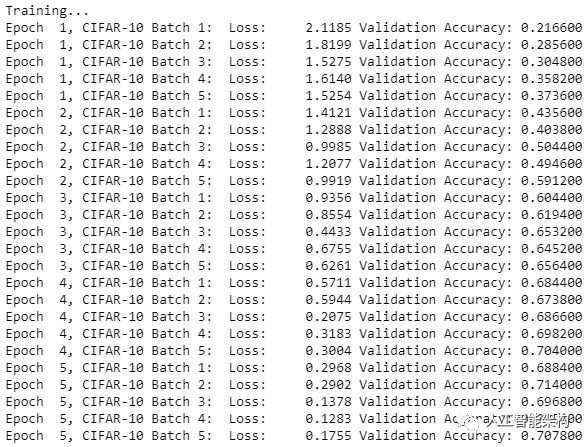
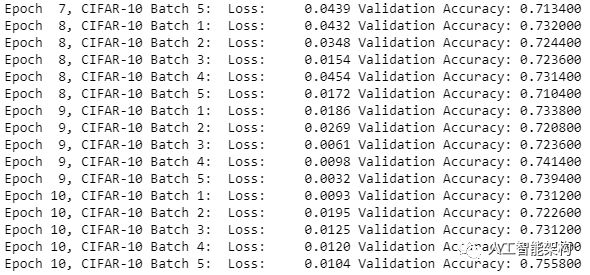
现在,TensorFlow图像分类的重要部分已经完成了,接着该测试模型。
测试模型
1import pickle 2import numpy as np 3import matplotlib.pyplot as plt 4from sklearn.preprocessing import LabelBinarizer 5def batch_features_labels(features, labels, batch_size): 6 """ 7 Split features and labels into batches 8 """ 9 for start in range(0, len(features), batch_size):10 end = min(start + batch_size, len(features))11 yield features[start:end], labels[start:end]12def display_image_predictions(features, labels, predictions, top_n_predictions):13 n_classes = 1014 label_names = load_label_names()15 label_binarizer = LabelBinarizer()16 label_binarizer.fit(range(n_classes))17 label_ids = label_binarizer.inverse_transform(np.array(labels))18 fig, axies = plt.subplots(nrows=top_n_predictions, ncols=2, figsize=(20, 10))19 fig.tight_layout()20 fig.suptitle('Softmax Predictions', fontsize=20, y=1.1)21 n_predictions = 322 margin = 0.0523 ind = np.arange(n_predictions)24 width = (1. - 2. * margin) / n_predictions25 for image_i, (feature, label_id, pred_indicies, pred_values) in enumerate(zip(features, label_ids, predictions.indices, predictions.values)):26 if (image_i < top_n_predictions):27 pred_names = [label_names[pred_i] for pred_i in pred_indicies]28 correct_name = label_names[label_id]29 axies[image_i][0].imshow((feature*255).astype(np.int32, copy=False))30 axies[image_i][0].set_title(correct_name)31 axies[image_i][0].set_axis_off()32 axies[image_i][1].barh(ind + margin, pred_values[:3], width)33 axies[image_i][1].set_yticks(ind + margin)34 axies[image_i][1].set_yticklabels(pred_names[::-1])35 axies[image_i][1].set_xticks([0, 0.5, 1.0])import pickle
2import numpy as np
3import matplotlib.pyplot as plt
4from sklearn.preprocessing import LabelBinarizer
5def batch_features_labels(features, labels, batch_size):
6 """
7 Split features and labels into batches
8 """
9 for start in range(0, len(features), batch_size):
10 end = min(start + batch_size, len(features))
11 yield features[start:end], labels[start:end]
12def display_image_predictions(features, labels, predictions, top_n_predictions):
13 n_classes = 10
14 label_names = load_label_names()
15 label_binarizer = LabelBinarizer()
16 label_binarizer.fit(range(n_classes))
17 label_ids = label_binarizer.inverse_transform(np.array(labels))
18 fig, axies = plt.subplots(nrows=top_n_predictions, ncols=2, figsize=(20, 10))
19 fig.tight_layout()
20 fig.suptitle('Softmax Predictions', fontsize=20, y=1.1)
21 n_predictions = 3
22 margin = 0.05
23 ind = np.arange(n_predictions)
24 width = (1. - 2. * margin) / n_predictions
25 for image_i, (feature, label_id, pred_indicies, pred_values) in enumerate(zip(features, label_ids, predictions.indices, predictions.values)):
26 if (image_i < top_n_predictions):
27 pred_names = [label_names[pred_i] for pred_i in pred_indicies]
28 correct_name = label_names[label_id]
29 axies[image_i][0].imshow((feature*255).astype(np.int32, copy=False))
30 axies[image_i][0].set_title(correct_name)
31 axies[image_i][0].set_axis_off()
32 axies[image_i][1].barh(ind + margin, pred_values[:3], width)
33 axies[image_i][1].set_yticks(ind + margin)
34 axies[image_i][1].set_yticklabels(pred_names[::-1])
35 axies[image_i][1].set_xticks([0, 0.5, 1.0])
1%matplotlib inline 2%config InlineBackend.figure_format = 'retina' 3import tensorflow as tf 4import pickle 5import random 6save_model_path = './image_classification' 7batch_size = 64 8n_samples = 10 9top_n_predictions = 510def test_model():11 test_features, test_labels = pickle.load(open('preprocess_training.p', mode='rb'))12 loaded_graph = tf.Graph()13 with tf.Session(graph=loaded_graph) as sess:14 # Load model15 loader = tf.train.import_meta_graph(save_model_path + '.meta')16 loader.restore(sess, save_model_path)
2%config InlineBackend.figure_format = 'retina'
3import tensorflow as tf
4import pickle
5import random
6save_model_path = './image_classification'
7batch_size = 64
8n_samples = 10
9top_n_predictions = 5
10def test_model():
11 test_features, test_labels = pickle.load(open('preprocess_training.p', mode='rb'))
12 loaded_graph = tf.Graph()
13 with tf.Session(graph=loaded_graph) as sess:
14 # Load model
15 loader = tf.train.import_meta_graph(save_model_path + '.meta')
16 loader.restore(sess, save_model_path)
1# Get Tensors from loaded model2 loaded_x = loaded_graph.get_tensor_by_name('input_x:0')3 loaded_y = loaded_graph.get_tensor_by_name('output_y:0')4 loaded_keep_prob = loaded_graph.get_tensor_by_name('keep_prob:0')5 loaded_logits = loaded_graph.get_tensor_by_name('logits:0')6 loaded_acc = loaded_graph.get_tensor_by_name('accuracy:0')# Get Tensors from loaded model
2 loaded_x = loaded_graph.get_tensor_by_name('input_x:0')
3 loaded_y = loaded_graph.get_tensor_by_name('output_y:0')
4 loaded_keep_prob = loaded_graph.get_tensor_by_name('keep_prob:0')
5 loaded_logits = loaded_graph.get_tensor_by_name('logits:0')
6 loaded_acc = loaded_graph.get_tensor_by_name('accuracy:0')
1# Get accuracy in batches for memory limitations2 test_batch_acc_total = 03 test_batch_count = 04 for train_feature_batch, train_label_batch in batch_features_labels(test_features, test_labels, batch_size):5 test_batch_acc_total += sess.run(6 loaded_acc,7 feed_dict={loaded_x: train_feature_batch, loaded_y: train_label_batch, loaded_keep_prob: 1.0})8 test_batch_count += 19 print('Testing Accuracy: {}'.format(test_batch_acc_total/test_batch_count))# Get accuracy in batches for memory limitations
2 test_batch_acc_total = 0
3 test_batch_count = 0
4 for train_feature_batch, train_label_batch in batch_features_labels(test_features, test_labels, batch_size):
5 test_batch_acc_total += sess.run(
6 loaded_acc,
7 feed_dict={loaded_x: train_feature_batch, loaded_y: train_label_batch, loaded_keep_prob: 1.0})
8 test_batch_count += 1
9 print('Testing Accuracy: {}
'.format(test_batch_acc_total/test_batch_count))
1# Print Random Samples2 random_test_features, random_test_labels = tuple(zip(*random.sample(list(zip(test_features, test_labels)), n_samples)))3 random_test_predictions = sess.run(4 tf.nn.top_k(tf.nn.softmax(loaded_logits), top_n_predictions),5 feed_dict={loaded_x: random_test_features, loaded_y: random_test_labels, loaded_keep_prob: 1.0})6 display_image_predictions(random_test_features, random_test_labels, random_test_predictions, top_n_predictions)7test_model()# Print Random Samples
2 random_test_features, random_test_labels = tuple(zip(*random.sample(list(zip(test_features, test_labels)), n_samples)))
3 random_test_predictions = sess.run(
4 tf.nn.top_k(tf.nn.softmax(loaded_logits), top_n_predictions),
5 feed_dict={loaded_x: random_test_features, loaded_y: random_test_labels, loaded_keep_prob: 1.0})
6 display_image_predictions(random_test_features, random_test_labels, random_test_predictions, top_n_predictions)
7test_model()
输出测试精度:0.5882762738853503
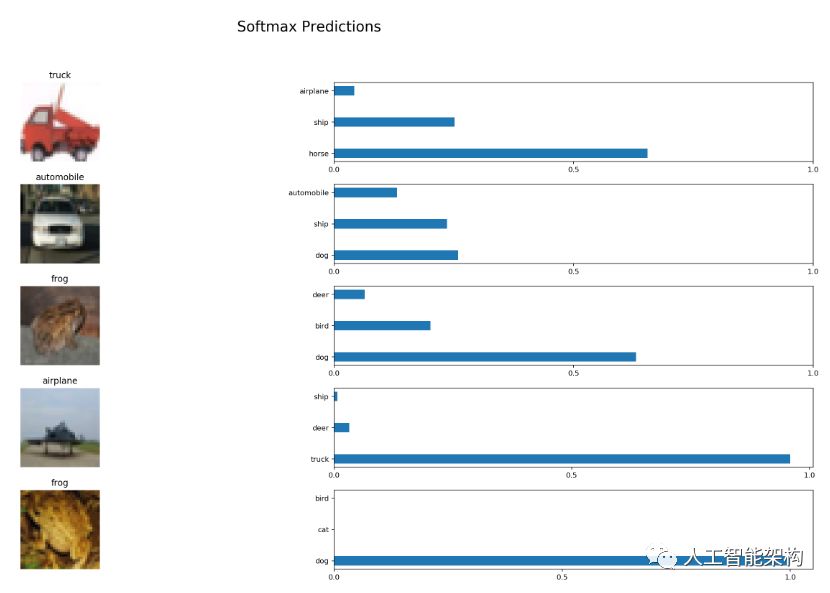
结语
如果你训练神经网络以获得更多功能,可能会具有更高准确度的结果。通过这个详细的实例,你应该已经可以使用它来分类任何类型的图像了。
长按订阅更多精彩▼

智能推荐
hive使用适用场景_大数据入门:Hive应用场景-程序员宅基地
文章浏览阅读5.8k次。在大数据的发展当中,大数据技术生态的组件,也在不断地拓展开来,而其中的Hive组件,作为Hadoop的数据仓库工具,可以实现对Hadoop集群当中的大规模数据进行相应的数据处理。今天我们的大数据入门分享,就主要来讲讲,Hive应用场景。关于Hive,首先需要明确的一点就是,Hive并非数据库,Hive所提供的数据存储、查询和分析功能,本质上来说,并非传统数据库所提供的存储、查询、分析功能。Hive..._hive应用场景
zblog采集-织梦全自动采集插件-织梦免费采集插件_zblog 网页采集插件-程序员宅基地
文章浏览阅读496次。Zblog是由Zblog开发团队开发的一款小巧而强大的基于Asp和PHP平台的开源程序,但是插件市场上的Zblog采集插件,没有一款能打的,要么就是没有SEO文章内容处理,要么就是功能单一。很少有适合SEO站长的Zblog采集。人们都知道Zblog采集接口都是对Zblog采集不熟悉的人做的,很多人采取模拟登陆的方法进行发布文章,也有很多人直接操作数据库发布文章,然而这些都或多或少的产生各种问题,发布速度慢、文章内容未经严格过滤,导致安全性问题、不能发Tag、不能自动创建分类等。但是使用Zblog采._zblog 网页采集插件
Flink学习四:提交Flink运行job_flink定时运行job-程序员宅基地
文章浏览阅读2.4k次,点赞2次,收藏2次。restUI页面提交1.1 添加上传jar包1.2 提交任务job1.3 查看提交的任务2. 命令行提交./flink-1.9.3/bin/flink run -c com.qu.wc.StreamWordCount -p 2 FlinkTutorial-1.0-SNAPSHOT.jar3. 命令行查看正在运行的job./flink-1.9.3/bin/flink list4. 命令行查看所有job./flink-1.9.3/bin/flink list --all._flink定时运行job
STM32-LED闪烁项目总结_嵌入式stm32闪烁led实验总结-程序员宅基地
文章浏览阅读1k次,点赞2次,收藏6次。这个项目是基于STM32的LED闪烁项目,主要目的是让学习者熟悉STM32的基本操作和编程方法。在这个项目中,我们将使用STM32作为控制器,通过对GPIO口的控制实现LED灯的闪烁。这个STM32 LED闪烁的项目是一个非常简单的入门项目,但它可以帮助学习者熟悉STM32的编程方法和GPIO口的使用。在这个项目中,我们通过对GPIO口的控制实现了LED灯的闪烁。LED闪烁是STM32入门课程的基础操作之一,它旨在教学生如何使用STM32开发板控制LED灯的闪烁。_嵌入式stm32闪烁led实验总结
Debezium安装部署和将服务托管到systemctl-程序员宅基地
文章浏览阅读63次。本文介绍了安装和部署Debezium的详细步骤,并演示了如何将Debezium服务托管到systemctl以进行方便的管理。本文将详细介绍如何安装和部署Debezium,并将其服务托管到systemctl。解压缩后,将得到一个名为"debezium"的目录,其中包含Debezium的二进制文件和其他必要的资源。注意替换"ExecStart"中的"/path/to/debezium"为实际的Debezium目录路径。接下来,需要下载Debezium的压缩包,并将其解压到所需的目录。
Android 控制屏幕唤醒常亮或熄灭_android实现拿起手机亮屏-程序员宅基地
文章浏览阅读4.4k次。需求:在诗词曲文项目中,诗词整篇朗读的时候,文章没有读完会因为屏幕熄灭停止朗读。要求:在文章没有朗读完毕之前屏幕常亮,读完以后屏幕常亮关闭;1.权限配置:设置电源管理的权限。
随便推点
目标检测简介-程序员宅基地
文章浏览阅读2.3k次。目标检测简介、评估标准、经典算法_目标检测
记SQL server安装后无法连接127.0.0.1解决方法_sqlserver 127 0 01 无法连接-程序员宅基地
文章浏览阅读6.3k次,点赞4次,收藏9次。实训时需要安装SQL server2008 R所以我上网上找了一个.exe 的安装包链接:https://pan.baidu.com/s/1_FkhB8XJy3Js_rFADhdtmA提取码:ztki注:解压后1.04G安装时Microsoft需下载.NET,更新安装后会自动安装如下:点击第一个傻瓜式安装,唯一注意的是在修改路径的时候如下不可修改:到安装实例的时候就可以修改啦数据..._sqlserver 127 0 01 无法连接
js 获取对象的所有key值,用来遍历_js 遍历对象的key-程序员宅基地
文章浏览阅读7.4k次。1. Object.keys(item); 获取到了key之后就可以遍历的时候直接使用这个进行遍历所有的key跟valuevar infoItem={ name:'xiaowu', age:'18',}//的出来的keys就是[name,age]var keys=Object.keys(infoItem);2. 通常用于以下实力中 <div *ngFor="let item of keys"> <div>{{item}}.._js 遍历对象的key
粒子群算法(PSO)求解路径规划_粒子群算法路径规划-程序员宅基地
文章浏览阅读2.2w次,点赞51次,收藏310次。粒子群算法求解路径规划路径规划问题描述 给定环境信息,如果该环境内有障碍物,寻求起始点到目标点的最短路径, 并且路径不能与障碍物相交,如图 1.1.1 所示。1.2 粒子群算法求解1.2.1 求解思路 粒子群优化算法(PSO),粒子群中的每一个粒子都代表一个问题的可能解, 通过粒子个体的简单行为,群体内的信息交互实现问题求解的智能性。 在路径规划中,我们将每一条路径规划为一个粒子,每个粒子群群有 n 个粒 子,即有 n 条路径,同时,每个粒子又有 m 个染色体,即中间过渡点的_粒子群算法路径规划
量化评价:稳健的业绩评价指标_rar 海龟-程序员宅基地
文章浏览阅读353次。所谓稳健的评估指标,是指在评估的过程中数据的轻微变化并不会显著的影响一个统计指标。而不稳健的评估指标则相反,在对交易系统进行回测时,参数值的轻微变化会带来不稳健指标的大幅变化。对于不稳健的评估指标,任何对数据有影响的因素都会对测试结果产生过大的影响,这很容易导致数据过拟合。_rar 海龟
IAP在ARM Cortex-M3微控制器实现原理_value line devices connectivity line devices-程序员宅基地
文章浏览阅读607次,点赞2次,收藏7次。–基于STM32F103ZET6的UART通讯实现一、什么是IAP,为什么要IAPIAP即为In Application Programming(在应用中编程),一般情况下,以STM32F10x系列芯片为主控制器的设备在出厂时就已经使用J-Link仿真器将应用代码烧录了,如果在设备使用过程中需要进行应用代码的更换、升级等操作的话,则可能需要将设备返回原厂并拆解出来再使用J-Link重新烧录代码,这就增加了很多不必要的麻烦。站在用户的角度来说,就是能让用户自己来更换设备里边的代码程序而厂家这边只需要提供给_value line devices connectivity line devices