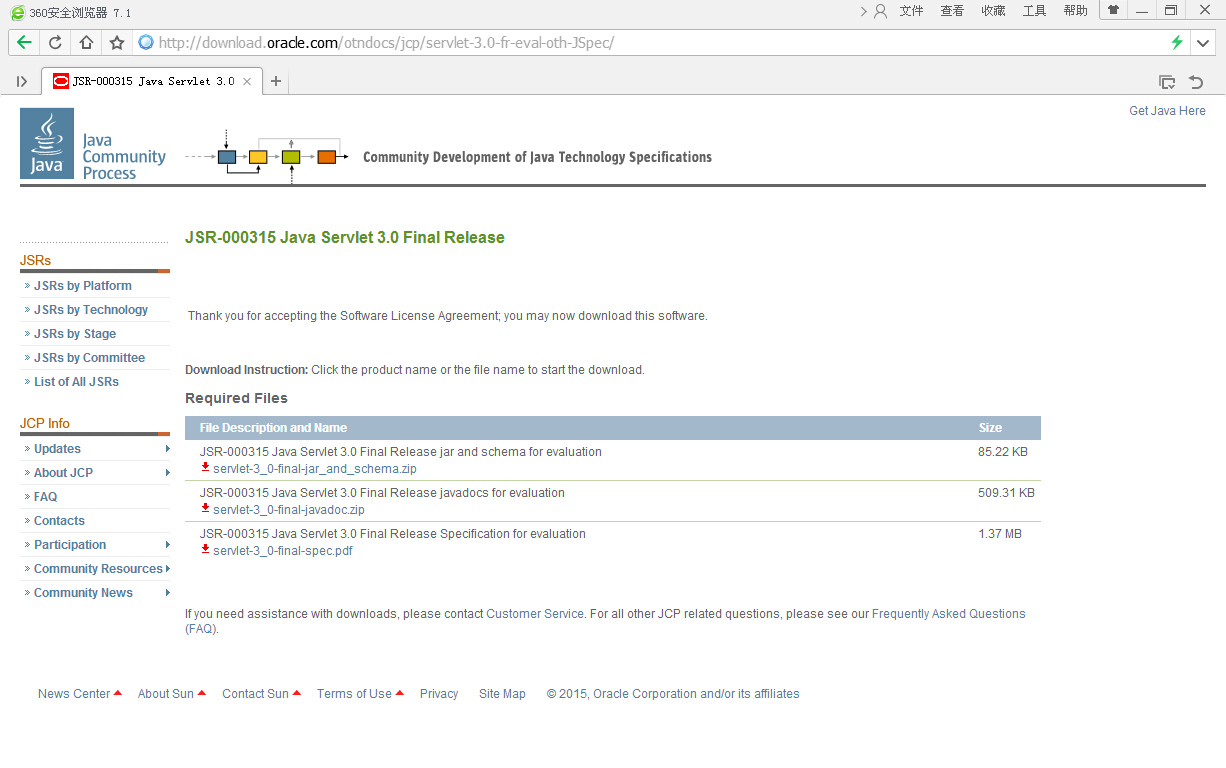<?xml version="1.0" encoding="UTF-8"?> <xsd:schema xmlns="http://www.w3.org/2001/XMLSchema" targetNamespace="http://java.sun.com/xml/ns/j2ee" xmlns:j2ee="http://java.sun.com/xml/ns/j2ee" xmlns:xsd="http://www.w3.org/2001/XMLSchema" elementFormDefault="qualified" attributeFormDefault="unqualified" version="2.4"> <xsd:annotation> <xsd:documentation> @(#)web-app_2_4.xsds 1.61 04/04/16 </xsd:documentation> </xsd:annotation> <xsd:annotation> <xsd:documentation> DO NOT ALTER OR REMOVE COPYRIGHT NOTICES OR THIS HEADER. Copyright 2003-2007 Sun Microsystems, Inc. All rights reserved. The contents of this file are subject to the terms of either the GNU General Public License Version 2 only ("GPL") or the Common Development and Distribution License("CDDL") (collectively, the "License"). You may not use this file except in compliance with the License. You can obtain a copy of the License at https://glassfish.dev.java.net/public/CDDL+GPL.html or glassfish/bootstrap/legal/LICENSE.txt. See the License for the specific language governing permissions and limitations under the License. When distributing the software, include this License Header Notice in each file and include the License file at glassfish/bootstrap/legal/LICENSE.txt. Sun designates this particular file as subject to the "Classpath" exception as provided by Sun in the GPL Version 2 section of the License file that accompanied this code. If applicable, add the following below the License Header, with the fields enclosed by brackets [] replaced by your own identifying information: "Portions Copyrighted [year] [name of copyright owner]" Contributor(s): If you wish your version of this file to be governed by only the CDDL or only the GPL Version 2, indicate your decision by adding "[Contributor] elects to include this software in this distribution under the [CDDL or GPL Version 2] license." If you don't indicate a single choice of license, a recipient has the option to distribute your version of this file under either the CDDL, the GPL Version 2 or to extend the choice of license to its licensees as provided above. However, if you add GPL Version 2 code and therefore, elected the GPL Version 2 license, then the option applies only if the new code is made subject to such option by the copyright holder. </xsd:documentation> </xsd:annotation> <xsd:annotation> <xsd:documentation> <![CDATA[ This is the XML Schema for the Servlet 2.4 deployment descriptor. The deployment descriptor must be named "WEB-INF/web.xml" in the web application's war file. All Servlet deployment descriptors must indicate the web application schema by using the J2EE namespace: http://java.sun.com/xml/ns/j2ee and by indicating the version of the schema by using the version element as shown below: <web-app xmlns="http://java.sun.com/xml/ns/j2ee" xmlns:xsi="http://www.w3.org/2001/XMLSchema-instance" xsi:schemaLocation="..." version="2.4"> ... </web-app> The instance documents may indicate the published version of the schema using the xsi:schemaLocation attribute for J2EE namespace with the following location: http://java.sun.com/xml/ns/j2ee/web-app_2_4.xsd ]]> </xsd:documentation> </xsd:annotation> <xsd:annotation> <xsd:documentation> The following conventions apply to all J2EE deployment descriptor elements unless indicated otherwise. - In elements that specify a pathname to a file within the same JAR file, relative filenames (i.e., those not starting with "/") are considered relative to the root of the JAR file's namespace. Absolute filenames (i.e., those starting with "/") also specify names in the root of the JAR file's namespace. In general, relative names are preferred. The exception is .war files where absolute names are preferred for consistency with the Servlet API. </xsd:documentation> </xsd:annotation> <xsd:include schemaLocation="j2ee_1_4.xsd"/> <xsd:include schemaLocation="jsp_2_0.xsd"/> <!-- **************************************************** --> <xsd:element name="web-app" type="j2ee:web-appType"> <xsd:annotation> <xsd:documentation> The web-app element is the root of the deployment descriptor for a web application. Note that the sub-elements of this element can be in the arbitrary order. Because of that, the multiplicity of the elements of distributable, session-config, welcome-file-list, jsp-config, login-config, and locale-encoding-mapping-list was changed from "?" to "*" in this schema. However, the deployment descriptor instance file must not contain multiple elements of session-config, jsp-config, and login-config. When there are multiple elements of welcome-file-list or locale-encoding-mapping-list, the container must concatinate the element contents. The multiple occurance of the element distributable is redundant and the container treats that case exactly in the same way when there is only one distributable. </xsd:documentation> </xsd:annotation> <xsd:unique name="web-app-servlet-name-uniqueness"> <xsd:annotation> <xsd:documentation> The servlet element contains the name of a servlet. The name must be unique within the web application. </xsd:documentation> </xsd:annotation> <xsd:selector xpath="j2ee:servlet"/> <xsd:field xpath="j2ee:servlet-name"/> </xsd:unique> <xsd:unique name="web-app-filter-name-uniqueness"> <xsd:annotation> <xsd:documentation> The filter element contains the name of a filter. The name must be unique within the web application. </xsd:documentation> </xsd:annotation> <xsd:selector xpath="j2ee:filter"/> <xsd:field xpath="j2ee:filter-name"/> </xsd:unique> <xsd:unique name="web-app-ejb-local-ref-name-uniqueness"> <xsd:annotation> <xsd:documentation> The ejb-local-ref-name element contains the name of an EJB reference. The EJB reference is an entry in the web application's environment and is relative to the java:comp/env context. The name must be unique within the web application. It is recommended that name is prefixed with "ejb/". </xsd:documentation> </xsd:annotation> <xsd:selector xpath="j2ee:ejb-local-ref"/> <xsd:field xpath="j2ee:ejb-ref-name"/> </xsd:unique> <xsd:unique name="web-app-ejb-ref-name-uniqueness"> <xsd:annotation> <xsd:documentation> The ejb-ref-name element contains the name of an EJB reference. The EJB reference is an entry in the web application's environment and is relative to the java:comp/env context. The name must be unique within the web application. It is recommended that name is prefixed with "ejb/". </xsd:documentation> </xsd:annotation> <xsd:selector xpath="j2ee:ejb-ref"/> <xsd:field xpath="j2ee:ejb-ref-name"/> </xsd:unique> <xsd:unique name="web-app-resource-env-ref-uniqueness"> <xsd:annotation> <xsd:documentation> The resource-env-ref-name element specifies the name of a resource environment reference; its value is the environment entry name used in the web application code. The name is a JNDI name relative to the java:comp/env context and must be unique within a web application. </xsd:documentation> </xsd:annotation> <xsd:selector xpath="j2ee:resource-env-ref"/> <xsd:field xpath="j2ee:resource-env-ref-name"/> </xsd:unique> <xsd:unique name="web-app-message-destination-ref-uniqueness"> <xsd:annotation> <xsd:documentation> The message-destination-ref-name element specifies the name of a message destination reference; its value is the environment entry name used in the web application code. The name is a JNDI name relative to the java:comp/env context and must be unique within a web application. </xsd:documentation> </xsd:annotation> <xsd:selector xpath="j2ee:message-destination-ref"/> <xsd:field xpath="j2ee:message-destination-ref-name"/> </xsd:unique> <xsd:unique name="web-app-res-ref-name-uniqueness"> <xsd:annotation> <xsd:documentation> The res-ref-name element specifies the name of a resource manager connection factory reference. The name is a JNDI name relative to the java:comp/env context. The name must be unique within a web application. </xsd:documentation> </xsd:annotation> <xsd:selector xpath="j2ee:resource-ref"/> <xsd:field xpath="j2ee:res-ref-name"/> </xsd:unique> <xsd:unique name="web-app-env-entry-name-uniqueness"> <xsd:annotation> <xsd:documentation> The env-entry-name element contains the name of a web application's environment entry. The name is a JNDI name relative to the java:comp/env context. The name must be unique within a web application. </xsd:documentation> </xsd:annotation> <xsd:selector xpath="j2ee:env-entry"/> <xsd:field xpath="j2ee:env-entry-name"/> </xsd:unique> <xsd:key name="web-app-role-name-key"> <xsd:annotation> <xsd:documentation> A role-name-key is specified to allow the references from the security-role-refs. </xsd:documentation> </xsd:annotation> <xsd:selector xpath="j2ee:security-role"/> <xsd:field xpath="j2ee:role-name"/> </xsd:key> <xsd:keyref name="web-app-role-name-references" refer="j2ee:web-app-role-name-key"> <xsd:annotation> <xsd:documentation> The keyref indicates the references from security-role-ref to a specified role-name. </xsd:documentation> </xsd:annotation> <xsd:selector xpath="j2ee:servlet/j2ee:security-role-ref"/> <xsd:field xpath="j2ee:role-link"/> </xsd:keyref> </xsd:element> <!-- **************************************************** --> <xsd:complexType name="auth-constraintType"> <xsd:annotation> <xsd:documentation> The auth-constraintType indicates the user roles that should be permitted access to this resource collection. The role-name used here must either correspond to the role-name of one of the security-role elements defined for this web application, or be the specially reserved role-name "*" that is a compact syntax for indicating all roles in the web application. If both "*" and rolenames appear, the container interprets this as all roles. If no roles are defined, no user is allowed access to the portion of the web application described by the containing security-constraint. The container matches role names case sensitively when determining access. </xsd:documentation> </xsd:annotation> <xsd:sequence> <xsd:element name="description" type="j2ee:descriptionType" minOccurs="0" maxOccurs="unbounded"/> <xsd:element name="role-name" type="j2ee:role-nameType" minOccurs="0" maxOccurs="unbounded"/> </xsd:sequence> <xsd:attribute name="id" type="xsd:ID"/> </xsd:complexType> <!-- **************************************************** --> <xsd:complexType name="auth-methodType"> <xsd:annotation> <xsd:documentation> The auth-methodType is used to configure the authentication mechanism for the web application. As a prerequisite to gaining access to any web resources which are protected by an authorization constraint, a user must have authenticated using the configured mechanism. Legal values are "BASIC", "DIGEST", "FORM", "CLIENT-CERT", or a vendor-specific authentication scheme. Used in: login-config </xsd:documentation> </xsd:annotation> <xsd:simpleContent> <xsd:restriction base="j2ee:string"/> </xsd:simpleContent> </xsd:complexType> <!-- **************************************************** --> <xsd:complexType name="dispatcherType"> <xsd:annotation> <xsd:documentation> The dispatcher has four legal values: FORWARD, REQUEST, INCLUDE, and ERROR. A value of FORWARD means the Filter will be applied under RequestDispatcher.forward() calls. A value of REQUEST means the Filter will be applied under ordinary client calls to the path or servlet. A value of INCLUDE means the Filter will be applied under RequestDispatcher.include() calls. A value of ERROR means the Filter will be applied under the error page mechanism. The absence of any dispatcher elements in a filter-mapping indicates a default of applying filters only under ordinary client calls to the path or servlet. </xsd:documentation> </xsd:annotation> <xsd:simpleContent> <xsd:restriction base="j2ee:string"> <xsd:enumeration value="FORWARD"/> <xsd:enumeration value="INCLUDE"/> <xsd:enumeration value="REQUEST"/> <xsd:enumeration value="ERROR"/> </xsd:restriction> </xsd:simpleContent> </xsd:complexType> <!-- **************************************************** --> <xsd:simpleType name="encodingType"> <xsd:annotation> <xsd:documentation> The encodingType defines IANA character sets. </xsd:documentation> </xsd:annotation> <xsd:restriction base="xsd:string"> <xsd:pattern value="[^\s]+"/> </xsd:restriction> </xsd:simpleType> <!-- **************************************************** --> <xsd:complexType name="error-codeType"> <xsd:annotation> <xsd:documentation> The error-code contains an HTTP error code, ex: 404 Used in: error-page </xsd:documentation> </xsd:annotation> <xsd:simpleContent> <xsd:restriction base="j2ee:xsdPositiveIntegerType"> <xsd:pattern value="\d{3}"/> <xsd:attribute name="id" type="xsd:ID"/> </xsd:restriction> </xsd:simpleContent> </xsd:complexType> <!-- **************************************************** --> <xsd:complexType name="error-pageType"> <xsd:annotation> <xsd:documentation> The error-pageType contains a mapping between an error code or exception type to the path of a resource in the web application. Used in: web-app </xsd:documentation> </xsd:annotation> <xsd:sequence> <xsd:choice> <xsd:element name="error-code" type="j2ee:error-codeType"/> <xsd:element name="exception-type" type="j2ee:fully-qualified-classType"> <xsd:annotation> <xsd:documentation> The exception-type contains a fully qualified class name of a Java exception type. </xsd:documentation> </xsd:annotation> </xsd:element> </xsd:choice> <xsd:element name="location" type="j2ee:war-pathType"> <xsd:annotation> <xsd:documentation> The location element contains the location of the resource in the web application relative to the root of the web application. The value of the location must have a leading `/'. </xsd:documentation> </xsd:annotation> </xsd:element> </xsd:sequence> <xsd:attribute name="id" type="xsd:ID"/> </xsd:complexType> <!-- **************************************************** --> <xsd:complexType name="filter-mappingType"> <xsd:annotation> <xsd:documentation> Declaration of the filter mappings in this web application is done by using filter-mappingType. The container uses the filter-mapping declarations to decide which filters to apply to a request, and in what order. The container matches the request URI to a Servlet in the normal way. To determine which filters to apply it matches filter-mapping declarations either on servlet-name, or on url-pattern for each filter-mapping element, depending on which style is used. The order in which filters are invoked is the order in which filter-mapping declarations that match a request URI for a servlet appear in the list of filter-mapping elements.The filter-name value must be the value of the filter-name sub-elements of one of the filter declarations in the deployment descriptor. </xsd:documentation> </xsd:annotation> <xsd:sequence> <xsd:element name="filter-name" type="j2ee:filter-nameType"/> <xsd:choice> <xsd:element name="url-pattern" type="j2ee:url-patternType"/> <xsd:element name="servlet-name" type="j2ee:servlet-nameType"/> </xsd:choice> <xsd:element name="dispatcher" type="j2ee:dispatcherType" minOccurs="0" maxOccurs="4"/> </xsd:sequence> <xsd:attribute name="id" type="xsd:ID"/> </xsd:complexType> <!-- **************************************************** --> <xsd:complexType name="filter-nameType"> <xsd:annotation> <xsd:documentation> The logical name of the filter is declare by using filter-nameType. This name is used to map the filter. Each filter name is unique within the web application. Used in: filter, filter-mapping </xsd:documentation> </xsd:annotation> <xsd:simpleContent> <xsd:extension base="j2ee:nonEmptyStringType"/> </xsd:simpleContent> </xsd:complexType> <!-- **************************************************** --> <xsd:complexType name="filterType"> <xsd:annotation> <xsd:documentation> The filterType is used to declare a filter in the web application. The filter is mapped to either a servlet or a URL pattern in the filter-mapping element, using the filter-name value to reference. Filters can access the initialization parameters declared in the deployment descriptor at runtime via the FilterConfig interface. Used in: web-app </xsd:documentation> </xsd:annotation> <xsd:sequence> <xsd:group ref="j2ee:descriptionGroup"/> <xsd:element name="filter-name" type="j2ee:filter-nameType"/> <xsd:element name="filter-class" type="j2ee:fully-qualified-classType"> <xsd:annotation> <xsd:documentation> The fully qualified classname of the filter. </xsd:documentation> </xsd:annotation> </xsd:element> <xsd:element name="init-param" type="j2ee:param-valueType" minOccurs="0" maxOccurs="unbounded"> <xsd:annotation> <xsd:documentation> The init-param element contains a name/value pair as an initialization param of a servlet filter </xsd:documentation> </xsd:annotation> </xsd:element> </xsd:sequence> <xsd:attribute name="id" type="xsd:ID"/> </xsd:complexType> <!-- **************************************************** --> <xsd:complexType name="form-login-configType"> <xsd:annotation> <xsd:documentation> The form-login-configType specifies the login and error pages that should be used in form based login. If form based authentication is not used, these elements are ignored. Used in: login-config </xsd:documentation> </xsd:annotation> <xsd:sequence> <xsd:element name="form-login-page" type="j2ee:war-pathType"> <xsd:annotation> <xsd:documentation> The form-login-page element defines the location in the web app where the page that can be used for login can be found. The path begins with a leading / and is interpreted relative to the root of the WAR. </xsd:documentation> </xsd:annotation> </xsd:element> <xsd:element name="form-error-page" type="j2ee:war-pathType"> <xsd:annotation> <xsd:documentation> The form-error-page element defines the location in the web app where the error page that is displayed when login is not successful can be found. The path begins with a leading / and is interpreted relative to the root of the WAR. </xsd:documentation> </xsd:annotation> </xsd:element> </xsd:sequence> <xsd:attribute name="id" type="xsd:ID"/> </xsd:complexType> <!-- **************************************************** --> <xsd:complexType name="http-methodType"> <xsd:annotation> <xsd:documentation> The http-method contains an HTTP method recognized by the web-app, for example GET, POST, ... </xsd:documentation> </xsd:annotation> <xsd:simpleContent> <xsd:restriction base="j2ee:string"> <xsd:enumeration value="GET"/> <xsd:enumeration value="POST"/> <xsd:enumeration value="PUT"/> <xsd:enumeration value="DELETE"/> <xsd:enumeration value="HEAD"/> <xsd:enumeration value="OPTIONS"/> <xsd:enumeration value="TRACE"/> </xsd:restriction> </xsd:simpleContent> </xsd:complexType> <!-- **************************************************** --> <xsd:complexType name="locale-encoding-mapping-listType"> <xsd:annotation> <xsd:documentation> The locale-encoding-mapping-list contains one or more locale-encoding-mapping(s). </xsd:documentation> </xsd:annotation> <xsd:sequence> <xsd:element name="locale-encoding-mapping" type="j2ee:locale-encoding-mappingType" maxOccurs="unbounded"/> </xsd:sequence> <xsd:attribute name="id" type="xsd:ID"/> </xsd:complexType> <!-- **************************************************** --> <xsd:complexType name="locale-encoding-mappingType"> <xsd:annotation> <xsd:documentation> The locale-encoding-mapping contains locale name and encoding name. The locale name must be either "Language-code", such as "ja", defined by ISO-639 or "Language-code_Country-code", such as "ja_JP". "Country code" is defined by ISO-3166. </xsd:documentation> </xsd:annotation> <xsd:sequence> <xsd:element name="locale" type="j2ee:localeType"/> <xsd:element name="encoding" type="j2ee:encodingType"/> </xsd:sequence> <xsd:attribute name="id" type="xsd:ID"/> </xsd:complexType> <!-- **************************************************** --> <xsd:simpleType name="localeType"> <xsd:annotation> <xsd:documentation> The localeType defines valid locale defined by ISO-639-1 and ISO-3166. </xsd:documentation> </xsd:annotation> <xsd:restriction base="xsd:string"> <xsd:pattern value="[a-z]{2}(_|-)?([\p{L}\-\p{Nd}]{2})?"/> </xsd:restriction> </xsd:simpleType> <!-- **************************************************** --> <xsd:complexType name="login-configType"> <xsd:annotation> <xsd:documentation> The login-configType is used to configure the authentication method that should be used, the realm name that should be used for this application, and the attributes that are needed by the form login mechanism. Used in: web-app </xsd:documentation> </xsd:annotation> <xsd:sequence> <xsd:element name="auth-method" type="j2ee:auth-methodType" minOccurs="0"/> <xsd:element name="realm-name" type="j2ee:string" minOccurs="0"> <xsd:annotation> <xsd:documentation> The realm name element specifies the realm name to use in HTTP Basic authorization. </xsd:documentation> </xsd:annotation> </xsd:element> <xsd:element name="form-login-config" type="j2ee:form-login-configType" minOccurs="0"/> </xsd:sequence> <xsd:attribute name="id" type="xsd:ID"/> </xsd:complexType> <!-- **************************************************** --> <xsd:complexType name="mime-mappingType"> <xsd:annotation> <xsd:documentation> The mime-mappingType defines a mapping between an extension and a mime type. Used in: web-app </xsd:documentation> </xsd:annotation> <xsd:sequence> <xsd:annotation> <xsd:documentation> The extension element contains a string describing an extension. example: "txt" </xsd:documentation> </xsd:annotation> <xsd:element name="extension" type="j2ee:string"/> <xsd:element name="mime-type" type="j2ee:mime-typeType"/> </xsd:sequence> <xsd:attribute name="id" type="xsd:ID"/> </xsd:complexType> <!-- **************************************************** --> <xsd:complexType name="mime-typeType"> <xsd:annotation> <xsd:documentation> The mime-typeType is used to indicate a defined mime type. Example: "text/plain" Used in: mime-mapping </xsd:documentation> </xsd:annotation> <xsd:simpleContent> <xsd:restriction base="j2ee:string"> <xsd:pattern value="[^\p{Cc}^\s]+/[^\p{Cc}^\s]+"/> </xsd:restriction> </xsd:simpleContent> </xsd:complexType> <!-- **************************************************** --> <xsd:complexType name="nonEmptyStringType"> <xsd:annotation> <xsd:documentation> This type defines a string which contains at least one character. </xsd:documentation> </xsd:annotation> <xsd:simpleContent> <xsd:restriction base="j2ee:string"> <xsd:minLength value="1"/> </xsd:restriction> </xsd:simpleContent> </xsd:complexType> <!-- **************************************************** --> <xsd:complexType name="security-constraintType"> <xsd:annotation> <xsd:documentation> The security-constraintType is used to associate security constraints with one or more web resource collections Used in: web-app </xsd:documentation> </xsd:annotation> <xsd:sequence> <xsd:element name="display-name" type="j2ee:display-nameType" minOccurs="0" maxOccurs="unbounded"/> <xsd:element name="web-resource-collection" type="j2ee:web-resource-collectionType" maxOccurs="unbounded"/> <xsd:element name="auth-constraint" type="j2ee:auth-constraintType" minOccurs="0"/> <xsd:element name="user-data-constraint" type="j2ee:user-data-constraintType" minOccurs="0"/> </xsd:sequence> <xsd:attribute name="id" type="xsd:ID"/> </xsd:complexType> <!-- **************************************************** --> <xsd:complexType name="servlet-mappingType"> <xsd:annotation> <xsd:documentation> The servlet-mappingType defines a mapping between a servlet and a url pattern. Used in: web-app </xsd:documentation> </xsd:annotation> <xsd:sequence> <xsd:element name="servlet-name" type="j2ee:servlet-nameType"/> <xsd:element name="url-pattern" type="j2ee:url-patternType"/> </xsd:sequence> <xsd:attribute name="id" type="xsd:ID"/> </xsd:complexType> <!-- **************************************************** --> <xsd:complexType name="servlet-nameType"> <xsd:annotation> <xsd:documentation> The servlet-name element contains the canonical name of the servlet. Each servlet name is unique within the web application. </xsd:documentation> </xsd:annotation> <xsd:simpleContent> <xsd:extension base="j2ee:nonEmptyStringType"/> </xsd:simpleContent> </xsd:complexType> <!-- **************************************************** --> <xsd:complexType name="servletType"> <xsd:annotation> <xsd:documentation> The servletType is used to declare a servlet. It contains the declarative data of a servlet. If a jsp-file is specified and the load-on-startup element is present, then the JSP should be precompiled and loaded. Used in: web-app </xsd:documentation> </xsd:annotation> <xsd:sequence> <xsd:group ref="j2ee:descriptionGroup"/> <xsd:element name="servlet-name" type="j2ee:servlet-nameType"/> <xsd:choice> <xsd:element name="servlet-class" type="j2ee:fully-qualified-classType"> <xsd:annotation> <xsd:documentation> The servlet-class element contains the fully qualified class name of the servlet. </xsd:documentation> </xsd:annotation> </xsd:element> <xsd:element name="jsp-file" type="j2ee:jsp-fileType"/> </xsd:choice> <xsd:element name="init-param" type="j2ee:param-valueType" minOccurs="0" maxOccurs="unbounded"/> <xsd:element name="load-on-startup" type="j2ee:xsdIntegerType" minOccurs="0"> <xsd:annotation> <xsd:documentation> The load-on-startup element indicates that this servlet should be loaded (instantiated and have its init() called) on the startup of the web application. The optional contents of these element must be an integer indicating the order in which the servlet should be loaded. If the value is a negative integer, or the element is not present, the container is free to load the servlet whenever it chooses. If the value is a positive integer or 0, the container must load and initialize the servlet as the application is deployed. The container must guarantee that servlets marked with lower integers are loaded before servlets marked with higher integers. The container may choose the order of loading of servlets with the same load-on-start-up value. </xsd:documentation> </xsd:annotation> </xsd:element> <xsd:element name="run-as" type="j2ee:run-asType" minOccurs="0"/> <xsd:element name="security-role-ref" type="j2ee:security-role-refType" minOccurs="0" maxOccurs="unbounded"/> </xsd:sequence> <xsd:attribute name="id" type="xsd:ID"/> </xsd:complexType> <!-- **************************************************** --> <xsd:complexType name="session-configType"> <xsd:annotation> <xsd:documentation> The session-configType defines the session parameters for this web application. Used in: web-app </xsd:documentation> </xsd:annotation> <xsd:sequence> <xsd:element name="session-timeout" type="j2ee:xsdIntegerType" minOccurs="0"> <xsd:annotation> <xsd:documentation> The session-timeout element defines the default session timeout interval for all sessions created in this web application. The specified timeout must be expressed in a whole number of minutes. If the timeout is 0 or less, the container ensures the default behaviour of sessions is never to time out. If this element is not specified, the container must set its default timeout period. </xsd:documentation> </xsd:annotation> </xsd:element> </xsd:sequence> <xsd:attribute name="id" type="xsd:ID"/> </xsd:complexType> <!-- **************************************************** --> <xsd:complexType name="transport-guaranteeType"> <xsd:annotation> <xsd:documentation> The transport-guaranteeType specifies that the communication between client and server should be NONE, INTEGRAL, or CONFIDENTIAL. NONE means that the application does not require any transport guarantees. A value of INTEGRAL means that the application requires that the data sent between the client and server be sent in such a way that it can't be changed in transit. CONFIDENTIAL means that the application requires that the data be transmitted in a fashion that prevents other entities from observing the contents of the transmission. In most cases, the presence of the INTEGRAL or CONFIDENTIAL flag will indicate that the use of SSL is required. Used in: user-data-constraint </xsd:documentation> </xsd:annotation> <xsd:simpleContent> <xsd:restriction base="j2ee:string"> <xsd:enumeration value="NONE"/> <xsd:enumeration value="INTEGRAL"/> <xsd:enumeration value="CONFIDENTIAL"/> </xsd:restriction> </xsd:simpleContent> </xsd:complexType> <!-- **************************************************** --> <xsd:complexType name="user-data-constraintType"> <xsd:annotation> <xsd:documentation> The user-data-constraintType is used to indicate how data communicated between the client and container should be protected. Used in: security-constraint </xsd:documentation> </xsd:annotation> <xsd:sequence> <xsd:element name="description" type="j2ee:descriptionType" minOccurs="0" maxOccurs="unbounded"/> <xsd:element name="transport-guarantee" type="j2ee:transport-guaranteeType"/> </xsd:sequence> <xsd:attribute name="id" type="xsd:ID"/> </xsd:complexType> <!-- **************************************************** --> <xsd:complexType name="war-pathType"> <xsd:annotation> <xsd:documentation> The elements that use this type designate a path starting with a "/" and interpreted relative to the root of a WAR file. </xsd:documentation> </xsd:annotation> <xsd:simpleContent> <xsd:restriction base="j2ee:string"> <xsd:pattern value="/.*"/> </xsd:restriction> </xsd:simpleContent> </xsd:complexType> <!-- **************************************************** --> <xsd:simpleType name="web-app-versionType"> <xsd:annotation> <xsd:documentation> This type contains the recognized versions of web-application supported. It is used to designate the version of the web application. </xsd:documentation> </xsd:annotation> <xsd:restriction base="xsd:token"> <xsd:enumeration value="2.4"/> </xsd:restriction> </xsd:simpleType> <!-- **************************************************** --> <xsd:complexType name="web-appType"> <xsd:choice minOccurs="0" maxOccurs="unbounded"> <xsd:group ref="j2ee:descriptionGroup"/> <xsd:element name="distributable" type="j2ee:emptyType"/> <xsd:element name="context-param" type="j2ee:param-valueType"> <xsd:annotation> <xsd:documentation> The context-param element contains the declaration of a web application's servlet context initialization parameters. </xsd:documentation> </xsd:annotation> </xsd:element> <xsd:element name="filter" type="j2ee:filterType"/> <xsd:element name="filter-mapping" type="j2ee:filter-mappingType"/> <xsd:element name="listener" type="j2ee:listenerType"/> <xsd:element name="servlet" type="j2ee:servletType"/> <xsd:element name="servlet-mapping" type="j2ee:servlet-mappingType"/> <xsd:element name="session-config" type="j2ee:session-configType"/> <xsd:element name="mime-mapping" type="j2ee:mime-mappingType"/> <xsd:element name="welcome-file-list" type="j2ee:welcome-file-listType"/> <xsd:element name="error-page" type="j2ee:error-pageType"/> <xsd:element name="jsp-config" type="j2ee:jsp-configType"/> <xsd:element name="security-constraint" type="j2ee:security-constraintType"/> <xsd:element name="login-config" type="j2ee:login-configType"/> <xsd:element name="security-role" type="j2ee:security-roleType"/> <xsd:group ref="j2ee:jndiEnvironmentRefsGroup"/> <xsd:element name="message-destination" type="j2ee:message-destinationType"/> <xsd:element name="locale-encoding-mapping-list" type="j2ee:locale-encoding-mapping-listType"/> </xsd:choice> <xsd:attribute name="version" type="j2ee:web-app-versionType" use="required"/> <xsd:attribute name="id" type="xsd:ID"/> </xsd:complexType> <!-- **************************************************** --> <xsd:complexType name="web-resource-collectionType"> <xsd:annotation> <xsd:documentation> The web-resource-collectionType is used to identify a subset of the resources and HTTP methods on those resources within a web application to which a security constraint applies. If no HTTP methods are specified, then the security constraint applies to all HTTP methods. Used in: security-constraint </xsd:documentation> </xsd:annotation> <xsd:sequence> <xsd:element name="web-resource-name" type="j2ee:string"> <xsd:annotation> <xsd:documentation> The web-resource-name contains the name of this web resource collection. </xsd:documentation> </xsd:annotation> </xsd:element> <xsd:element name="description" type="j2ee:descriptionType" minOccurs="0" maxOccurs="unbounded"/> <xsd:element name="url-pattern" type="j2ee:url-patternType" maxOccurs="unbounded"/> <xsd:element name="http-method" type="j2ee:http-methodType" minOccurs="0" maxOccurs="unbounded"/> </xsd:sequence> <xsd:attribute name="id" type="xsd:ID"/> </xsd:complexType> <!-- **************************************************** --> <xsd:complexType name="welcome-file-listType"> <xsd:annotation> <xsd:documentation> The welcome-file-list contains an ordered list of welcome files elements. Used in: web-app </xsd:documentation> </xsd:annotation> <xsd:sequence> <xsd:element name="welcome-file" type="xsd:string" maxOccurs="unbounded"> <xsd:annotation> <xsd:documentation> The welcome-file element contains file name to use as a default welcome file, such as index.html </xsd:documentation> </xsd:annotation> </xsd:element> </xsd:sequence> <xsd:attribute name="id" type="xsd:ID"/> </xsd:complexType> </xsd:schema>