TCPDF生成PDF文件,含jpjraph生成雷达图_tcpdf绘制雷达图-程序员宅基地
TCPDF生成PDF文件,含jpjraph生成雷达图
依赖自行安装
"tecnickcom/tcpdf": "^6.6",
"amenadiel/jpgraph": "4"
雷达图生成
中文字体添加安装
没有封装,只作为测试案例展示
// 创建新的PDF文档
$pdf = new \TCPDF(PDF_PAGE_ORIENTATION, PDF_UNIT, PDF_PAGE_FORMAT, true, 'UTF-8', false);
// $pdf = new \TCPDF('P', 'mm', 'A4', true, 'UTF-8', false, true);
$pdf->SetPrintHeader(false);
$pdf->SetPrintFooter(false);
//禁用自动分页
$pdf->SetAutoPageBreak(false);
// 设置文档信息
// $pdf->SetCreator(PDF_CREATOR); //设置 PDF 文件的创建者。
// $pdf->SetAuthor('Your Name'); //设置 PDF 文件的作者姓名。
// $pdf->SetTitle('Radar Chart'); //设置 PDF 文件的标题。
// $pdf->SetSubject('TCPDF Tutorial');//设置 PDF 文件的主题。
// $pdf->SetKeywords('TCPDF, PDF, example, test, guide');//设置 PDF 文件的关键词。
// 设置默认的页眉数据
// $pdf->SetHeaderData(PDF_HEADER_LOGO, PDF_HEADER_LOGO_WIDTH, PDF_HEADER_TITLE.' 006', PDF_HEADER_STRING);
// 设置页眉和页脚字体
// $pdf->setHeaderFont(Array(PDF_FONT_NAME_MAIN, '', PDF_FONT_SIZE_MAIN));
// $pdf->setFooterFont(Array(PDF_FONT_NAME_DATA, '', PDF_FONT_SIZE_DATA));
// 设置默认等宽字体
// $pdf->SetDefaultMonospacedFont(PDF_FONT_MONOSPACED);
// 设置边距
// $pdf->SetMargins(PDF_MARGIN_LEFT, PDF_MARGIN_TOP, PDF_MARGIN_RIGHT);
// $pdf->SetHeaderMargin(PDF_MARGIN_HEADER);
// $pdf->SetFooterMargin(PDF_MARGIN_FOOTER);
// 设置自动分页
// $pdf->SetAutoPageBreak(TRUE, PDF_MARGIN_BOTTOM);
// 设置图像缩放因子
// $pdf->setImageScale(PDF_IMAGE_SCALE_RATIO);
// set font
// $pdf->SetFont('helvetica', '', 10);
$pageWidth = $pdf->getPageWidth();// 页宽度
$pageHeight = $pdf->getPageHeight();// 页宽度
$titleFont = 'yahei'; // 字体
$titleFontSize = 16; // 字号
//封面
$pdf->AddPage();
$cover_img = 'https://******.png';
$pdf->Image($cover_img, 0, 0, $pageWidth, $pageHeight);
// 设置文字颜色
$pdf->SetTextColor(0,0,0);
// 设置字体和字号
$pdf->SetFont($titleFont, '', $titleFontSize-6);
$pdf->Text(23, 275, '扫一扫在线浏览报告');
//======================编号
// 设置文字颜色
$pdf->SetTextColor(0,0,0);
// 设置字体和字号
$pdf->SetFont($titleFont, '', $titleFontSize-6);
$pdf->Text(18, 30, '报告编号:');
//======================自测时间
$dateTime = new \DateTime($row['create_time']);
$yearMonthDay = $dateTime->format('Y-m-d');
$pdf->Text(157, 265, '自测时间:'.$yearMonthDay);
//======================报告单位
$pdf->Text(115, 271, '报告提供单位:');
//======================企业名称
// 设置文字颜色
$pdf->SetTextColor(67, 16, 16);
// 设置字体和字号
$pdf->SetFont($titleFont, '', $titleFontSize+3);
$pdf->Text($pdf->GetX()-180, $pdf->GetY()-145, $qy_data['Name'] ?? '');
//第一页
$pdf->AddPage();
$headerImgPath = 'https://*****.png';
$footerImgPath = 'https://******.png';
$headerImgHeight = 30; // 页眉图片高度
$footerImgHeight = 30; // 页脚图片高度
// 添加页眉图片
$pdf->Image($headerImgPath, 0, 0, $pageWidth, $headerImgHeight, '', '', '', false, 300, '', false, false, 0);
// 添加页脚图片
$pdf->Image($footerImgPath, 0, 267, $pageWidth, $footerImgHeight, '', '', '', false, 300, '', false, false, 0);
$pdf->SetFont($titleFont, '', 8);
$pdf->SetTextColor(144, 144, 144);
$pdf->Text($pdf->GetX()+8, $pdf->GetY()+2, $qy_data['Name']);
//================开始========================
// 设置标题样式
$titleWidth = $pageWidth - 20; // 标题宽度(以点为单位)
$titleHeight = 15; // 标题高度(以点为单位)
$titleBackgroundColor = array(0, 130, 237); // 背景颜色(RGB颜色值)
$titleTextColor = array(255, 255, 255); // 文字颜色(RGB颜色值)
// 设置背景颜色
$pdf->SetFillColor($titleBackgroundColor[0], $titleBackgroundColor[1], $titleBackgroundColor[2]);
// 设置文字颜色
$pdf->SetTextColor($titleTextColor[0], $titleTextColor[1], $titleTextColor[2]);
// 设置字体和字号
$pdf->SetFont($titleFont, 'B', $titleFontSize);
// 绘制带有背景颜色的矩形作为标题
$pdf->Rect(10, 25, $titleWidth, $titleHeight, 'F');
// 在标题矩形内居中显示标题文本
$titleText = '企业概要';
$pdf->Text(12, 29, $titleText);
//===================黑字文案=================
$pdf->SetTextColor(0,0,0);
$pdf->SetFont($titleFont, '', 12);
$pdf->Text(12, 45, '企业基本信息数据来源于测试主体在相关信息公示、公开信息数据整理分析所得');
//======================
// 设置背景颜色
$pdf->SetFillColor(95, 183, 255);
// 设置文字颜色
$pdf->SetTextColor($titleTextColor[0], $titleTextColor[1], $titleTextColor[2]);
$pdf->Rect(10, 55, $titleWidth, $titleHeight-2, 'F');
// 在标题矩形内居中显示标题文本
$pdf->SetFont($titleFont, 'B', 12);
$titleText = '基本信息';
$pdf->Text(12, 59, $titleText);
$pdf->Ln(12); // 换行
// 设置字体
$pdf->SetTextColor(0,0,0);
$pdf->SetFont($titleFont, '', 8);
// 表格数据
$data = [
['企业名称', $qy_data['Name'] ?? '', '统一社会信用代码', $qy_data['CreditCode'] ?? ''],
['法人代表', $qy_data['OperName'] ?? '', '注册资本', $qy_data['RegistCapi'] ?? ''],
['企业类型', $qy_data['EconKind'] ?? '', '登记状态', $qy_data['Status'] ?? ''],
['成立日期', $qy_data['StartDate'] ? date('Y-m-d',strtotime($qy_data['StartDate'])) : '', '核准日期', $qy_data['CheckDate'] ? date('Y-m-d',strtotime($qy_data['CheckDate'])) : ''],
['营业期限', date('Y-m-d',strtotime($qy_data['TermStart'])).'至'.$qy_data['TeamEnd'] ? date('Y-m-d',strtotime($qy_data['TeamEnd'])) :'无固定期限', '登记机关', $qy_data['BelongOrg'] ?? ''],
// ['注册地址', 'B4', 'C4', 'D4'],
// ['经营范围', 'B4', 'C4', 'D4'],
];
// 遍历表格数据
$tHeight = 30;
foreach ($data as $key => $val) {
foreach ($val as $colIndex => $cell) {
// 设置单元格背景颜色
if ($colIndex == 0 || $colIndex == 2) {
$pdf->SetFillColor(244, 244, 244); // 淡灰色背景
$tWidth = 30;
$align = 'C';
} else {
$pdf->SetFillColor(255, 255, 255); // 白色背景
$tWidth = 65;
$align = 'L';
}
// 创建单元格
$pdf->Cell($tWidth, 10, $cell, ['LTRB' => ['width' => 0.1, 'color' => array(233, 233, 233)]], 0, $align, 1);
}
$pdf->Ln(); // 换行
}
// 合并最后一行的后三列
// $pdf->SetXY(12, $pdf->GetY()); // 设置位置为当前 Y 坐标
$tWidth = 30;
$pdf->SetFillColor(244, 244, 244); // 淡灰色背景
$pdf->Cell($tWidth, 10, '注册地址', 1, 0, 'C',1);
$pdf->SetFillColor(255, 255, 255); // 白色背景
$pdf->Cell($tWidth + 130, 10, $qy_data['Address']??'', ['LTRB' => ['width' => 0.1, 'color' => array(233, 233, 233)]], 1, 'L', 1, '', 3);
$pdf->SetFillColor(244, 244, 244); // 淡灰色背景
$contentHeight = $pdf->GetStringHeight($tWidth + 130,$qy_data['Scope']??'');
$rowHeight = max(10, $contentHeight)+2; // 行高度,取标题和内容高度的最大值
$pdf->Cell($tWidth, $rowHeight, '经营范围', 1, 0, 'C',1);
$pdf->MultiCell($tWidth + 130, $rowHeight, $qy_data['Scope']??'', ['LTRB' => ['width' => 0.1, 'color' => array(233, 233, 233)]], 'L', 0, 1,'', '', true, 0, false, true, $rowHeight, 'M');
============2. 企业投资人信息=======
/// 表格数据
// $data = [
// [
// "KeyNo" => "1xxxxxxxxxxxxxxxxx",
// "StockName" => "1xxx",
// "StockType" => "1自然人股东1",
// "StockPercent" => "12.8338%",
// "ShouldCapi" => "1641.6913",
// "ShoudDate" => "1007-10-22",
// "StakeDate" => "1007-08-22",
// "CreditCode" => "1xxxxxxxxxxxxx"
// ],[
// "KeyNo" => "2xxxxxxxxxxxxxxxxx",
// "StockName" => "2xxx",
// "StockType" => "自然人股东2",
// "StockPercent" => "22.8338%",
// "ShouldCapi" => "2641.6913",
// "ShoudDate" => "2007-10-22",
// "StakeDate" => "2007-08-22",
// "CreditCode" => "2xxxxxxxxxxxxxx"
// ]
// ];
$data = $qy_datas['t']['Result'];
if(!$data){
$data = [
[
"KeyNo" => "-",
"StockName" => "-",
"StockType" => "-",
"StockPercent" => "-",
"ShouldCapi" => "-",
"ShoudDate" => "-",
"StakeDate" => "-",
"CreditCode" => "-"
]
];
}
// 检查是否需要换页
if ($pdf->GetY() + 20 > $pdf->getPageHeight()) {
$pdf->AddPage(); // 换页 // 添加页眉图片
$pdf->Image($headerImgPath, 0, 0, $pageWidth, $headerImgHeight, '', '', '', false, 300, '', false, false, 0);
// 添加页脚图片
$pdf->Image($footerImgPath, 0, 267, $pageWidth, $footerImgHeight, '', '', '', false, 300, '', false, false, 0);
$pdf->SetFont($titleFont, '', 8);
$pdf->SetTextColor(144, 144, 144);
$pdf->Text($pdf->GetX()+8, $pdf->GetY()+2, $qy_data['Name']);
$pdf->Ln(12);
}
$pdf->SetFont($titleFont, 'B', 12);
// 设置背景颜色
$pdf->SetFillColor(95, 183, 255);
// 设置文字颜色
$pdf->SetTextColor($titleTextColor[0], $titleTextColor[1], $titleTextColor[2]);
$pdf->Rect($pdf->GetX(), $pdf->GetY()+3, $titleWidth, $titleHeight-2, 'F');
// 在标题矩形内居中显示标题文本
$titleText = '企业投资人信息';
$pdf->Text(12, $pdf->GetY()+7, $titleText);
$pdf->Ln(12); // 换行
// 遍历表格数据
foreach ($data as $key => $val) {
// 检查是否需要换页
if ($pdf->GetY() + 30 > $pdf->getPageHeight()) {
$pdf->AddPage(); // 换页 // 添加页眉图片
$pdf->Image($headerImgPath, 0, 0, $pageWidth, $headerImgHeight, '', '', '', false, 300, '', false, false, 0);
// 添加页脚图片
$pdf->Image($footerImgPath, 0, 267, $pageWidth, $footerImgHeight, '', '', '', false, 300, '', false, false, 0);
$pdf->SetFont($titleFont, '', 8);
$pdf->SetTextColor(144, 144, 144);
$pdf->Text($pdf->GetX()+8, $pdf->GetY()+2, $qy_data['Name']);
$pdf->Ln(12);
}
// 设置字体
$pdf->SetTextColor(0,0,0);
$pdf->SetFont($titleFont, '', 8);
$pdf->SetFillColor(244, 244, 244); // 淡灰色背景
// 创建单元格
$pdf->Cell(30, 10, '投资人姓名', 1, 0, 'C', 1);
$pdf->SetFillColor(255, 255, 255); // 白色背景
// 创建单元格
$pdf->Cell(65, 10, $val['StockName'], 1, 0, 'L', 1);
$pdf->SetFillColor(244, 244, 244); // 淡灰色背景
// 创建单元格
$pdf->Cell(30, 10, '投资人类型', 1, 0, 'C', 1);
$pdf->SetFillColor(255, 255, 255); // 白色背景
// 创建单元格
$pdf->Cell(65, 10, $val['StockType'], 1, 1, 'L', 1);
$pdf->SetFillColor(244, 244, 244); // 淡灰色背景
// 创建单元格
$pdf->Cell(30, 10, '持股比例', 1, 0, 'C', 1);
$pdf->SetFillColor(255, 255, 255); // 白色背景
// 创建单元格
$pdf->Cell(65, 10, $val['StockPercent'], 1, 0, 'L', 1);
$pdf->SetFillColor(244, 244, 244); // 淡灰色背景
// 创建单元格
$pdf->Cell(30, 10, '认缴出资额', 1, 0, 'C', 1);
$pdf->SetFillColor(255, 255, 255); // 白色背景
// 创建单元格
$pdf->Cell(65, 10, $val['ShouldCapi'], 1, 1, 'L', 1);
$pdf->Ln(2); // 换行
}
//============3. 企业资质(如高新技术企业、创新型/科技型中小企业)=======
// 表格数据
// $data = [
// [
// "Name" => "高新技术企业",
// "Level" => "国家级",
// "Source" => "关于辽宁省2020年第三批高新技术企业备案的复函",
// "PublishOffice" => "全国高新技术企业认定管理工作领导小组办公室",
// "PublishDate" => "2021-01-18",
// "BegingDate" => "2020-12-01",
// "DeadLine" => "2023-12-01"
// ],
// [
// "Name" => "科技型中小企业",
// "Level" => "国家级",
// "Source" => "辽宁省2020年第五批入库科技型中小企业名单公告",
// "PublishOffice" => "辽宁省科学技术厅",
// "PublishDate" => "2020-11-30",
// "BegingDate" => "2020-11-30",
// "DeadLine" => "2023-11-30"
// ]
// ];
$data = $qy_datas['z']['Result']['Data'];
if(!$data){
$data = [
[
"Name" => "-",
"Level" => "-",
"Source" => "-",
"PublishOffice" => "-",
"PublishDate" => "-",
"BegingDate" => "-",
"DeadLine" => "-"
]
];
}
// 检查是否需要换页
if ($pdf->GetY() + 30 > $pdf->getPageHeight()) {
$pdf->AddPage(); // 换页 // 添加页眉图片
$pdf->Image($headerImgPath, 0, 0, $pageWidth, $headerImgHeight, '', '', '', false, 300, '', false, false, 0);
// 添加页脚图片
$pdf->Image($footerImgPath, 0, 267, $pageWidth, $footerImgHeight, '', '', '', false, 300, '', false, false, 0);
$pdf->SetFont($titleFont, '', 8);
$pdf->SetTextColor(144, 144, 144);
$pdf->Text($pdf->GetX()+8, $pdf->GetY()+2, $qy_data['Name']);
$pdf->Ln(12);
}
// 设置背景颜色
$pdf->SetFillColor(95, 183, 255);
// 设置文字颜色
$pdf->SetTextColor($titleTextColor[0], $titleTextColor[1], $titleTextColor[2]);
$pdf->Rect($pdf->GetX(), $pdf->GetY(), $titleWidth, $titleHeight-2, 'F');
$pdf->SetFont($titleFont, 'B', 12);
// 在标题矩形内居中显示标题文本
$titleText = ' 企业资质(如高新技术企业、创新型/科技型中小企业)';
$pdf->Text(12, $pdf->GetY()+4, $titleText);
//=====表格
$pdf->Ln(12); // 换行
// 遍历表格数据
foreach ($data as $key => $val) {
// 检查是否需要换页
if ($pdf->GetY() + 30 > $pdf->getPageHeight()) {
$pdf->AddPage(); // 换页 // 添加页眉图片
$pdf->Image($headerImgPath, 0, 0, $pageWidth, $headerImgHeight, '', '', '', false, 300, '', false, false, 0);
// 添加页脚图片
$pdf->Image($footerImgPath, 0, 267, $pageWidth, $footerImgHeight, '', '', '', false, 300, '', false, false, 0);
$pdf->SetFont($titleFont, '', 8);
$pdf->SetTextColor(144, 144, 144);
$pdf->Text($pdf->GetX()+8, $pdf->GetY()+2, $qy_data['Name']);
$pdf->Ln(12);
}
// 设置字体
$pdf->SetTextColor(0,0,0);
$pdf->SetFont($titleFont, '', 8);
$pdf->SetFillColor(244, 244, 244); // 淡灰色背景
// 创建单元格
$pdf->Cell(30, 10, '资质名称', 1, 0, 'C', 1);
$pdf->SetFillColor(255, 255, 255); // 白色背景
// 创建单元格
$pdf->Cell(65, 10, $val['Name'], 1, 0, 'L', 1);
$pdf->SetFillColor(244, 244, 244); // 淡灰色背景
// 创建单元格
$pdf->Cell(30, 10, '级别', 1, 0, 'C', 1);
$pdf->SetFillColor(255, 255, 255); // 白色背景
// 创建单元格
$pdf->Cell(65, 10, $val['Level'], 1, 1, 'L', 1);
$pdf->SetFillColor(244, 244, 244); // 淡灰色背景
// 创建单元格
$pdf->Cell(30, 10, '来源', 1, 0, 'C', 1);
$pdf->SetFillColor(255, 255, 255); // 白色背景
// 创建单元格
$pdf->Cell(65, 10, $val['Source'], 1, 0, 'L', 1);
$pdf->SetFillColor(244, 244, 244); // 淡灰色背景
// 创建单元格
$pdf->Cell(30, 10, '发布单位', 1, 0, 'C', 1);
$pdf->SetFillColor(255, 255, 255); // 白色背景
// 创建单元格
$pdf->Cell(65, 10, $val['PublishOffice'], 1, 1, 'L', 1);
$pdf->Ln(2); // 换行
}
//===================第二页======================
$pdf->AddPage();
// 添加页眉图片
$pdf->Image($headerImgPath, 0, 0, $pageWidth, $headerImgHeight, '', '', '', false, 300, '', false, false, 0);
// 添加页脚图片
$pdf->Image($footerImgPath, 0, 267, $pageWidth, $footerImgHeight, '', '', '', false, 300, '', false, false, 0);
$pdf->SetFont($titleFont, '', 8);
$pdf->SetTextColor(144, 144, 144);
$pdf->Text($pdf->GetX()+8, $pdf->GetY()+2, $qy_data['Name']);
$pdf->Ln(12);
//=============================
// 设置背景颜色
$pdf->SetFillColor($titleBackgroundColor[0], $titleBackgroundColor[1], $titleBackgroundColor[2]);
// 设置文字颜色
$pdf->SetTextColor($titleTextColor[0], $titleTextColor[1], $titleTextColor[2]);
// 设置字体和字号
$pdf->SetFont($titleFont, 'B', $titleFontSize);
// 绘制带有背景颜色的矩形作为标题
$pdf->Rect(10, 25, $titleWidth, $titleHeight, 'F');
// 在标题矩形内居中显示标题文本
$titleText = '企业评测结果概览';
$pdf->Text(12, 29, $titleText);
$pdf->Ln(); // 换行
$scoreImg = 'https://******.png';
$pdf->Image($scoreImg, 35, 45, 135, 45, '', '', 'C', false, 300, '', false, false, 0);
//============================分数================================
$zongScore = Question::with(['record'])
->where(['gp_id' => 1, 'pid' => $row['record_id'], 'state' => 0, 'record.test_log_id' => $row['id']])
->order('sort','asc')
->sum('record.result_value');
$pdf->SetTextColor(34, 84, 244);
$pdf->SetFont($titleFont, '', 19);
if($zongScore>99){
$pdf->Text(48, 49, $zongScore);
}elseif($zongScore<10){
$pdf->Text(53, 49, $zongScore);
}else{
$pdf->Text(50, 49, $zongScore);
}
$pdf->SetTextColor(50, 113, 229);
$pdf->SetFont($titleFont, '', 24);
if($row['score']>100){
$pdf->Text(92, 62, $row['score']);
}else{
$pdf->Text(96, 62, $row['score']);
}
$pdf->SetTextColor(98, 199, 184);
$pdf->SetFont($titleFont, '', 19);
if($row['score']-$zongScore>99){
$pdf->Text(131, 52, $row['score']-$zongScore);
}else{
$pdf->Text(133, 52, $row['score']-$zongScore);
}
$analysis = 'https://********.png';
$pdf->Image($analysis, 10, 100, $titleWidth, 52, '', '', 'C', false, 300, '', false, false, 0);
$pdf->SetTextColor(44,44,44);
$pdf->SetFont($titleFont, '', 12);
$zong = '本次报告测评结果分为【综合评汉分数】与【维度评测分数】两部分组成,总分为200分。在本次测评中,您的企业综合评测得分为X分,维度评测分数为Y分。您的综合评指标存在不足,上年度研发占比、上年度获得机构融资总额未满足,需有针对性地加强。维度评测得分<60分,专业化、精细化、特色化、创新力方面需有针对性地加强,经过专业辅导后可满足申报条件。如您的企业有申报需求,可在线咨询平台专家,专家会根据您报告得分的具体情况为您提供专业建议并制定申报辅导方案。';
$pdf->MultiCell(145, 0, $zong, 0, 'L', false, 1, 52, 103, true, 0, false, true, 0, 'T', false);
//=======================综合评测分数分析=======================================
$pdf->SetFillColor($titleBackgroundColor[0], $titleBackgroundColor[1], $titleBackgroundColor[2]);
// 设置文字颜色
$pdf->SetTextColor($titleTextColor[0], $titleTextColor[1], $titleTextColor[2]);
// 设置字体和字号
$pdf->SetFont($titleFont, 'B', $titleFontSize);
// 绘制带有背景颜色的矩形作为标题
$pdf->Rect(10, 166, $titleWidth, $titleHeight, 'F');
// 在标题矩形内居中显示标题文本
$titleText = '综合评测分数分析';
$pdf->Text(12, 170, $titleText);
//============================已满足条件分析==============
$pdf->Ln(12); // 换行
// $pdf->SetFont($titleFont, '', 12);
// $pdf->SetFillColor(95, 183, 255);
// $pdf->SetTextColor($titleTextColor[0], $titleTextColor[1], $titleTextColor[2]);
// $pdf->Rect(10, 174, $titleWidth, $titleHeight-2, 'F');
// $pdf->Text(12, 178, '已满足条件分析');
// $pdf->Ln(14); // 换行
// 设置字体
$pdf->SetTextColor(0,0,0);
$pdf->SetFont($titleFont, '', 8);
// 表格数据
$data = Question::with(['record'])
->where(['gp_id' => 1, 'pid' => $row['record_id'], 'state' => 0, 'record.test_log_id' => $row['id']])
->order('sort','asc')
->select();
// echo json_encode($data);
// $data = [
// '从事特定细分市场时间达到2年以上',
// '企业从事特定细分市场已有2年以上,满足条件。',
// ];
// 自定义排序函数,根据 result_value 的值进行排序
usort($data, function($a, $b) {
if ($a['record']['result_value'] > 0 && $b['record']['result_value'] <= 0) {
return -1; // $a 在 $b 之前
} elseif ($a['record']['result_value'] <= 0 && $b['record']['result_value'] > 0) {
return 1; // $a 在 $b 之后
} else {
return 0; // 保持原来的顺序
}
});
// echo json_encode($datas);
// 遍历表格数据
$is_true = 0;
$is_false = 0;
foreach ($data as $key => $val) {
if($key < 6){
//判断第6题是否选择正确,暂时用下面的空字符串和null判断
// if($key == 5){
// $select_data = QuestionSelect::where(['record_id' => $val['record']['id']])->value('select_data');
// $val['record']['result_value']=1;
// }
//==========已满足、未满足大标题
// 检查是否需要换页
if ($pdf->GetY() + 35 > $pdf->getPageHeight()) {
$pdf->AddPage(); // 换页 // 添加页眉图片
$pdf->Image($headerImgPath, 0, 0, $pageWidth, $headerImgHeight, '', '', '', false, 300, '', false, false, 0);
// 添加页脚图片
$pdf->Image($footerImgPath, 0, 267, $pageWidth, $footerImgHeight, '', '', '', false, 300, '', false, false, 0);
$pdf->SetFont($titleFont, '', 8);
$pdf->SetTextColor(144, 144, 144);
$pdf->Text($pdf->GetX()+8, $pdf->GetY()+2, $qy_data['Name']);
$pdf->Ln(12); // 换行
}
if($val['record']['result_value']>0 || ($val['record']['result_value']==0 && $val['record']['data'] === '')){
if($is_true == 0){
$pdf->Ln(); // 换行
$pdf->SetFont($titleFont, 'B', 12);
$pdf->SetFillColor(95, 183, 255);
$pdf->SetTextColor($titleTextColor[0], $titleTextColor[1], $titleTextColor[2]);
$pdf->Rect($pdf->GetX(), $pdf->GetY()-6, $titleWidth, $titleHeight-2, 'F');
$pdf->Text($pdf->GetX(), $pdf->GetY()-2, ' 已满足条件分析');
$pdf->Ln(12); // 换行
$is_true = 1;
}
$pdf->SetTextColor(95, 188, 102);
$successImg = 'https://**********.png';
}else{
if($is_false == 0){
$pdf->Ln(); // 换行
$pdf->SetFont($titleFont, 'B', 12);
$pdf->SetFillColor(95, 183, 255);
$pdf->SetTextColor($titleTextColor[0], $titleTextColor[1], $titleTextColor[2]);
$pdf->Rect($pdf->GetX(), $pdf->GetY()-6, $titleWidth, $titleHeight-2, 'F');
$pdf->Text($pdf->GetX(), $pdf->GetY()-2, '未满足条件分析');
$pdf->Ln(12); // 换行
$is_false = 1;
}
$pdf->SetTextColor(239, 56, 34);
$successImg = 'https://**********.png';
}
// 检查是否需要换页
if ($pdf->GetY() + 35 > $pdf->getPageHeight()) {
$pdf->AddPage(); // 换页 // 添加页眉图片
$pdf->Image($headerImgPath, 0, 0, $pageWidth, $headerImgHeight, '', '', '', false, 300, '', false, false, 0);
// 添加页脚图片
$pdf->Image($footerImgPath, 0, 267, $pageWidth, $footerImgHeight, '', '', '', false, 300, '', false, false, 0);
$pdf->SetFont($titleFont, '', 8);
$pdf->SetTextColor(144, 144, 144);
$pdf->Text($pdf->GetX()+8, $pdf->GetY()+2, $qy_data['Name']);
$pdf->Ln(12); // 换行
}
$pdf->SetFillColor(233, 233, 233); // 淡灰色背景
$pdf->Cell(10, 10, '', ['LTB' => ['width' => 0.1, 'color' => [233, 233, 233]]],0,'L',1);
$pdf->SetFont($titleFont, '', 10);
$pdf->Cell($titleWidth-30, 10, $val['name'], ['LTRB' => ['width' => 0.1, 'color' => [233, 233, 233]]], 0, 'L', 1);
$pdf->SetTextColor(0, 0, 0);
$pdf->Cell(20, 10, '', ['LTRB' => ['width' => 0.1, 'color' => [233, 233, 233]]], 1, 'L', 1);
$pdf->Image($successImg, $pdf->GetX() + 3, $pdf->GetY()-8, 5);
$pdf->SetFillColor(255, 255, 255); // 白色背景
$pdf->SetTextColor(0, 140, 255);
if($key == 5 && $val['record']['data'] === null){
//第六题没有分数判断data为null还是空字符串
$content = '企业已满足1.近三年获得过省级科技奖励,并排名前三2.近三年获得国家级科技奖励,并在获奖单位中排名前五3.近两年研发费用总额均值在1000万元以上4.近两年新增股权融资总额(合格机构投资者实缴金额)达到6000万元以上4.近三年进入“创客中国”中小企业创新创业大赛全国500强企业#其中一项或多项,满足条件。';
$contentHeight = $pdf->GetStringHeight($tWidth + 130,$content);
$rowHeight = max(10, $contentHeight); // 行高度,取标题和内容高度的最大值
$pdf->Cell(25, $contentHeight, '【大师兄点评】', ['LTB' => ['width' => 0.1, 'color' => [233, 233, 233]]],0,'L',0);
$pdf->SetTextColor(144, 144, 144);
$pdf->MultiCell($tWidth + 135, $rowHeight, $content, ['TRB' => ['width' => 0.1, 'color' => array(233, 233, 233)]], 'L', 0, 1,'', '', true, 0, false, true, $rowHeight, 'M');
$pdf->Ln(2); // 换行
}elseif ($key == 5 && $val['record']['data'] === ''){
$content = '企业已满足1.近三年获得过省级科技奖励,并排名前三2.近三年获得国家级科技奖励,并在获奖单位中排名前五3.近两年研发费用总额均值在1000万元以上4.近两年新增股权融资总额(合格机构投资者实缴金额)达到6000万元以上4.近三年进入“创客中国”中小企业创新创业大赛全国500强企业#其中一项或多项,满足条件。';
$contentHeight = $pdf->GetStringHeight($tWidth + 130,$content);
$rowHeight = max(10, $contentHeight); // 行高度,取标题和内容高度的最大值
$pdf->Cell(25, $contentHeight, '【大师兄点评】', ['LTB' => ['width' => 0.1, 'color' => [233, 233, 233]]],0,'L',0);
$pdf->SetTextColor(144, 144, 144);
$pdf->MultiCell($tWidth + 135, $rowHeight, $content, ['TRB' => ['width' => 0.1, 'color' => array(233, 233, 233)]], 'L', 0, 1,'', '', true, 0, false, true, $rowHeight, 'M');
}else{
$content = \app\admin\model\question\Tips::where(['group_id' => $val['standard_group'],'result_value' => $val['record']['result_value']])->value('content');
$contentHeight = $pdf->GetStringHeight($tWidth + 130,$content);
$rowHeight = max(10, $contentHeight); // 行高度,取标题和内容高度的最大值
$pdf->Cell(25, $rowHeight, '【大师兄点评】', ['LTB' => ['width' => 0.1, 'color' => [233, 233, 233]]],0,'L',0);
$pdf->SetTextColor(144, 144, 144);
$pdf->MultiCell($tWidth + 135, $rowHeight, $content, ['TRB' => ['width' => 0.1, 'color' => array(233, 233, 233)]], 'L', 0, 1,'', '', true, 0, false, true, $rowHeight, 'M');
$pdf->Ln(2); // 换行
}
}
}
//=======================维度评测分数分析=======================================
$pdf->SetFillColor($titleBackgroundColor[0], $titleBackgroundColor[1], $titleBackgroundColor[2]);
// 设置文字颜色
$pdf->SetTextColor($titleTextColor[0], $titleTextColor[1], $titleTextColor[2]);
// 设置字体和字号
$pdf->SetFont($titleFont, 'B', $titleFontSize);
// 绘制带有背景颜色的矩形作为标题
$pdf->Rect($pdf->GetX(), $pdf->GetY()+4, $titleWidth, $titleHeight, 'F');
// 在标题矩形内居中显示标题文本
$titleText = '维度评测分数分析';
$pdf->Text($pdf->GetX()+2, $pdf->GetY()+7, $titleText);
//专业化
$zScore = Question::with(['record'])
->where(['gp_id' => 2, 'pid' => $row['record_id'], 'state' => 0, 'record.test_log_id' => $row['id']])
->order('sort','asc')
->sum('record.result_value');
//精细化
$jScore = Question::with(['record'])
->where(['gp_id' => 3, 'pid' => $row['record_id'], 'state' => 0, 'record.test_log_id' => $row['id']])
->order('sort','asc')
->sum('record.result_value');
//新颖化
$xScore = Question::with(['record'])
->where(['gp_id' => 4, 'pid' => $row['record_id'], 'state' => 0, 'record.test_log_id' => $row['id']])
->order('sort','asc')
->sum('record.result_value');
//特色化
$tScore = Question::with(['record'])
->where(['gp_id' => 5, 'pid' => $row['record_id'], 'state' => 0, 'record.test_log_id' => $row['id']])
->order('sort','asc')
->sum('record.result_value');
//============================雷达图============================
$pdf->Ln(); // 换行
// // =================创建雷达图
$values = array($jScore,$zScore,$xScore,$tScore);
$graph = $this->createRadarGraph($values);
// 将雷达图输出到缓冲区
ob_start();
$graph->Stroke();
$imgData = ob_get_clean();
// 将雷达图插入 PDF
$pdf->Image('@' . $imgData, $pdf->GetX()+42, $pdf->GetY()+16, 100, 100, '', '', 'C', false, 300, '', false, false, 0);
// -----------------------四维度分数----------------------------------
$pdf->SetTextColor(0, 0, 0);
$pdf->SetFont($titleFont, 'B', 14);
$pdf->Text(95, $pdf->GetY()+10, '精细化');
$pdf->SetFont($titleFont, '', 10);
$pdf->Text(95, $pdf->GetY()+10, '评分:');
$pdf->SetTextColor(239, 56, 34);
$pdf->Text(106, $pdf->GetY(), $jScore);
$pdf->SetTextColor(0, 0, 0);
$pdf->SetFont($titleFont, 'B', 14);
$pdf->Text(45, $pdf->GetY()+38, '专业化');
$pdf->SetFont($titleFont, '', 10);
$pdf->Text(45, $pdf->GetY()+11, '评分:');
$pdf->SetTextColor(239, 56, 34);
$pdf->Text(56, $pdf->GetY(), $zScore);
$pdf->SetTextColor(0, 0, 0);
$pdf->SetFont($titleFont, 'B', 14);
$pdf->Text(145, $pdf->GetY()-11, '特色化');
$pdf->SetFont($titleFont, '', 10);
$pdf->Text(145, $pdf->GetY()+10, '评分:');
$pdf->SetTextColor(239, 56, 34);
$pdf->Text(156, $pdf->GetY(), $tScore);
$pdf->SetTextColor(0, 0, 0);
$pdf->SetFont($titleFont, 'B', 14);
$pdf->Text(95, $pdf->GetY()+40, '新颖化');
$pdf->SetFont($titleFont, '', 10);
$pdf->Text(95, $pdf->GetY()+10, '评分:');
$pdf->SetTextColor(239, 56, 34);
$pdf->Text(106, $pdf->GetY(), $xScore);
//================
$pdf->Ln(); // 换行
$pdf->SetFillColor(237, 237, 237);
$pdf->SetTextColor(0,0,0);
$pdf->SetFont($titleFont, '', 12);
// 绘制带有背景颜色的矩形作为标题
$pdf->Rect($pdf->GetX(), $pdf->GetY()+4, $titleWidth, 20, 'F');
// 在标题矩形内居中显示标题文本
$titleText = '当前企业维度评分为';
$pdf->Text(45, $pdf->GetY()+8, $titleText);
$pdf->SetTextColor(239, 56, 34);
$pdf->SetFont($titleFont, '', 18);
$titleText = $zScore + $tScore + $xScore + $jScore;
$pdf->Text(84, $pdf->GetY()-2, $titleText);
$pdf->SetTextColor(0,0,0);
$pdf->SetFont($titleFont, '', 12);
$titleText = '分,评分高代表该维度指标最强,';
$pdf->Text(93, $pdf->GetY()+2, $titleText);
$titleText = '评分低代表该指标有待提高,详细分析见下方。';
$pdf->Text(55, $pdf->GetY()+8, $titleText);
$pdf->Ln(); // 换行
//=========================各维度
$pdf->AddPage(); // 换页
$pdf->Image($headerImgPath, 0, 0, $pageWidth, $headerImgHeight, '', '', '', false, 300, '', false, false, 0);
$pdf->Image($footerImgPath, 0, 267, $pageWidth, $footerImgHeight, '', '', '', false, 300, '', false, false, 0);
$pdf->SetFont($titleFont, '', 8);
$pdf->SetTextColor(144, 144, 144);
$pdf->Text($pdf->GetX()+8, $pdf->GetY()+2, $qy_data['Name']);
$pdf->Ln(12); // 换行
$data = Question::with(['record'])
// ->where(['gp_id' => ['in','2,3,4,5'], 'pid' => $row['record_id'], 'state' => 0, 'record.test_log_id' => $row['id']])
->where(['gp_id' => ['in','2,3,4,5'], 'pid' => $row['record_id'], 'state' => 0, 'record.test_log_id' => $row['id']])
->order('sort','asc')
->select();
// return json_encode($data);
//1综合指标,2专业化,3精细化,4创新力,5特色化
$wei = [
0 => ['name'=>'专业化','score' => 25,'gScore' => $zScore],
4 => ['name'=>'精细化','score' => 25,'gScore' => $jScore],
8 => ['name'=>'新颖化','score' => 35,'gScore' => $xScore],
12 => ['name'=>'特色化','score' => 15,'gScore' => $tScore],
];
//==========
$lastKey = count($data)-1;
foreach ($data as $key => $val){
// 检查是否需要换页
if ($pdf->GetY() + 30 > $pdf->getPageHeight()) {
$pdf->AddPage(); // 换页 // 添加页眉图片
$pdf->Image($headerImgPath, 0, 0, $pageWidth, $headerImgHeight, '', '', '', false, 300, '', false, false, 0);
// 添加页脚图片
$pdf->Image($footerImgPath, 0, 267, $pageWidth, $footerImgHeight, '', '', '', false, 300, '', false, false, 0);
$pdf->SetFont($titleFont, '', 8);
$pdf->SetTextColor(144, 144, 144);
$pdf->Text($pdf->GetX()+8, $pdf->GetY()+2, $qy_data['Name']);
$pdf->Ln(8); // 换行
}
if($key == 0 || $key == 4 || $key == 8 || $key == 12){
$pdf->Ln(2); // 换行
$pdf->SetFillColor(95, 183, 255);
$pdf->SetFont($titleFont, '', 12);
$pdf->SetTextColor($titleTextColor[0], $titleTextColor[1], $titleTextColor[2]);
$pdf->Rect($pdf->GetX(), $pdf->GetY(), $titleWidth, $titleHeight-2, 'F');
$pdf->Text($pdf->GetX()+4, $pdf->GetY()+4, $wei[$key]['name']);
// $pdf->SetY($pdf->GetY()+4);
// $pdf->Ln(); // 换行
//=========得分框======
// 设置边框颜色和填充颜色
$pdf->SetDrawColor(148, 172, 250); // 边框颜色
$pdf->SetFillColor(255,255,255);
// 绘制圆角长方体的框
$width = 50; // 框的宽度
$height = 30; // 框的高度
$pdf->RoundedRect(10, $pdf->GetY()+10, $width, $height, 2, '1111', 'DF');
// $pdf->SetY($pdf->GetY()+$height+8);
//得分
$pdf->SetFont($titleFont, 'B', 32);
$pdf->SetTextColor(0,0,0);
if($wei[$key]['gScore']<=9){
$pdf->Text(30, $pdf->GetY()+15, $wei[$key]['gScore']);
}else{
$pdf->Text(28, $pdf->GetY()+15, $wei[$key]['gScore']);
}
//满分
$pdf->SetFont($titleFont, 'B', 12);
$pdf->SetTextColor(118, 118, 119);
$pdf->Text(24, $pdf->GetY()+15, '满分 '.$wei[$key]['score'] . ' 分');
//=========得分条======
// 设置底部进度条的位置和尺寸
$progressX = 80;
$progressY = $pdf->GetY()-5;
$progressWidth = 100;
$progressHeight = 8;
$cornerRadius = 2; // 圆角半径
// 设置进度条颜色
$progressColor = [71, 136, 255]; // 蓝色
// 设置进度百分比(0-100)
$progressPercentage = $wei[$key]['gScore'] / $wei[$key]['score'] * 100;
// 计算实际进度条的宽度
$actualProgressWidth = $progressWidth * ($progressPercentage / 100);
// 绘制底部进度条背景(灰色部分)
$pdf->SetFillColor(200, 200, 200); // 灰色
$pdf->RoundedRect($progressX, $progressY, $progressWidth, $progressHeight, $cornerRadius, '1111', 'DF');
// 绘制实际进度
// 定义渐变颜色
// $startColor = [173, 205, 255]; // 浅蓝色
// $endColor = [71, 136, 255]; // 深蓝色
// 创建线性渐变
// $gradient = $pdf->LinearGradient($progressX, $progressY, $actualProgressWidth, $progressHeight, $startColor, $endColor);
// $pdf->SetFillColor($gradient);
// $pdf->SetFillColor($progressColor);
if($wei[$key]['gScore'] != 0){
$pdf->RoundedRect($progressX, $progressY, $actualProgressWidth, $progressHeight, $cornerRadius, '1111', 'DF','',$progressColor);
}
// 在进度条内显示数值
$textX = $progressX + $actualProgressWidth - 8; // 设置文本位置的 x 坐标
$textY = $progressY + $progressHeight / 2 - 14; // 设置文本位置的 y 坐标
$pdf->SetFont($titleFont, '', 16);
$pdf->SetTextColor(240, 74, 54);
$pdf->Text($textX, $textY, $wei[$key]['gScore'] . ' 分');
//进度条两边分数
$pdf->SetFont($titleFont, '', 12);
$pdf->SetTextColor(164, 164, 164);
$pdf->Text($progressX - 12, $progressY+2, '0 分');
$pdf->Text($progressX+103, $progressY+2, $wei[$key]['score'] . ' 分');
$pdf->Ln(14); // 换行
}
//========建议===
$pdf->Ln(4); // 换行
$pdf->SetFillColor(233, 233, 233); // 淡灰色背景
$pdf->Cell(5, 10, '', ['LTB' => ['width' => 0.1, 'color' => [233, 233, 233]]],0,'L',1);
$pdf->SetFont($titleFont, '', 10);
$pdf->SetTextColor(0, 0, 0);
$pdf->Cell($titleWidth-25, 10, $val['name'], ['LTRB' => ['width' => 0.1, 'color' => [233, 233, 233]]], 0, 'L', 1);
$pdf->Cell(20, 10, '得分:'.intval($val['record']['result_value']).'分', ['LTRB' => ['width' => 0.1, 'color' => [233, 233, 233]]], 1, 'L', 1);
// 检查是否需要换页
if ($pdf->GetY() + 30 > $pdf->getPageHeight()) {
$pdf->AddPage(); // 换页 // 添加页眉图片
$pdf->Image($headerImgPath, 0, 0, $pageWidth, $headerImgHeight, '', '', '', false, 300, '', false, false, 0);
// 添加页脚图片
$pdf->Image($footerImgPath, 0, 267, $pageWidth, $footerImgHeight, '', '', '', false, 300, '', false, false, 0);
$pdf->SetFont($titleFont, '', 8);
$pdf->SetTextColor(144, 144, 144);
$pdf->Text($pdf->GetX()+8, $pdf->GetY()+2, $qy_data['Name']);
$pdf->Ln(12); // 换行
}
$contentHeight = $pdf->GetStringHeight($tWidth + 130,$val['option_answer']);
$rowHeight = max(10, $contentHeight); // 行高度,取标题和内容高度的最大值
$pdf->SetTextColor(106, 192, 112);
$pdf->SetFont($titleFont, '', 10);
$pdf->Cell(2, $rowHeight, '', ['LTB' => ['width' => 0.1, 'color' => [233, 233, 233]]],0,'L',0);
$pdf->MultiCell($tWidth + 138, $rowHeight, '满分指标:'.$val['option_answer'], ['TB' => ['width' => 0.1, 'color' => array(233, 233, 233)]], 'L', 0, 0,'', '', true, 0, false, true, $rowHeight, 'M');
$pdf->Cell(20, $rowHeight, '满分:'.$val['option_score'].'分', ['TRB' => ['width' => 0.1, 'color' => [233, 233, 233]]],1,'L',0);
// 检查是否需要换页
if ($pdf->GetY() + 30 > $pdf->getPageHeight()) {
$pdf->AddPage(); // 换页 // 添加页眉图片
$pdf->Image($headerImgPath, 0, 0, $pageWidth, $headerImgHeight, '', '', '', false, 300, '', false, false, 0);
// 添加页脚图片
$pdf->Image($footerImgPath, 0, 267, $pageWidth, $footerImgHeight, '', '', '', false, 300, '', false, false, 0);
$pdf->SetFont($titleFont, '', 8);
$pdf->SetTextColor(144, 144, 144);
$pdf->Text($pdf->GetX()+8, $pdf->GetY()+2, $qy_data['Name']);
$pdf->Ln(12); // 换行
}
//=============特色化建议区分===
if($val['gp_id'] == 5 && $key == $lastKey){
// echo $key.'==='.count($data);die;
if($tScore <= 4){
$result_value = 4;
}elseif($tScore > 4 && $tScore <= 10){
$result_value = 10;
}elseif($tScore > 10 && $tScore <= 15){
$result_value = 15;
}
$content = \app\admin\model\question\Tips::where(['group_id' => 'GP_5','result_value' => $result_value])->value('content');
$contentHeight = $pdf->GetStringHeight($tWidth + 130,$content);
$rowHeight = max(10, $contentHeight); // 行高度,取标题和内容高度的最大值
$pdf->SetTextColor(0, 140, 255);
$pdf->Cell(25, $rowHeight, '【大师兄建议】', ['LTB' => ['width' => 0.1, 'color' => [233, 233, 233]]],0,'L',0);
$pdf->SetTextColor(144, 144, 144);
$pdf->MultiCell($tWidth + 135, $rowHeight, $content, ['TRB' => ['width' => 0.1, 'color' => array(233, 233, 233)]], 'L', 0, 1,'', '', true, 0, false, true, $rowHeight, 'M');
}elseif($val['gp_id'] != 5){
$content = \app\admin\model\question\Tips::where(['group_id' => $val['standard_group'],'result_value' => $val['record']['result_value']])->value('content');
$contentHeight = $pdf->GetStringHeight($tWidth + 130,$content);
$rowHeight = max(10, $contentHeight); // 行高度,取标题和内容高度的最大值
$pdf->SetTextColor(0, 140, 255);
$pdf->Cell(25, $rowHeight, '【大师兄建议】', ['LTB' => ['width' => 0.1, 'color' => [233, 233, 233]]],0,'L',0);
$pdf->SetTextColor(144, 144, 144);
$pdf->MultiCell($tWidth + 135, $rowHeight, $content, ['TRB' => ['width' => 0.1, 'color' => array(233, 233, 233)]], 'L', 0, 1,'', '', true, 0, false, true, $rowHeight, 'M');
}
}
$pdf->Ln(17); // 换行
// 检查是否需要换页
if ($pdf->GetY() + 30 > $pdf->getPageHeight()) {
$pdf->AddPage(); // 换页 // 添加页眉图片
$pdf->Image($headerImgPath, 0, 0, $pageWidth, $headerImgHeight, '', '', '', false, 300, '', false, false, 0);
// 添加页脚图片
$pdf->Image($footerImgPath, 0, 267, $pageWidth, $footerImgHeight, '', '', '', false, 300, '', false, false, 0);
$pdf->SetFont($titleFont, '', 8);
$pdf->SetTextColor(144, 144, 144);
$pdf->Text($pdf->GetX()+8, $pdf->GetY()+2, $qy_data['Name']);
$pdf->Ln(12); // 换行
}
$pdf->SetTextColor(125, 125, 125);
$content = '更详尽的专精特新企业分析报告,请联系平台客服400-123-123,或直接进入《专精特新专区》在线咨询,上千专家在线为您解读报告!';
$pdf->MultiCell(145, 30, $content, 0, 'L');
$imgPath = 'https://***********.png';
$pdf->Image($imgPath, 170, $pdf->GetY()-40, 30, 30, '', '', 'C', false, 300, '', false, false, 0);
//Close and output PDF document
$file = ROOT_PATH.'/public/uploads/'. $qy_data['report_number'] .'.pdf';
$pdf->Output($file, 'FI');
上几个效果图
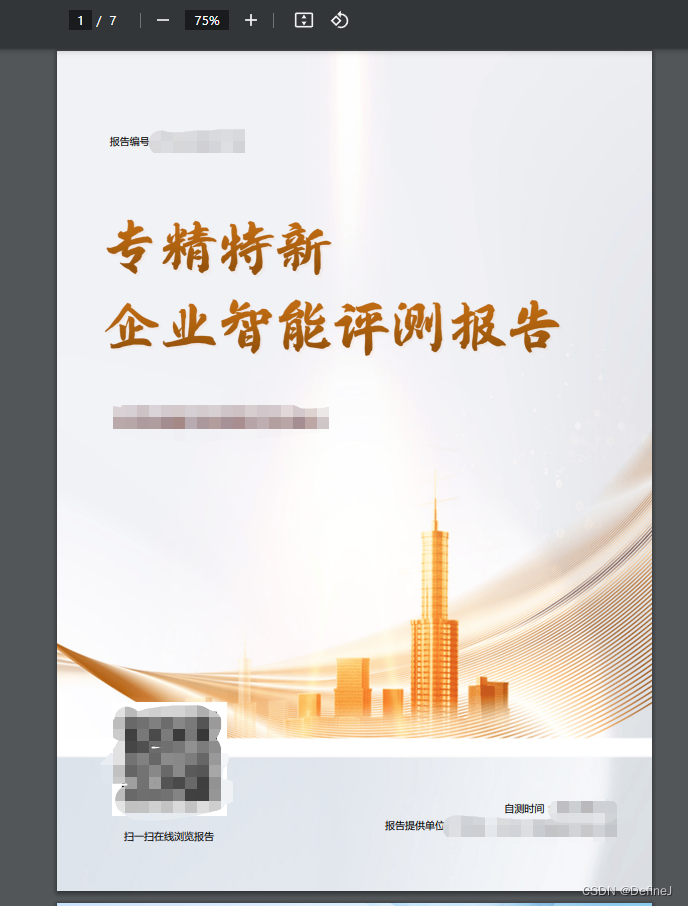


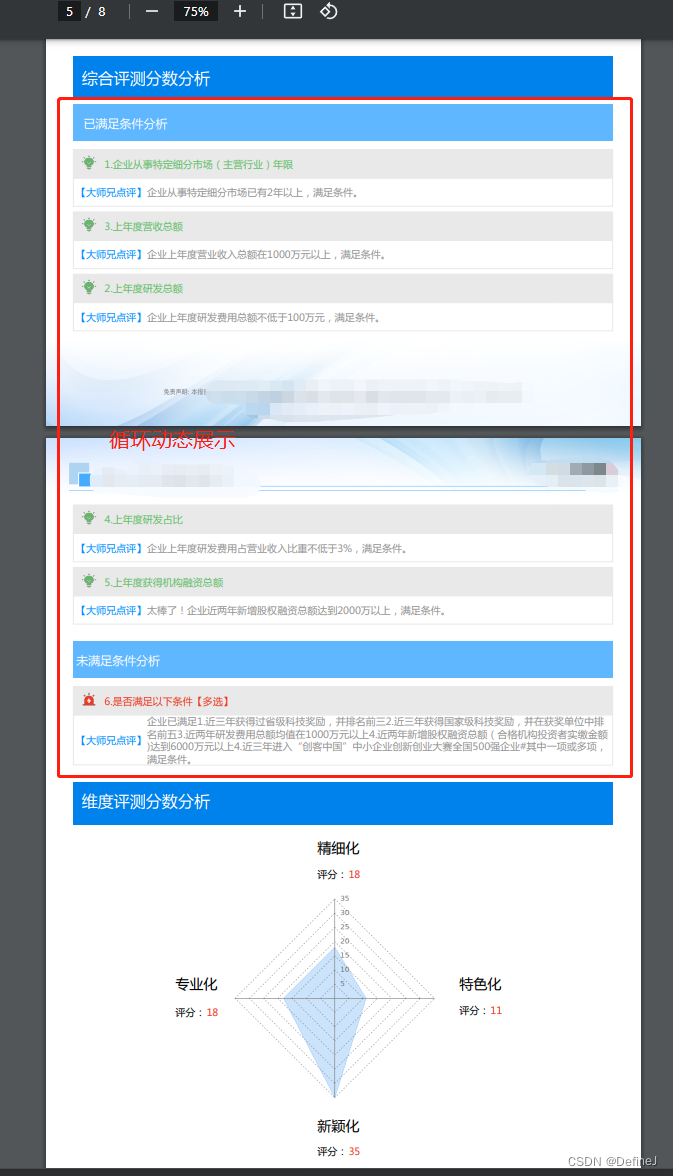
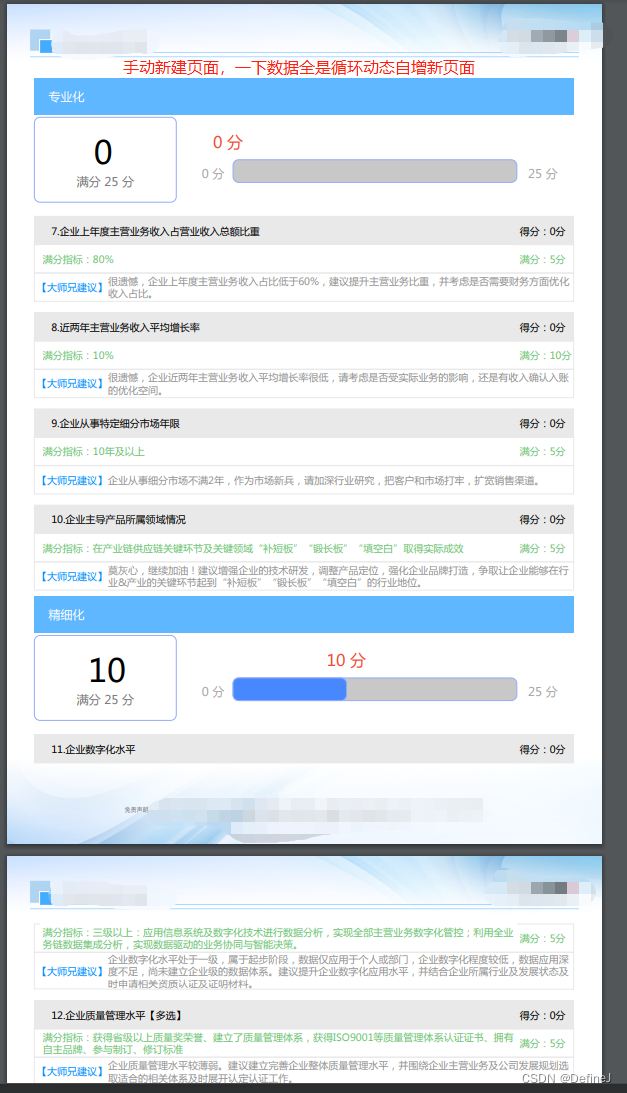
智能推荐
攻防世界_难度8_happy_puzzle_攻防世界困难模式攻略图文-程序员宅基地
文章浏览阅读645次。这个肯定是末尾的IDAT了,因为IDAT必须要满了才会开始一下个IDAT,这个明显就是末尾的IDAT了。,对应下面的create_head()代码。,对应下面的create_tail()代码。不要考虑爆破,我已经试了一下,太多情况了。题目来源:UNCTF。_攻防世界困难模式攻略图文
达梦数据库的导出(备份)、导入_达梦数据库导入导出-程序员宅基地
文章浏览阅读2.9k次,点赞3次,收藏10次。偶尔会用到,记录、分享。1. 数据库导出1.1 切换到dmdba用户su - dmdba1.2 进入达梦数据库安装路径的bin目录,执行导库操作 导出语句:./dexp cwy_init/[email protected]:5236 file=cwy_init.dmp log=cwy_init_exp.log 注释: cwy_init/init_123..._达梦数据库导入导出
js引入kindeditor富文本编辑器的使用_kindeditor.js-程序员宅基地
文章浏览阅读1.9k次。1. 在官网上下载KindEditor文件,可以删掉不需要要到的jsp,asp,asp.net和php文件夹。接着把文件夹放到项目文件目录下。2. 修改html文件,在页面引入js文件:<script type="text/javascript" src="./kindeditor/kindeditor-all.js"></script><script type="text/javascript" src="./kindeditor/lang/zh-CN.js"_kindeditor.js
STM32学习过程记录11——基于STM32G431CBU6硬件SPI+DMA的高效WS2812B控制方法-程序员宅基地
文章浏览阅读2.3k次,点赞6次,收藏14次。SPI的详情简介不必赘述。假设我们通过SPI发送0xAA,我们的数据线就会变为10101010,通过修改不同的内容,即可修改SPI中0和1的持续时间。比如0xF0即为前半周期为高电平,后半周期为低电平的状态。在SPI的通信模式中,CPHA配置会影响该实验,下图展示了不同采样位置的SPI时序图[1]。CPOL = 0,CPHA = 1:CLK空闲状态 = 低电平,数据在下降沿采样,并在上升沿移出CPOL = 0,CPHA = 0:CLK空闲状态 = 低电平,数据在上升沿采样,并在下降沿移出。_stm32g431cbu6
计算机网络-数据链路层_接收方收到链路层数据后,使用crc检验后,余数为0,说明链路层的传输时可靠传输-程序员宅基地
文章浏览阅读1.2k次,点赞2次,收藏8次。数据链路层习题自测问题1.数据链路(即逻辑链路)与链路(即物理链路)有何区别?“电路接通了”与”数据链路接通了”的区别何在?2.数据链路层中的链路控制包括哪些功能?试讨论数据链路层做成可靠的链路层有哪些优点和缺点。3.网络适配器的作用是什么?网络适配器工作在哪一层?4.数据链路层的三个基本问题(帧定界、透明传输和差错检测)为什么都必须加以解决?5.如果在数据链路层不进行帧定界,会发生什么问题?6.PPP协议的主要特点是什么?为什么PPP不使用帧的编号?PPP适用于什么情况?为什么PPP协议不_接收方收到链路层数据后,使用crc检验后,余数为0,说明链路层的传输时可靠传输
软件测试工程师移民加拿大_无证移民,未受过软件工程师的教育(第1部分)-程序员宅基地
文章浏览阅读587次。软件测试工程师移民加拿大 无证移民,未受过软件工程师的教育(第1部分) (Undocumented Immigrant With No Education to Software Engineer(Part 1))Before I start, I want you to please bear with me on the way I write, I have very little gen...
随便推点
Thinkpad X250 secure boot failed 启动失败问题解决_安装完系统提示secureboot failure-程序员宅基地
文章浏览阅读304次。Thinkpad X250笔记本电脑,装的是FreeBSD,进入BIOS修改虚拟化配置(其后可能是误设置了安全开机),保存退出后系统无法启动,显示:secure boot failed ,把自己惊出一身冷汗,因为这台笔记本刚好还没开始做备份.....根据错误提示,到bios里面去找相关配置,在Security里面找到了Secure Boot选项,发现果然被设置为Enabled,将其修改为Disabled ,再开机,终于正常启动了。_安装完系统提示secureboot failure
C++如何做字符串分割(5种方法)_c++ 字符串分割-程序员宅基地
文章浏览阅读10w+次,点赞93次,收藏352次。1、用strtok函数进行字符串分割原型: char *strtok(char *str, const char *delim);功能:分解字符串为一组字符串。参数说明:str为要分解的字符串,delim为分隔符字符串。返回值:从str开头开始的一个个被分割的串。当没有被分割的串时则返回NULL。其它:strtok函数线程不安全,可以使用strtok_r替代。示例://借助strtok实现split#include <string.h>#include <stdio.h&_c++ 字符串分割
2013第四届蓝桥杯 C/C++本科A组 真题答案解析_2013年第四届c a组蓝桥杯省赛真题解答-程序员宅基地
文章浏览阅读2.3k次。1 .高斯日记 大数学家高斯有个好习惯:无论如何都要记日记。他的日记有个与众不同的地方,他从不注明年月日,而是用一个整数代替,比如:4210后来人们知道,那个整数就是日期,它表示那一天是高斯出生后的第几天。这或许也是个好习惯,它时时刻刻提醒着主人:日子又过去一天,还有多少时光可以用于浪费呢?高斯出生于:1777年4月30日。在高斯发现的一个重要定理的日记_2013年第四届c a组蓝桥杯省赛真题解答
基于供需算法优化的核极限学习机(KELM)分类算法-程序员宅基地
文章浏览阅读851次,点赞17次,收藏22次。摘要:本文利用供需算法对核极限学习机(KELM)进行优化,并用于分类。
metasploitable2渗透测试_metasploitable2怎么进入-程序员宅基地
文章浏览阅读1.1k次。一、系统弱密码登录1、在kali上执行命令行telnet 192.168.26.1292、Login和password都输入msfadmin3、登录成功,进入系统4、测试如下:二、MySQL弱密码登录:1、在kali上执行mysql –h 192.168.26.129 –u root2、登录成功,进入MySQL系统3、测试效果:三、PostgreSQL弱密码登录1、在Kali上执行psql -h 192.168.26.129 –U post..._metasploitable2怎么进入
Python学习之路:从入门到精通的指南_python人工智能开发从入门到精通pdf-程序员宅基地
文章浏览阅读257次。本文将为初学者提供Python学习的详细指南,从Python的历史、基础语法和数据类型到面向对象编程、模块和库的使用。通过本文,您将能够掌握Python编程的核心概念,为今后的编程学习和实践打下坚实基础。_python人工智能开发从入门到精通pdf