【滤波器】高通+低通+带通+带阻FIR滤波器设计【含GUI Matlab源码 100期】-程序员宅基地
技术标签: matlab Matlab信号处理(初级版)

一、获取代码方式
获取代码方式1:
完整代码已上传我的资源:【滤波器】基于matlab GUI高通+低通+带通+带阻FIR滤波器设计【含Matlab源码 100期】
点击上面蓝色字体,直接付费下载,即可。
获取代码方式2:
付费专栏Matlab信号处理(初级版)
备注:
点击上面蓝色字体付费专栏Matlab信号处理(初级版),扫描上面二维码,付费29.9元订阅海神之光博客付费专栏Matlab信号处理(初级版),凭支付凭证,私信博主,可免费获得1份本博客上传CSDN资源代码(有效期为订阅日起,三天内有效);
点击CSDN资源下载链接:1份本博客上传CSDN资源代码
二、数字滤波器设计简介(附课题作业报告)
1 设计原理
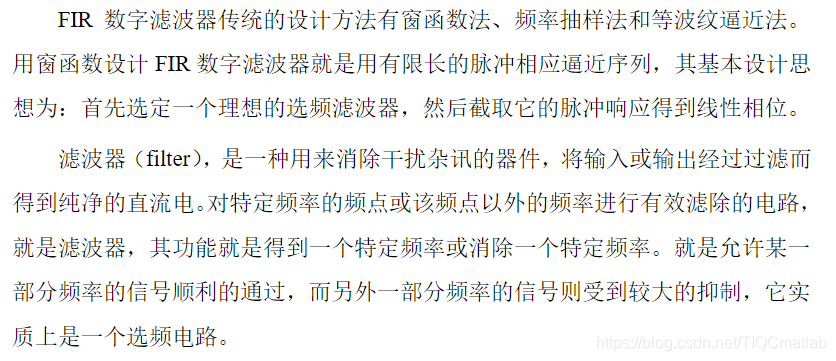
1.1 滤波器概念
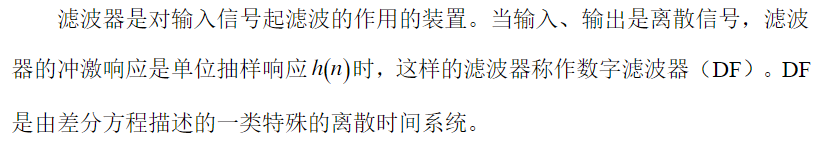
1.2 数字滤波器的系统函数和差分方程
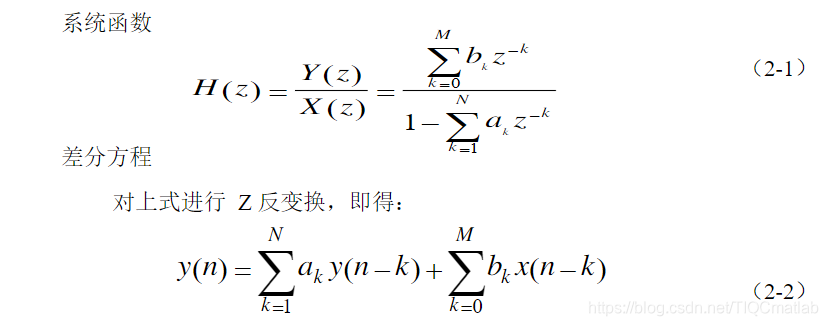
1.3 数字滤波器结构的表示
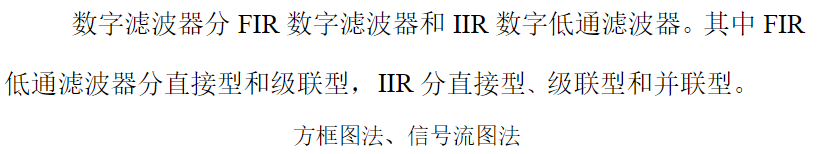
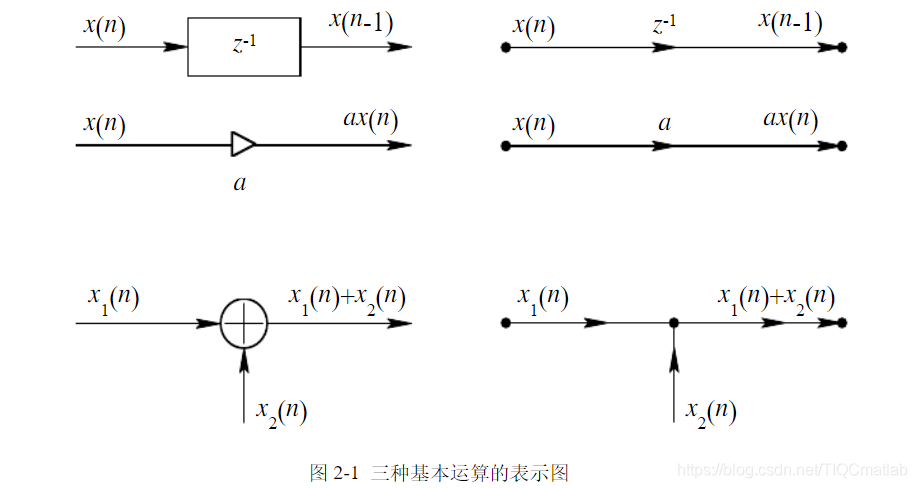
1.4 数字滤波器的分类
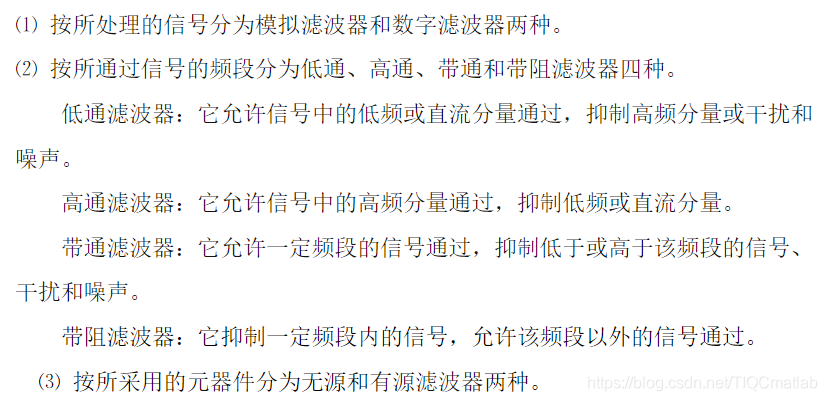
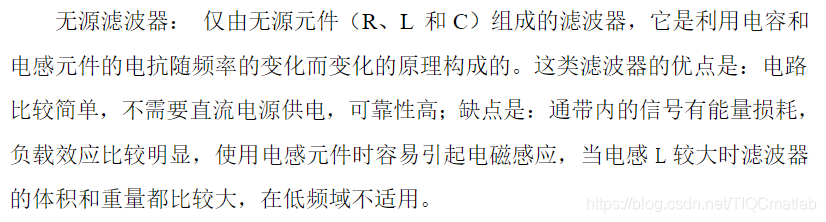
2.1 IIR滤波器与FIR滤波器的分析比较
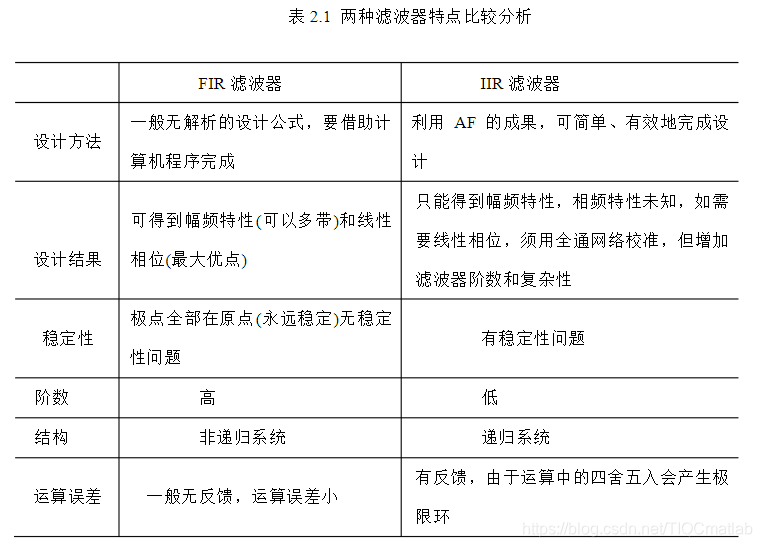
2.2 FIR滤波器的原理
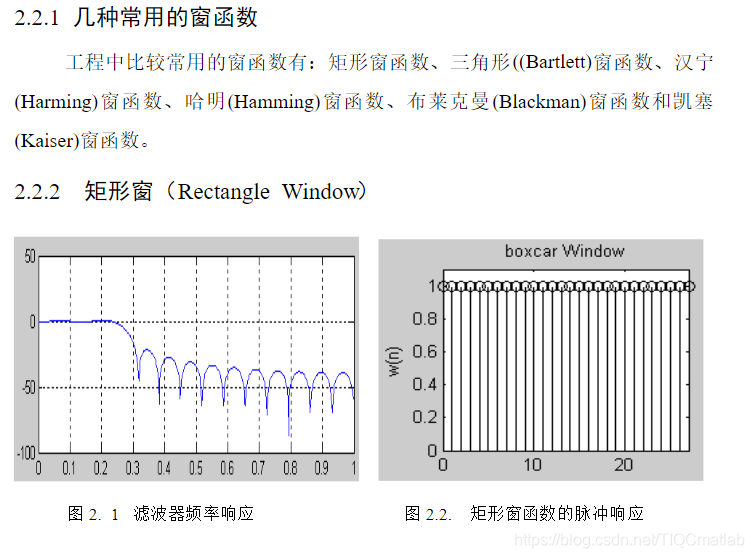
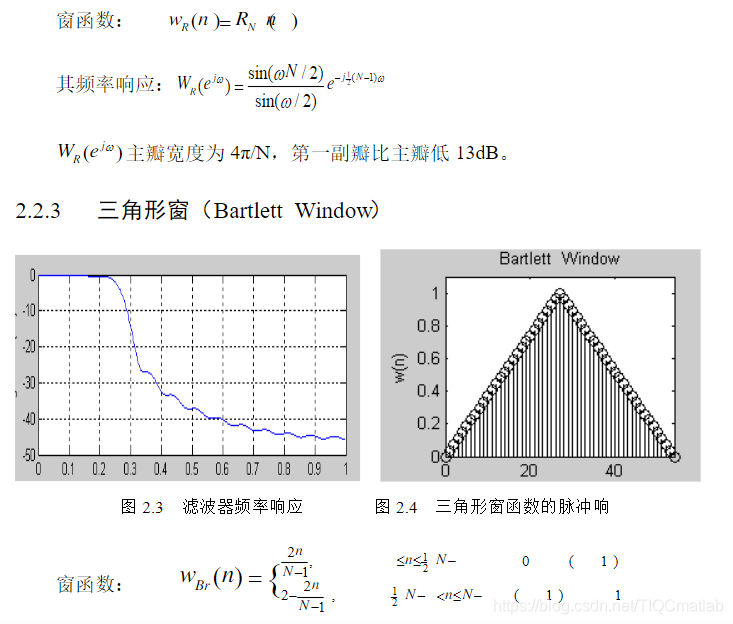
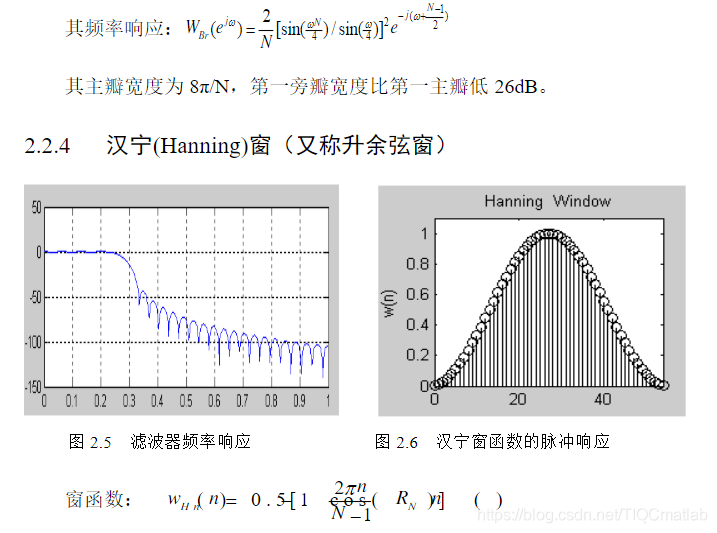
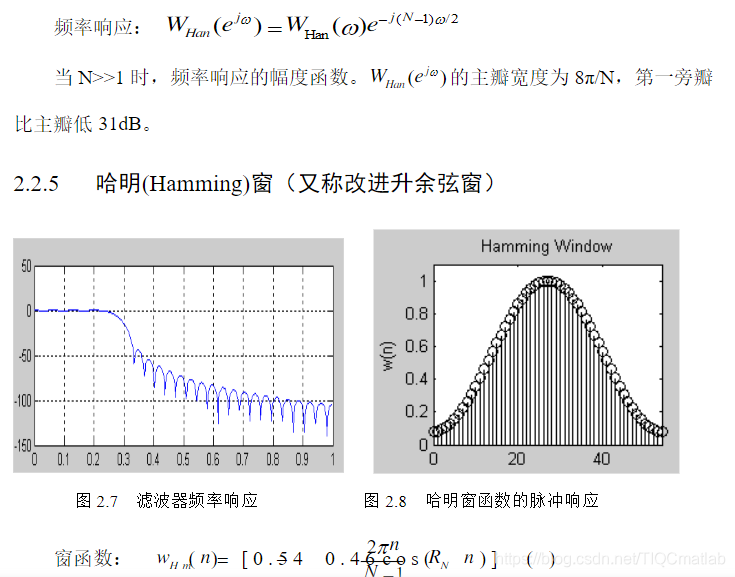
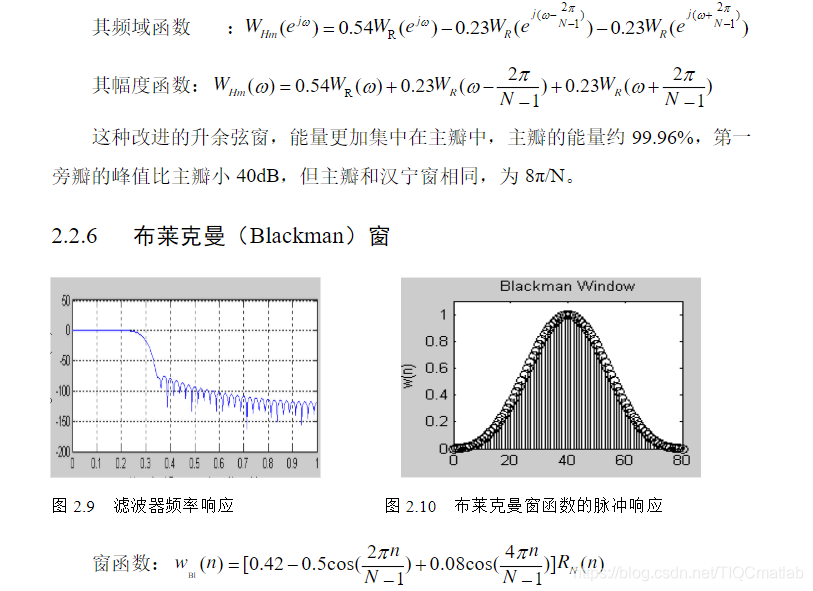
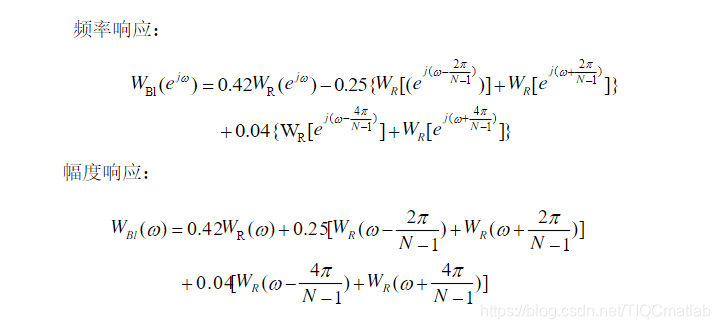
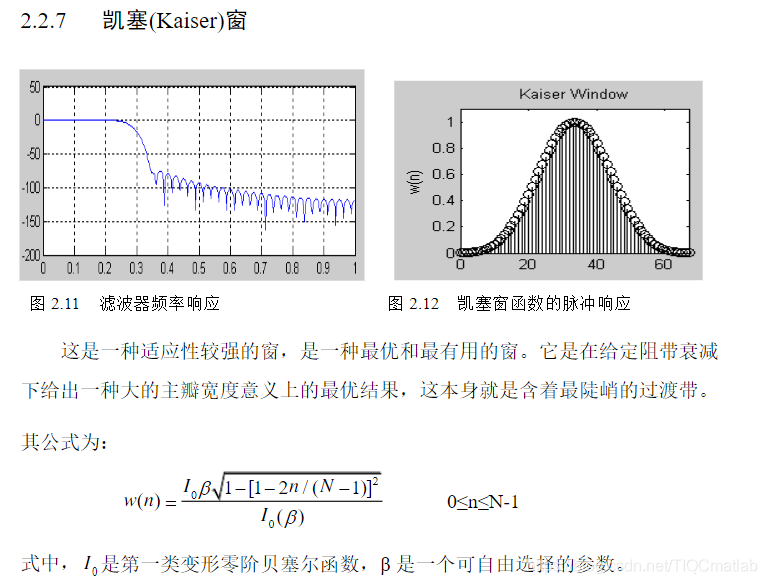
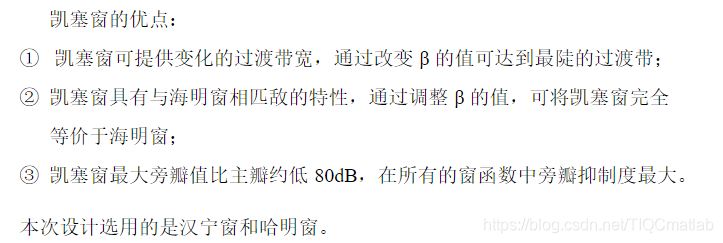
3 FIR滤波器的仿真步骤
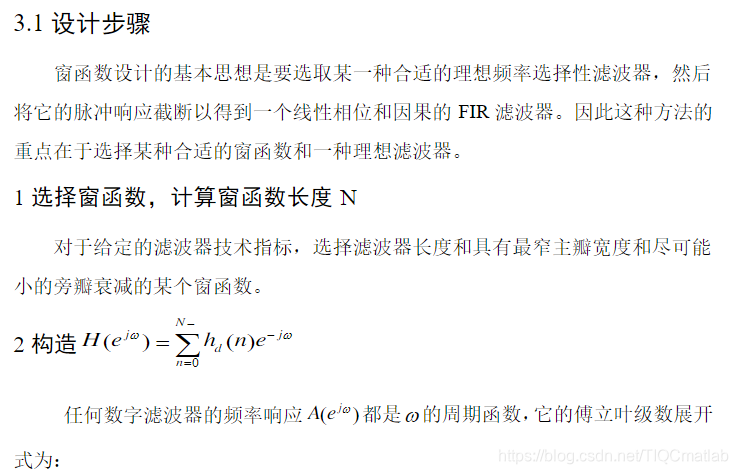
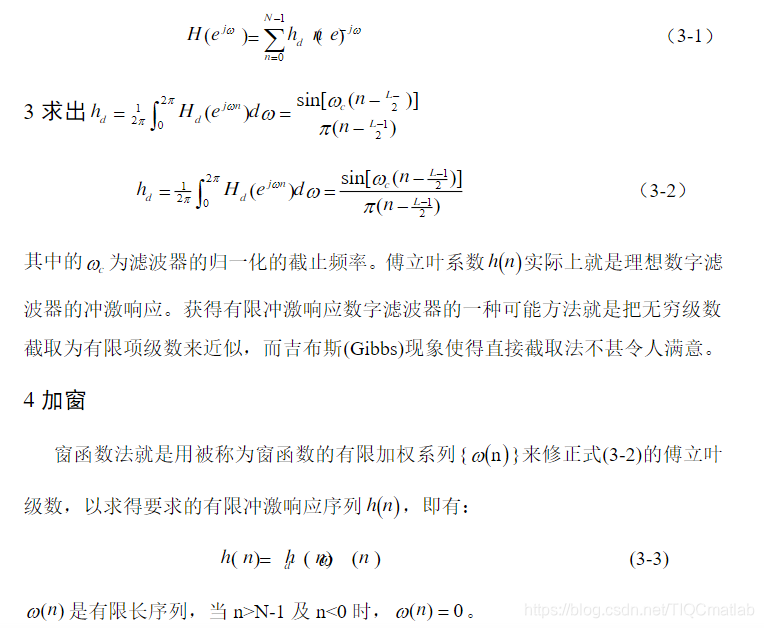
三、部分源代码
function varargout = Filter(varargin)
% FILTER M-file for Filter.fig
% FILTER, by itself, creates a new FILTER or raises the existing
% singleton*.
%
% H = FILTER returns the handle to a new FILTER or the handle to
% the existing singleton*.
%
% FILTER(‘CALLBACK’,hObject,eventData,handles,…) calls the local
% function named CALLBACK in FILTER.M with the given input arguments.
%
% FILTER(‘Property’,‘Value’,…) creates a new FILTER or raises the
% existing singleton*. Starting from the left, property value pairs are
% applied to the GUI before Filter_OpeningFunction gets called. An
% unrecognized property name or invalid value makes property application
% stop. All inputs are passed to Filter_OpeningFcn via varargin.
%
% *See GUI Options on GUIDE’s Tools menu. Choose “GUI allows only one
% instance to run (singleton)”.
%
% See also: GUIDE, GUIDATA, GUIHANDLES
% Edit the above text to modify the response to help Filter
% Last Modified by GUIDE v2.5 03-Jun-2021 01:02:47
% Begin initialization code - DO NOT EDIT
gui_Singleton = 1;
gui_State = struct(‘gui_Name’, mfilename, …
‘gui_Singleton’, gui_Singleton, …
‘gui_OpeningFcn’, @Filter_OpeningFcn, …
‘gui_OutputFcn’, @Filter_OutputFcn, …
‘gui_LayoutFcn’, [] , …
‘gui_Callback’, []);
if nargin && ischar(varargin{1})
gui_State.gui_Callback = str2func(varargin{1});
end
if nargout
[varargout{1:nargout}] = gui_mainfcn(gui_State, varargin{:});
else
gui_mainfcn(gui_State, varargin{:});
end
% End initialization code - DO NOT EDIT
% — Executes just before Filter is made visible.
function Filter_OpeningFcn(hObject, eventdata, handles, varargin)
% This function has no output args, see OutputFcn.
% hObject handle to figure
% eventdata reserved - to be defined in a future version of MATLAB
% handles structure with handles and user data (see GUIDATA)
% varargin command line arguments to Filter (see VARARGIN)
% Choose default command line output for Filter
handles.output = hObject;
% Update handles structure
guidata(hObject, handles);
% UIWAIT makes Filter wait for user response (see UIRESUME)
% uiwait(handles.figure1);
% — Outputs from this function are returned to the command line.
function varargout = Filter_OutputFcn(hObject, eventdata, handles)
% varargout cell array for returning output args (see VARARGOUT);
% hObject handle to figure
% eventdata reserved - to be defined in a future version of MATLAB
% handles structure with handles and user data (see GUIDATA)
% Get default command line output from handles structure
varargout{1} = handles.output;
function Fs_Callback(hObject, eventdata, handles)
% hObject handle to Fs (see GCBO)
% eventdata reserved - to be defined in a future version of MATLAB
% handles structure with handles and user data (see GUIDATA)
% Hints: get(hObject,‘String’) returns contents of Fs as text
% str2double(get(hObject,‘String’)) returns contents of Fs as a double
% — Executes during object creation, after setting all properties.
function Fs_CreateFcn(hObject, eventdata, handles)
% hObject handle to Fs (see GCBO)
% eventdata reserved - to be defined in a future version of MATLAB
% handles empty - handles not created until after all CreateFcns called
% Hint: edit controls usually have a white background on Windows.
% See ISPC and COMPUTER.
if ispc && isequal(get(hObject,‘BackgroundColor’), get(0,‘defaultUicontrolBackgroundColor’))
set(hObject,‘BackgroundColor’,‘white’);
end
function Fp1_Callback(hObject, eventdata, handles)
%检查输入的通带边缘频率是否【0,1】
Fs_value=str2double(get(handles.Fs,‘String’));
Fp1_value=str2double(get(handles.Fp1,‘String’));
wp1=2Fp1_value/Fs_value;
if(wp1>=1)
errordlg('wp1=2Fp1/Fs, 归一化频率不在【0,1】范围内,请输入正确的参数’,‘错误信息’)
end
% hObject handle to Fp1 (see GCBO)
% eventdata reserved - to be defined in a future version of MATLAB
% handles structure with handles and user data (see GUIDATA)
% Hints: get(hObject,‘String’) returns contents of Fp1 as text
% str2double(get(hObject,‘String’)) returns contents of Fp1 as a double
% — Executes during object creation, after setting all properties.
function Fp1_CreateFcn(hObject, eventdata, handles)
% hObject handle to Fp1 (see GCBO)
% eventdata reserved - to be defined in a future version of MATLAB
% handles empty - handles not created until after all CreateFcns called
% Hint: edit controls usually have a white background on Windows.
% See ISPC and COMPUTER.
if ispc && isequal(get(hObject,‘BackgroundColor’), get(0,‘defaultUicontrolBackgroundColor’))
set(hObject,‘BackgroundColor’,‘white’);
end
function Fp2_Callback(hObject, eventdata, handles)
%检查输入的通带边缘频率是否【0,1】
Fs_value=str2double(get(handles.Fs,‘String’));
Fp2_value=str2double(get(handles.Fp2,‘String’));
wp2=2Fp2_value/Fs_value;
if(wp2>=1)
errordlg('wp2=2Fp2/Fs, 归一化频率不在【0,1】范围内,请输入正确的参数’,‘错误信息’)
end
% hObject handle to Fp2 (see GCBO)
% eventdata reserved - to be defined in a future version of MATLAB
% handles structure with handles and user data (see GUIDATA)
% Hints: get(hObject,‘String’) returns contents of Fp2 as text
% str2double(get(hObject,‘String’)) returns contents of Fp2 as a double
% — Executes during object creation, after setting all properties.
function Fp2_CreateFcn(hObject, eventdata, handles)
% hObject handle to Fp2 (see GCBO)
% eventdata reserved - to be defined in a future version of MATLAB
% handles empty - handles not created until after all CreateFcns called
% Hint: edit controls usually have a white background on Windows.
% See ISPC and COMPUTER.
if ispc && isequal(get(hObject,‘BackgroundColor’), get(0,‘defaultUicontrolBackgroundColor’))
set(hObject,‘BackgroundColor’,‘white’);
end
function Fs1_Callback(hObject, eventdata, handles)
%检查输入的阻带边缘频率是否【0,1】
Fs_value=str2double(get(handles.Fs,‘String’));
Fs1_value=str2double(get(handles.Fs1,‘String’));
ws1=2Fs1_value/Fs_value;
if(ws1>=1)
errordlg('ws1=2Fs1/Fs, 归一化频率不在【0,1】范围内,请输入正确的参数’,‘错误信息’)
end
% hObject handle to Fs1 (see GCBO)
% eventdata reserved - to be defined in a future version of MATLAB
% handles structure with handles and user data (see GUIDATA)
% Hints: get(hObject,‘String’) returns contents of Fs1 as text
% str2double(get(hObject,‘String’)) returns contents of Fs1 as a double
% — Executes during object creation, after setting all properties.
function Fs1_CreateFcn(hObject, eventdata, handles)
% hObject handle to Fs1 (see GCBO)
% eventdata reserved - to be defined in a future version of MATLAB
% handles empty - handles not created until after all CreateFcns called
% Hint: edit controls usually have a white background on Windows.
% See ISPC and COMPUTER.
if ispc && isequal(get(hObject,‘BackgroundColor’), get(0,‘defaultUicontrolBackgroundColor’))
set(hObject,‘BackgroundColor’,‘white’);
end
function Fs2_Callback(hObject, eventdata, handles)
%检查输入的阻带边缘频率是否【0,1】
Fs_value=str2double(get(handles.Fs,‘String’));
Fs2_value=str2double(get(handles.Fs2,‘String’));
ws2=2Fs2_value/Fs_value;
if(ws2>=1)
errordlg('ws2=2Fs2/Fs, 归一化频率不在【0,1】范围内,请输入正确的参数’,‘错误信息’)
end
% hObject handle to Fs2 (see GCBO)
% eventdata reserved - to be defined in a future version of MATLAB
% handles structure with handles and user data (see GUIDATA)
% Hints: get(hObject,‘String’) returns contents of Fs2 as text
% str2double(get(hObject,‘String’)) returns contents of Fs2 as a double
% — Executes during object creation, after setting all properties.
function Fs2_CreateFcn(hObject, eventdata, handles)
% hObject handle to Fs2 (see GCBO)
% eventdata reserved - to be defined in a future version of MATLAB
% handles empty - handles not created until after all CreateFcns called
% Hint: edit controls usually have a white background on Windows.
% See ISPC and COMPUTER.
if ispc && isequal(get(hObject,‘BackgroundColor’), get(0,‘defaultUicontrolBackgroundColor’))
set(hObject,‘BackgroundColor’,‘white’);
end
function Rp_Callback(hObject, eventdata, handles)
% hObject handle to Rp (see GCBO)
% eventdata reserved - to be defined in a future version of MATLAB
% handles structure with handles and user data (see GUIDATA)
% Hints: get(hObject,‘String’) returns contents of Rp as text
% str2double(get(hObject,‘String’)) returns contents of Rp as a double
% — Executes during object creation, after setting all properties.
function Rp_CreateFcn(hObject, eventdata, handles)
% hObject handle to Rp (see GCBO)
% eventdata reserved - to be defined in a future version of MATLAB
% handles empty - handles not created until after all CreateFcns called
% Hint: edit controls usually have a white background on Windows.
% See ISPC and COMPUTER.
if ispc && isequal(get(hObject,‘BackgroundColor’), get(0,‘defaultUicontrolBackgroundColor’))
set(hObject,‘BackgroundColor’,‘white’);
end
function Rs_Callback(hObject, eventdata, handles)
% hObject handle to Rs (see GCBO)
% eventdata reserved - to be defined in a future version of MATLAB
% handles structure with handles and user data (see GUIDATA)
% Hints: get(hObject,‘String’) returns contents of Rs as text
% str2double(get(hObject,‘String’)) returns contents of Rs as a double
% — Executes during object creation, after setting all properties.
function Rs_CreateFcn(hObject, eventdata, handles)
% hObject handle to Rs (see GCBO)
% eventdata reserved - to be defined in a future version of MATLAB
% handles empty - handles not created until after all CreateFcns called
% Hint: edit controls usually have a white background on Windows.
% See ISPC and COMPUTER.
if ispc && isequal(get(hObject,‘BackgroundColor’), get(0,‘defaultUicontrolBackgroundColor’))
set(hObject,‘BackgroundColor’,‘white’);
end
% — Executes on selection change in FilterDesign.
function FilterDesign_Callback(hObject, eventdata, handles)
AutoRun_value=get(handles.AutoRun,‘Value’);
if(AutoRun_value==1)
AutoChoose(handles)
end
% hObject handle to FilterDesign (see GCBO)
% eventdata reserved - to be defined in a future version of MATLAB
% handles structure with handles and user data (see GUIDATA)
% Hints: contents = get(hObject,‘String’) returns FilterDesign contents as cell array
% contents{get(hObject,‘Value’)} returns selected item from FilterDesign
% — Executes during object creation, after setting all properties.
function FilterDesign_CreateFcn(hObject, eventdata, handles)
% hObject handle to FilterDesign (see GCBO)
% eventdata reserved - to be defined in a future version of MATLAB
% handles empty - handles not created until after all CreateFcns called
% Hint: popupmenu controls usually have a white background on Windows.
% See ISPC and COMPUTER.
if ispc && isequal(get(hObject,‘BackgroundColor’), get(0,‘defaultUicontrolBackgroundColor’))
set(hObject,‘BackgroundColor’,‘white’);
end
四、运行结果
五、matlab版本及参考文献
1 matlab版本
2014a
2 参考文献
[1] 沈再阳.精通MATLAB信号处理[M].清华大学出版社,2015.
[2]高宝建,彭进业,王琳,潘建寿.信号与系统——使用MATLAB分析与实现[M].清华大学出版社,2020.
[3]王文光,魏少明,任欣.信号处理与系统分析的MATLAB实现[M].电子工业出版社,2018.
3 备注
简介此部分摘自互联网,仅供参考,若侵权,联系删除
智能推荐
海康威视网络摄像头开发流程(五)------- 直播页面测试_ezuikit 测试的url-程序员宅基地
文章浏览阅读3.8k次。1、将下载好的萤石js插件,添加到SoringBoot项目中。位置可参考下图所示。(容易出错的地方,在将js插件在html页面引入时,发生路径错误的问题)所以如果对页面中引入js的路径不清楚,可参考下图所示存放路径。2、将ezuikit.js引入到demo-live.html中。(可直接将如下代码复制到你创建的html页面中)<!DOCTYPE html><html lan..._ezuikit 测试的url
如何确定组态王与多动能RTU的通信方式_组态王ua-程序员宅基地
文章浏览阅读322次。第二步,在弹出的对话框选择,设备驱动—>PLC—>莫迪康—>ModbusRTU—>COM,根据配置软件选择的协议选期期,这里以此为例,然后点击“下一步”。第四步,把使用虚拟串口打勾(GPRS设备),根据需要选择要生成虚拟口,这里以选择KVCOM1为例,然后点击“下一步”设备ID即Modbus地址(1-255) 使用DTU时,为下485接口上的设备地址。第六步,Modbus的从机地址,与配置软件相同,这里以1为例,点击“下一步“第五步,Modbus的从机地址,与配置软件相同,这里以1为例,点击“下一步“_组态王ua
npm超详细安装(包括配置环境变量)!!!npm安装教程(node.js安装教程)_npm安装配置-程序员宅基地
文章浏览阅读9.4k次,点赞22次,收藏19次。安装npm相当于安装node.js,Node.js已自带npm,安装Node.js时会一起安装,npm的作用就是对Node.js依赖的包进行管理,也可以理解为用来安装/卸载Node.js需要装的东西_npm安装配置
火车头采集器AI伪原创【php源码】-程序员宅基地
文章浏览阅读748次,点赞21次,收藏26次。大家好,小编来为大家解答以下问题,python基础训练100题,python入门100例题,现在让我们一起来看看吧!宝子们还在新手村练级的时候,不单要吸入基础知识,夯实自己的理论基础,还要去实际操作练练手啊!由于文章篇幅限制,不可能将100道题全部呈现在此除了这些,下面还有我整理好的基础入门学习资料,视频和讲解文案都很齐全,用来入门绝对靠谱,需要的自提。保证100%免费这不,贴心的我爆肝给大家整理了这份今天给大家分享100道Python练习题。大家一定要给我三连啊~
Linux Ubuntu 安装 Sublime Text (无法使用 wget 命令,使用安装包下载)_ubuntu 安装sumlime text打不开-程序员宅基地
文章浏览阅读1k次。 为了在 Linux ( Ubuntu) 上安装sublime,一般大家都会选择常见的教程或是 sublime 官网教程,然而在国内这种方法可能失效。为此,需要用安装包安装。以下就是使用官网安装包安装的教程。打开 sublime 官网后,点击右上角 download, 或是直接访问点击打开链接,即可看到各个平台上的安装包。选择 Linux 64 位版并下载。下载后,打开终端,进入安装..._ubuntu 安装sumlime text打不开
CrossOver for Mac 2024无需安装 Windows 即可以在 Mac 上运行游戏 Mac运行exe程序和游戏 CrossOver虚拟机 crossover运行免安装游戏包-程序员宅基地
文章浏览阅读563次,点赞13次,收藏6次。CrossOver24是一款类虚拟机软件,专为macOS和Linux用户设计。它的核心技术是Wine,这是一种在Linux和macOS等非Windows操作系统上运行Windows应用程序的开源软件。通过CrossOver24,用户可以在不购买Windows授权或使用传统虚拟机的情况下,直接在Mac或Linux系统上运行Windows软件和游戏。该软件还提供了丰富的功能,如自动配置、无缝集成和实时传输等,以实现高效的跨平台操作体验。
随便推点
一个用聊天的方式让ChatGPT写的线程安全的环形List_为什么gpt一写list就卡-程序员宅基地
文章浏览阅读1.7k次。一个用聊天的方式让ChatGPT帮我写的线程安全的环形List_为什么gpt一写list就卡
Tomcat自带的设置编码Filter-程序员宅基地
文章浏览阅读336次。我们在前面的文章里曾写过Web应用中乱码产生的原因和处理方式,旧文回顾:深度揭秘乱码问题背后的原因及解决方式其中我们提到可以通过Filter的方式来设置请求和响应的encoding,来解..._filterconfig selectencoding
javascript中encodeURI和decodeURI方法使用介绍_js encodeur decodeurl-程序员宅基地
文章浏览阅读651次。转自:http://www.jb51.net/article/36480.htmencodeURI和decodeURI是成对来使用的,因为浏览器的地址栏有中文字符的话,可以会出现不可预期的错误,所以可以encodeURI把非英文字符转化为英文编码,decodeURI可以用来把字符还原回来_js encodeur decodeurl
Android开发——打包apk遇到The destination folder does not exist or is not writeable-程序员宅基地
文章浏览阅读1.9w次,点赞6次,收藏3次。前言在日常的Android开发当中,我们肯定要打包apk。但是今天我打包的时候遇到一个很奇怪的问题Android The destination folder does not exist or is not writeable,大意是目标文件夹不存在或不可写。出现问题的原因以及解决办法上面有说报错的中文大意是:目标文件夹不存在或不可写。其实问题就在我们的打包界面当中图中标红的Desti..._the destination folder does not exist or is not writeable
Eclipse配置高大上环境-程序员宅基地
文章浏览阅读94次。一、配置代码编辑区的样式 <1>打开Eclipse,Help —> Install NewSoftware,界面如下: <2>点击add...,按下图所示操作: name:随意填写,Location:http://eclipse-color-th..._ecplise高大上设置
Linux安装MySQL-5.6.24-1.linux_glibc2.5.x86_64.rpm-bundle.tar_linux mysql 安装 mysql-5.6.24-1.linux_glibc2.5.x86_6-程序员宅基地
文章浏览阅读2.8k次。一,下载mysql:http://dev.mysql.com/downloads/mysql/; 打开页面之后,在Select Platform:下选择linux Generic,如果没有出现Linux的选项,请换一个浏览器试试。我用的谷歌版本不可以,换一个别的浏览器就行了,如果还是不行,需要换一个翻墙的浏览器。 二,下载完后解压缩并放到安装文件夹下: 1、MySQL-client-5.6.2_linux mysql 安装 mysql-5.6.24-1.linux_glibc2.5.x86_64.rpm-bundle

